Bluehost vs Squarespace: A Complete Comparison for 2024
Squarespace is a popular website builder, but you need to be a bit tech-savvy to use it properly. Bluehost, on the other hand, is more beginner-friendly and more flexible. There’s pros and cons on both sides, so we’ve put the two hosts to the test to find out more.
Bluehost and Squarespace are two of the most popular website hosting services, however, there are numerous factors that set them apart. If you are reviewing your hosting choices and making a decision between these two platforms, having more visibility into how they compare can help you make the right choice for your website.
One important consideration to remember: Bluehost and Squarespace are aimed at different audiences, so you should have a thorough understanding of what type of product you’re looking for:
Bluehost is designed to be an ideal fit for users looking for versatility, ease of use, and low complexity. It’s best described as a player that can do a little bit of everything, with no notable performance shortcomings.
Squarespace is a more specialized Bluehost alternative and appeals to comparatively advanced users who have specific performance requirements and the time to learn how to implement them. It’s a specialized player that excels in specific aspects of the game, with some limitations in others.
Don’t have enough time to dive into the full comparison? Here’s a summary of our research:
Our comparison of Bluehost and Squarespace examines them across a selection of the most important elements for choosing a hosting provider:
- Performance metrics
- Pricing and value
- Customer support
- Getting started/user interface
- Scaling
- SEO
- Security
- Key differences
This is a competition between two championship teams with a tradition of winning. Here’s a closer look at how they stack up point-by-point.
Performance
If your website isn’t performing up to acceptable standards for your visitors, are you really in the game? Not at all. Website speed – typically measured as the amount of time required for a page to load, in milliseconds – is important for delivering good user experience. Uptime, which is the percentage of time the website is available, is even more important: if your website is not up because your hosting provider is having technical problems, you might as well not have a website.
Here’s what our scoreboard says about performance metrics for Bluehost and Squarespace:
Critical Performance Indicators
Bluehost and Squarespace use different CMS solutions, however, that does not prevent us from creating an effective head-to-head testing scenario to compare their performance capabilities. We’ve created identical, basic websites in Bluehost (using their 1-click WordPress installer) and Squarespace (using their custom CMS) and tested them both to compare their critical performance indicators. Here’s what we discovered:
Full Page Load Time
There is a lot of information here, but most of it boils down to a single telling metric: our page on Bluehost featured a 1 second full page load time using this basic Plan we paid $2.95 for, versus 2.5 seconds on Squarespace. A difference of a second-and-a-half might not seem like much, but 2.5x slower full page load time makes a noticeable negative impact on usability and user experience. This performance also scales linearly: it’s a modest difference on our simple page, but more complex pages will take even longer and the sluggish performance will be more noticeable.

You also might notice that the page size in Squarespace is significantly larger than in Bluehost, even though the pages present identically when viewed. That’s because Squarespace’s custom CMS is inefficient – it includes numerous additional scripts and resources that are unnecessary for a basic page, which greatly slows down the full page load time. You can track all those additional Squarespace elements on the timeline, which shows how the addition of a roster of unneeded resources increases full page load time.
Load Impact Test
Deciphering these graphs that demonstrate how quickly pages load as the simultaneous number of visitors increases is simpler than it looks. With a single visitor, Bluehost tests at a 0.8 second load time, while Squarespace needs 1.2 seconds. Now scale that up for more visitors at the same time (you’re likely expecting more than a single visitor to your page): 200 simultaneous visitors shows some degradation for both hosts, but Bluehost comes out on top with a 4.1 second load time versus 5.2 seconds for Squarespace.

That type of performance difference exists across the full range of visitor numbers: there’s never a point at which Squarespace catches up to, much less surpasses, Bluehost in the ability to load pages quickly under varying traffic scenarios. Bluehost is always faster and always delivers a more efficient and better user experience.
Time to First Byte
Time to first byte (TTFB) is a key server performance indicator that measures the time required from when a client makes an HTTP request to when the client receives the first byte of data from the webserver. TTFB is critical to gauging website optimization because the faster the TTFB, the faster the requested resource is delivered to the client’s browser.

First, you can see that TTFB performance varies by location according to cities. Server locations play a role in determining performance and Bluehost and Squarespace each perform differently according to location. So, your location may play a role in determining the best choice for you.

Bluehost consistently shows a larger TTFB than Squarespace. There are two factors to consider with that:
- Bluehost’s TTFB is still very good, full page load time is not affected by this.
- Bluehost’s final page load time is lower, so even though it’s slower out of the gate, it wins overall in loading your complete pages faster. A good example you can check out for yourself would be their own website – see how fast it loads despite the TTFB being slower – the full page load time is way better.
Uptime
Uptime is how long a server stays up and running, expressed as a percentage of the total time in the measurement period. Uptime is a very effective metric for measuring how capable a web hosting provider is of maintaining service and keeping their systems up and running – when the host is down, your website is down also.
| Period | Bluehost | Squrespace |
|---|---|---|
| April | 100% | 99.87% |
| March | 99.96% | 99.92% |
| February | 100% | 100% |
| January | 100% | 100% |
| 2019 | 99.95% | 99.89% |
Bluehost wins, but you might think to yourself “0.06% is a negligible margin.” If there are 720 hours in the average month, Bluehost’s 99.95% uptime rating results in less than 20 minutes of downtime; Squarespace’s 99.89% uptime rating results in almost a full hour of downtime. Both ratings are good, however, it’s a little easier to see how that downtime can affect your ability to connect with your audience when it’s expressed in minutes lost.
Pricing and Value: Bluehost vs Squarespace
It’s no surprise that pricing is one of the most important considerations in choosing a hosting provider. Customers need to know the bottom line, so they can understand how their technology investment is returning value. Part of that value equation is the performance you can expect – a more expensive host is worth it if the value provided is better than a less expensive option.
Understanding your value equation is key to analyzing your options and making the best choice. We will be comparing the pricing between the two hosts using the prices they offer with their best discount available. To get the same discounted pricing make sure to check out their offer page before buying. Here’s what you need to know about Bluehost pricing and value compared to Squarespace:
Hosting Plans Comparison
Each provider has four hosting plans, so it’s easy to compare them head-to-head:
Bluehost Basic vs. Squarespace Personal
Bluehost Basic gives you one website with 50GB storage, free SSL certificate, one included domain, and 25 subdomains, all for under $4/month ($2.95 with a special discount for Mamboserver readers, to get this extra discount click here). It’s ideal for personal use, but can also be used for eCommerce and you can use any CMS you prefer. You can also view analytics at no extra cost.
| Plan Name | Bluehost Basic | Squarespace Personal |
|---|---|---|
| Domains Allowed | One | One |
| Disk Space | 50GB | Unlimited |
| CMS | Any | Own |
| Edit CSS | Allowed | Not Allowed |
| Ads Extra | $200 Free | None |
| Money Back | 30-days | No |
| Price | $2.95 | $12 |
Squarespace Personal requires you to purchase a full year to get the $12/month deal, otherwise, it’s $16/month (5x more expensive than Bluehost, unfortunately, we did not manage to get any kind of special discount for our readers on Squarespace Plans). It offers unlimited bandwidth and storage, but you’re locked into their custom CMS for SEO and additional features. On the downside, the Personal Plan does not allow CSS and JavaScript optimization: these limitations mean you won’t have the ability to significantly personalize the look of your website and your SEO performance might also suffer. You’re also out of luck if you want web analytics or an eCommerce-enabled website, both of which Bluehost can manage easily.
The cost difference and eCommerce suitability are significant advantages in favor of Bluehost, and the convenience and flexibility of using any CMS (especially if you are already experienced with one) is a huge boost. Bluehost also includes free domain registration, one-click WordPress installation, $200 in free ads (for all of its plans! – feel free to read more about the free $200 for ads feature by checking out this page) and a 30-day money-back guarantee, which are even more reasons to choose Bluehost Basic.
If you are a beginner starting a website and want the easiest experience and the fastest successful launch, tallying up all the benefits offered by Bluehost – including the drastically lower pricing, the numerous additional features, the better performance, and the free ad credits – makes it clear that Bluehost Basic is the ideal choice for you!
Bluehost Plus vs. Squarespace Business
Bluehost Plus marks an almost exponential leap ahead in features and performance, for only an extra $1.5/month (with the special $5.45 discount activated) compared to the Basic pricing plan. Unlimited websites, unlimited domains, unlimited storage and bandwidth, and more – it’s a huge gain in value and also includes an Office 365 mailbox for free for 30 days, the previously mentioned $200 in ad spending, compatibility with any CMS and the ability to scale easily for advanced eCommerce performance.
| Plan Name | Bluehost Plus | Squarespace Business |
|---|---|---|
| Domains Allowed | One | One |
| Disk Space | Unlimited | Unlimited |
| CMS | Any | Own |
| Edit CSS | Allowed | Allowed |
| Ads Extra | $200 Free | None |
| Money Back | 30-days | No |
| Mailbox Free 30 days | Yes | No |
| Spam-Experts | Included | No |
| Transaction Fees | 0% | 3% |
| Price | $5.45 | $18 |
Squarespace Business is $18/month (or $26/month if you don’t want to commit to a year), which adds a boost to performance with some unlimited features (bandwidth and storage), free design templates, basic website metrics and Google professional email.
For all that extra cost per month you might be expecting more from Squarespace, however, the performance gap is really beginning to show. With this package you still don’t get the flexibility of choosing your own CMS, nor do you get the free ad spending that makes launching your website much more effective. Bluehost is still the value and performance leader when you compare Bluehost Plus to Squarespace Business.
Bluehost Choice Plus vs. Squarespace Basic Commerce
If you think you’ll need to make a huge investment to jump up to Bluehost Choice Plus, think again: at $6.95/month it’s only $1.5 more than the Plus plan (or the same price, $5.45 with this special discount link). The added peace of mind you get might be impossible to put a price tag on: this plan comes with site backup via CodeGuard Basic for automatic daily backups, as well as additional domain privacy and protection features. The improved security is ideal for higher visibility sites with heavier traffic and more intensive security needs.
| Plan Name | Bluehost Choice Plus | Squarespace Basic Commerce |
|---|---|---|
| Domains Allowed | Unlimited | One |
| Disk Space | Unlimited | Unlimited |
| CMS | Any | Own |
| Edit CSS | Allowed | Not Allowed |
| Ads Extra | $200 Free | None |
| Money Back | 30-days | No |
| Mailbox Free 30 days | Yes | No |
| Spam Experts | Included | No |
| Domain Privacy | Included | No |
| Backup | CodeGuard Basic | None |
| Price | $4.89 | $26 |
The move up to Squarespace’s Basic Commerce plan is not cheap: at $26/month ($30/month without a year commitment) you’re now facing well over $300/year in hosting costs against your bottom line. The added eCommerce features amount to the same kind of functionality you receive for free with many WordPress plugins you would use with Bluehost: transaction fee waiver, donations platform, gift cards, and point-of-sale, analytics, social media connectivity, etc.
It’s impossible to recommend spending almost $20/month more for the same range of functions, but diminished convenience and flexibility. Bluehost continues to come out ahead when compared to Squarespace.
Bluehost Pro vs. Squarespace Advanced Commerce
Bluehost Pro is the provider’s top-level plan and allows the full range of functionality, performance, and features for the highest scaling needs. For only $13.95/month (the promotional price for Mamboserver’s readers, not the full price) it adds a dedicated IP, additional anti-spam features, and the highest level of performance. Of course, all the same features of the smaller plans are included.
| Plan Name | Bluehost Pro | Squarespace Advanced Commerce |
|---|---|---|
| Domains Allowed | Unlimited | One |
| Disk Space | Unlimited | Unlimited |
| CMS | Any | Own |
| Edit CSS | Allowed | Not Allowed |
| Ads Extra | $200 Free | None |
| Money Back | 30-days | No |
| Mailbox Free 30 days | Yes | No |
| Spam Experts | 2 Included | No |
| Domain Privacy | Included | No |
| Backup | CodeGuard Basic | None |
| Dedicated IP | Yes | No |
| Price | $12.53 | $40 |
Another very large jump in price ($40/month, or $46/month without the full year buy-in) gets you some added eCommerce performance and some free ad money to spend (but only $100). Advanced analytics tools are welcome, but only meet the threshold of performance already offered by free WordPress plugins. Advanced shipping features and promotional popups and banners are also available.
Check the goodies offered by Squarespace, some of the more advanced eCommerce features might benefit you. But you have to consider value carefully: is the enormous monthly expense worth it? For the overwhelming majority, Bluehost is still the value leader.
Which Is Cheaper, Bluehost, or Squarespace?
A question that’s more relevant is, which is a better value? Bluehost’s four hosting plans are not only among the lowest cost in the industry, but they also provide a wide spectrum of performance and features: customers can easily find the sweet spot that delivers the best value at the most affordable price. The total spread between the plans is very modest: Bluehost is ideal for users that want an affordable hosting solution, as well as one with the ability to scale as needed (see our Scaling analysis below). The two upper plans are typically reserved for eCommerce platforms, which makes it even easier to decide.
Squarespace has a lot less flexibility, at a much higher price. The lowest plan is much more expensive than Bluehost’s and users need to really understand and predict their needs for performance, in order to choose the correct plan. It’s not ideal for new websites or ones that are growing and don’t necessarily know their precise needs. Squarespace’s pricing makes it more difficult to realize ultimate value, especially if an organization is focusing on its core business operations and doesn’t have the time or expertise to manage an in-depth audit of current and future needs or learn a custom CMS.
This final score is an easy one to call: Bluehost is undoubtedly a better value option for website hosting, no matter which of their plans you choose. Cost is important and it plays a key role in determining value, but calculating ROI also depends on the performance and features you receive. So don’t let price be the only determining factor in your hosting investment: in sports, you need to invest in star players if you want to make it to the top. There’s more to learn about this game – keep reading to find out what else you get for your money when you choose Bluehost or Squarespace.
Final note: Bluehost also offers a risk-free 30-day trial: if you don’t like the service, you get your money back. That’s another value point in the column for Bluehost! Feel free to take advantage of this risk-free offer and see for yourself exactly how they perform.
Customer Support
Never overlook the importance of exceptional customer support from your hosting provider. As technologies become more complex, you’re certain to get lost every now and then and encounter a website problem that requires human assistance to resolve. Even though a trouble-free experience is ideal, you want the best teammates possible when help is needed.
Having a robust help platform and dedicated experts on hand to work through the support process is a game-changer when it comes to getting the most value from your hosting investment. Here’s how Bluehost and Squarespace compare for customer support:
The first source Bluehost users can turn to for answers is the Bluehost Knowledge Base, where you can ask questions and find articles to coach you through DIY solutions. This is a well organized and comprehensive collection of FAQs that includes specialized information on domains, WordPress, email (how to create business emails like name@company.com for example), and much more. Video tutorials are also included. The Bluehost Knowledge Base is the first place to turn for answers and it’s likely you’ll find a simple, well-explained solution to your problem.

Squarespace offers its own Help Center, which is neatly organized and offers the expected collection of FAQs, tutorials, and video workshops. It’s less comprehensive than the Bluehost Knowledge Base and relies more on the community forum for users to connect with DIY help solutions.

Bluehost supports three channels to connect with a live representative: ticketing, phone, and live chat. All three channels offer service 24/7, so the team is always there when needed. We audited all three channels at various times and experienced an average five minute wait time, which compares very favorably to other providers. Live reps were knowledgeable, courteous, and eager to be part of a team solution, and there’s even a separate WordPress support team. Feel free to test it yourself before buying – click here, then on the top menu bar click “Chat” – a customer support representative will answer all your questions be it pre-sale or support-related questions.
Live support from Squarespace is more limited. The only 24/7 option is email, which is not as “live” as other options. Live-chat is restricted to Monday-Friday – our auditing demonstrated a longer wait time and more than once service representative directed us to the Help Center to resolve our issue.
Who Wins the Bluehost vs Squarespace Customer Support Competition?
The Bluehost customer service environment is unquestionably more diverse, responsive, and customer-focused – they treat customers as part of the team and are more flexible and passionate about making sure you come out ahead. The specialized WordPress support team scores extra points and gives Bluehost a lead that Squarespace can’t overcome.
Ease of Use
The best web hosts make it simple for you to get started and jump right in to begin building your website. Any time spent learning the finer points of a complex cPanel, just so you can get the content management system (CMS) to do what you want it to do, is time wasted. Accessing tools and features should be simple, intuitive, and support your performance goals, like any successful game plan. Here’s a closer look at how Bluehost and Squarespace compare at providing what you need to grow your website.
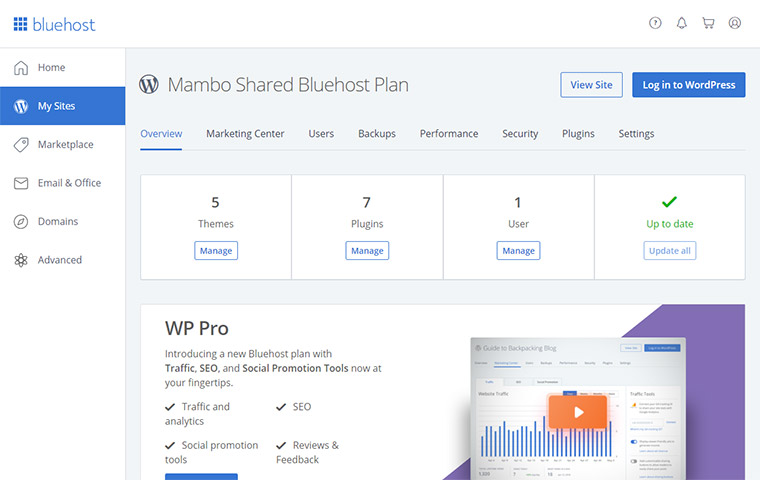
Bluehost is typically used in conjunction with WordPress and it’s superbly designed to work smoothly and efficiently within the WordPress framework (there’s even a one-click WordPress installer that takes you from zero-to-hero in just minutes). But what if you want to use a different CMS? No problem, Bluehost supports Drupal, Magento, Joomla and just about every other widely available CMS (check out the full list here). Bluehost is extremely versatile and agile, which is a huge advantage in a marketplace that offers a wide variety of ways to manage your content.

Squarespace is more limited in its approach… a lot more limited, in fact. Squarespace utilizes a custom CMS, with its own set of tools and features. This means that choosing Squarespace begins with the requirement to set aside time to teach yourself the ins and outs of its CMS. Squarespace’s CMS is designed to offer the full level of functionality that other CMS platforms provide, but there’s still a learning curve that you will need to incorporate into your implementation. It’s almost like Squarespace requires you to put in work before even getting to the real game plan.
Which Game Plan is Better: Comparing Bluehost vs Squarespace
Whether you’re an experienced user with a strong preference in the CMS you want to use, or a new user saving all your attention for mission-critical operations, Bluehost’s ability to integrate with almost any CMS on the market is game-defining. That’s a level of agility and convenience that makes a website really hum from the beginning.
Even though Squarespace’s CMS is designed to have a gentle learning curve, it’s still an extra process, and getting the hang of it requires you to set aside time and resources that might best be spent in other pursuits.
Scalability
Most websites begin with limited traffic and grow over time – ideally, you scale up to meet demand as your operations add customers and capabilities. If your hosting plan can’t scale as you grow, then you’re stuck with a bottleneck that prevents you from reaching your goals and evolving into the website you envision.
So how do Bluehost and Squarespace compare when it comes to the critical element of scaling, and which one do you want as part of your team? Here are the facts.
Bluehost allows you to begin small and then add performance and features as needed. There are four hosting plans available and if you need to you can begin at the bottom and transition upwards if your company is growing aggressively. The Basic plan is very inexpensive (see our Pricing section above) and ideal for small businesses and startups. As you move up, you can enjoy unlimited and unmetered service for features like bandwidth, number of websites, website space, and more. The cost difference between plans is very modest, so there’s a lot of value to be had if you need to scale upward quickly.
Squarespace also offers four hosting plans, but the cost differences as you move up are much more significant. Because of the costs, to get the best value you need to be able to precisely anticipate your hosting needs, otherwise, you end up either A) being limited by insufficient performance and features, or B) paying for service you’re not using. The dramatic price difference makes scaling a decision that needs to be approached with more care and understanding, which is something many users aren’t prepared for as they focus on operations and generating revenue.
Should you need to, Bluehost makes transferring your website to another provider simple – it’s a process that is largely automated and designed to reduce complexity. Squarespace does not support website migration, which is a problem if you ever need to find a different host. You’ll need to allocate internal resources (or hire someone) to make the shift manually.
Bluehost vs Squarespace, Which Comes Out Ahead?
Bluehost comes out solidly ahead in this comparison: superb scalability is right in their wheelhouse and it’s something they implement positively, through advanced features and support. Bluehost’s solutions for growing websites allow greater flexibility, less risk, and improved agility. Squarespace lags behind in scalability by requiring companies to more closely monitor and predict their needs in the future. The difference in pricing plans makes an error in understanding scaling needs more costly. This point of comparison is actually a blowout and marks a strong argument for choosing Bluehost over Squarespace.
If you plan on building a long-term business then you really need to take into consideration the scaling capability that Bluehost offers. And, at the same time, take advantage of the huge discounts available for all of their yearly hosting plans.
Search Engine Optimization
SEO is how you attract fans to see what it is you’re capable of and what you have to offer. There are a lot of techniques and tools available to manage your website’s search performance, all of them geared toward boosting your Google rank ahead of the competition. SEO suitability is one of the most important considerations for building your website, following is a closer look at how Bluehost and Squarespace compare in their abilities to get you noticed.
Most Bluehost users also use WordPress to build and manage their site, and WordPress has a huge number of tools designed to make SEO simple and efficient for non-experts. The WordPress tools are all plugin-based and many of them are free to use (including the highly regarded Yoast). If you’re not using WordPress, the tools provided directly by Bluehost are relatively basic but they can get the job done. Users are rewarded by exploring the options available and finding the plugins that work best to accomplish performance requirements.
The custom Squarespace CSM also has a number of built-in SEO tools designed to help you boost the search rank of your website. Most are identical in functionality to the tools provided by WordPress and similar platforms, so you likely won’t face any SEO tasks that leave you without a number of potential solutions. The only difference is that you will have to learn how to use the custom CSM, which may involve an investment of time and tinkering.
Final Breakdown: Does Bluehost or Squarespace Offer Better SEO Capabilities?
This battle is closer than some of the others, however, Bluehost still comes out ahead with one caveat: superior SEO performance depends on using WordPress plugins. The built-in tools provided by Squarespace are solid, but they don’t have the scope or power offered by WordPress plugins. It’s also not a 100% beginner-friendly option. WordPress plugins enable very powerful SEO performance and an endless ability to customize settings and features (often for free), without a large investment in time and learning.
It’s hard to go too far wrong either way, but Bluehost comes out slightly ahead in SEO performance for most users.
Security
It’s impossible to win if you can’t even take the field, which is what makes the security features offered by your hosting provider so important. Compromised security can lead to downtime and breaches, each of which can devastate your goals in a different way. Today’s threat environment is so perilous, it’s like showing up ready to compete and discovering all your equipment and the team bus have been stolen right before the game!
Let’s look at Bluehost first, which impresses right away with the availability of daily backups, when you invest in a Choice Plus or better service plan. The worst-case scenario of losing 24 hours of data is within the risk tolerance of most users and it provides an added level of comfort and certainty that the large majority of your data is protected in the event of an incident.
Squarespace offers manual backup settings, allowing you to backup your site or export data as needed. It’s a less convenient solution than automated daily backups, so it requires you to put in a little extra work to protect your data.
Different Approaches to Security
Bluehost treats firewall protection and threat management as a priority, which is why they rely on security specialist Cloudflare to protect their web infrastructure from intrusion. Cloudflare is one of the most respected names in the web security industry and has a well-earned reputation for deploying cutting edge technologies and processes capable of turning away both existing and emergent threats. Cloudflare provides a high level of website availability and intrusion prevention certainty.
Squarespace relies on application-level security, via Web Application Firewall (WAF) technology. They also have a dedicated penetration team that performs regular analysis and remediation as required. Users can customize their website permission to meet their own security requirements, leaving some elements of risk in the hands of customers. Overall, Squarespace users are required to oversee more aspects of securing their environment compared to other web hosting service providers.
Bluehost deploys a defense-in-depth strategy for a variety of other threats. They have native applications and technologies that provide protection against email-based attacks and common spam, malware, and other vectors that target security vulnerabilities. The customer support team is also focused on security issues and is able to provide rapid, qualified assistance if you believe you have a security issue.
Squarespace declares that “In the event of an issue related to the security of the Squarespace platform, the Squarespace security team follows a formal incident response process. We analyze identified or potential threats to Squarespace and its customers, provide reasonable remediation recommendations, and communicate results as appropriate.” Again, you might notice a sharp distinction between “their team” and “your team” and find yourself more reliant on your own capabilities in the event there’s a problem – if you have limited time or resources to devote to your security environment, that might pose a problem.
Check the Scoreboard: Who’s Ahead in the Bluehost vs Squarespace Security Match Up?
If you are an informed user and have the knowledge to manage your own security environment and challenges, Squarespace should be fine. But if you’re looking for a better teammate to support you when the going gets rough and help you defend against threats to your website, you’ll definitely appreciate the ease-of-use and automation offered by Bluehost. Their expertise and proactive strategy will allow you to focus on your core goals, while their experienced team manages the behind-the-scenes details.
Key Differences: Bluehost vs Squarespace
These are some additional key differences between Bluehost and Squarespace, any of which may be more relevant to your performance needs and might make a difference in how you frame the competition to decide which host makes the most sense for you.
- Bluehost offers its customers a 30-day money-back satisfaction guarantee; Squarespace offers a 14-day free trial, but they do not have a satisfaction guarantee that would protect your technology investment if you are not satisfied.
- Bluehost uses cPanel for simplified website and server management; cPanel has evolved into an industry-standard, and is well-liked and widely understood. Squarespace uses a custom interface that requires learning; it’s fully functional but needs an investment of time to integrate with your process.
- Bluehost is versatile enough to be suitable for the widest range of applications and purposes. Squarespace is aimed more precisely at online shops, designers, portfolios, photographers, boutique businesses, and bloggers.
Understanding the key differences between Bluehost and Squarespace isn’t a competition, so there’s no winner here: you need to understand your service requirements and judge which of the above features is more in line with your performance expectations.
Bluehost vs Squarespace: Our Pick
If you’ve been paying attention, you probably already know the final score: Bluehost is way ahead on points and the winner of our Bluehost versus Squarespace comparison challenge. From pricing (especially if we compare them using the discounted pricings) and scalability to performance metrics and security, Bluehost dominates from start to finish:
- Performance Metrics. Bluehost excels in the areas of speed and uptime. Superb performance delivers a better experience for visitors, improved customer satisfaction, and ideal access.
- Pricing and Value. Bluehost is hands-down the most affordable website hosting platform. WordPress has thousands of free plugins that optimize website building and management, which adds incredible value to the investment equation.
- Customer Support. If you run into a problem, Bluehost provides 24/7 support via three separate customer service channels. Support is dedicated and responsive, and there is a separate support team for WordPress issues.
- Getting Started/User Interface. Using WordPress with Bluehost provides access to thousands of plugins that make designing and managing your website simple, intuitive, and fast. Integration with any CMS creates added flexibility.
- Scaling. Bluehost boosts your agility and allows you to scale as needed. If your website is growing and needs to add performance or features, scaling up is as simple as choosing the right service plan for your needs.
- SEO. Basic SEO tools are built into Bluehost, but integrating WordPress plugins really supercharges your ability to get your website found by your audience. Many tools are free and they cover the full spectrum of SEO performance.
- Security. Bluehost automates many security features, relieving you of the burden of maintaining your security environment. They partner with industry leader Cloudflare for advanced firewall protection.
- Key Differences. Bluehost is designed for ease-of-use and reduced complexity, so you can focus on your mission-critical objectives, instead of website maintenance. Their 30-day money-back guarantee protects your technology investment. $200 to spend on advertising with all plans is a key driver for getting immediate visibility.
Both of these hosting providers are high performers and are well suited to helping you build and host your website. Bluehost adds a lot of flexibility to the equation, which is perfect for customization and value. The fact that extra flexibility arrives with a lower price tag is even more of an enticement to choose Bluehost over Squarespace.
Flexibility, performance, security, and ease-of-use – Bluehost is the perfect choice of web hosting service provider for the majority of customers. Try it out and see if you agree since their impressive 30-day satisfaction guarantee protects you. There’s no risk and all the upside in the world!
Frequently Asked Questions
Can I Use Squarespace with Bluehost?
No, the two are different platforms and not compatible with each other. You can get your hosting from Bluehost and your domain name from a different company but this doesn’t work with Squarespace. Squarespace is a service that offers all-in-one packages and doesn’t sell its site builder separately.
Which One is Better, Bluehost or Squrespace?
As it’s often the case with these types of things, the answer primarily depends on your specific needs. That said, we do think Bluehost has a lot more to offer in terms of performance, features, customer support, and a few other key areas. In addition, Bluehost is overall cheaper and has more types of hosting to choose from.
Are Squarespace and Bluehost the Same Company?
No, Squarespace and Bluehost are two different companies. Both of them are based in the US but the Squarespace platform is owned by a private company known simply as Squarespace, Inc. while Bluehost is owned by web hosting giant Endurance International Group (EIG).
Can I Move From Squarespace to Bluehost?
Yes, but the process is a bit complicated. Because Squarespace uses an in-house site builder, it’s not possible to migrate your website as a whole to a different platform. Instead, you’ll need to export your website’s data and then import it to your Bluehost site. Unfortunately, Squarespace’s export feature has some limitations. You will be able to export your content but not your layout so you will need to rebuild the site from the ground up at Bluehost. As far as hosting plans are concerned, these can’t be transferred between the two platforms, however, you can migrate domain names.
Do Bluehost and Squarespace Use the Same CMS?
No, the content management systems used by the two companies are similar in some ways but very different in others. Bluehost doesn’t have its own CMS but supports WordPress, Weebly, and many other platforms that allow you to build websites. If you sign up with Squarespace, on the other hand, you are limited to using the company proprietary CMS.
I like what you guys are up too. Such intelligent work and reporting! Carry on the superb works guys I have incorporated you guys to my blogroll. I think it’ll improve the value of my web site 🙂
Thank you, guys. You really helped me to make my choice. Cheers