Bluehost vs. GoDaddy: The Winner Might Surprise You
It’s a tough one to call, for sure, but I had to pick a winner. So, I singed up with both Bluehost and GoDaddy to test their performance, customer support, and more. There were a few surprises along the way, so buckle up your seatbelt for this one.
Bluehost vs GoDaddy is probably one of the most debated web hosting matchups in the industry. Many reviewers avoid the question altogether and claim that both hosts are equally good. I won’t do that. I’ve actually tested Bluehost and GoDaddy for several months in order to properly settle the matchup. It was hard to pick a winner, but I did.
In terms of popularity, there’s no doubt that both Bluehost and GoDaddy are web hosting superstars. However, your visitors won’t care about that. They want your website to load quickly, and that’s about it. So, I had to find out whether Bluehost or GoDaddy is faster and more reliable.
Don’t have enough time to dive into the full comparison? Here’s a summary of our research:
I also looked at other important aspects of their plans, including cost, features, ease of use, and customer support. My aim was to put together a completely impartial comparison, so I left no stone unturned. Both Bluehost and GoDaddy made it on our list of best hosting providers of 2024, but which one will come out on top in this comparison? Let’s find out.
Performance
Speed matters more than you think. Whether you want to host a blog, a business portfolio, or an eCommerce store, you need your website to load quickly in order to convert users.
A fast site contributes to a better user experience and determines people to come back for more. Don’t get me wrong: speed won’t replace good content. But it will ensure that your visitors stick around long enough to see and respond to your work.
Meanwhile, a slow website will negatively impact your users’ experience, your website’s SEO, and your brand authority.
That’s why performance was the first thing I tested once I signed up with Bluehost and GoDaddy.
You can go here for detailed information regarding our testing and reviewing process. Otherwise, you can jump straight to the results down below.
Full Page Load Time
I used GTmetrix to find out how long it would take for my website to load on Bluehost vs GoDaddy. I expected a very tight race, and the results were definitely close, but Bluehost came out ahead. My Bluehost website took just 2.1 seconds to fully load, and I got an A for performance optimizations. These results were identical to the ones we got while testing for our Bluehost vs Wix comparison, so I was happy to see that Bluehost continues to perform consistently in this test.

My GoDaddy website also got an A for performance, so it wasn’t far behind. However, it took 2.3 seconds to fully load, which was slightly longer compared to Bluehost.
It also took a bit longer for the server to respond to my request, which lead me to believe that Bluehost’s servers were better optimized. Considering that Bluehost has a bunch of built-in performance boosters like Varnish, I’m not too surprised.

Even so, the results are excellent with both hosts. Keep in mind that I used Bluehost’s and GoDaddy’s cheapest plans, so you can expect even better performance if you decide to upgrade.
In addition, my test websites were fairly simple, so you might get different results if you use a lot of HD images or other media. For example, I wouldn’t recommend the entry-level plans for large ecommerce stores or high-traffic sites. If you have a bigger project, you’ll be better off with one of the more expensive packages.
For everything else, the cheaper plans are more than suitable. So far, so good.
Mobile Performance
Since more and more users are using their phones to browse and shop, I also wanted to know whether Bluehost and GoDaddy are optimized for mobile. So, I ran a few tests using Google’s PageSpeed Insights to get a comprehensive answer. I have to admit, I was surprised with the results.
My Bluehost website got a perfect 100 score, with a speed index of 2.4 seconds. In terms of mobile performance, it doesn’t get any better than this. My site loaded quickly, and I didn’t even have to make any of the optimizations myself. Bluehost took care of everything for me. Once again, the results were consistent with those seen in many of our other comparisons, such as Bluehost vs Namecheap to name just one example.
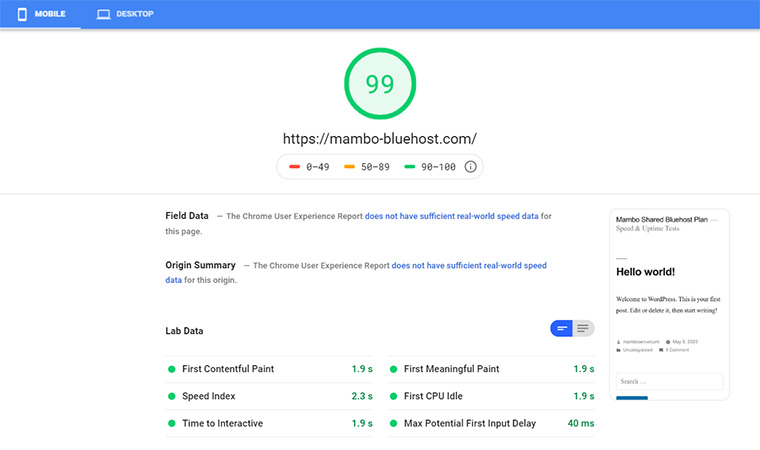
Just like before, GoDaddy also got a fantastic score, but came in second. Its speed index was higher, so my website took longer to load overall. However, 3.3 seconds is not bad at all for a fully loaded mobile site, so I had complaints.

Both Bluehost and GoDaddy did very well during these first two tests, but I had one more question that needed answering. What would happen if dozens of visitors tried to access my website at the same time? Enter the load impact test.
Load Impact Test
This is where things got interesting. I used K6 to send 200 simultaneous requests to my websites. Bluehost slowed down quite a bit, but with an average fully loaded time of 4.7 seconds, I’d say it did great under this amount of stress.
Meanwhile, GoDaddy began to crack under the pressure. The average fully loaded time went all the way up to a whopping 47 seconds, which is one of the worst results I’ve seen. I thought DreamHost did poorly at a little over 9 seconds but this is way worse. Let’s face it – no one, and I mean no one, will wait that long to load your website.

I will say, however, that load impact tests don’t always provide an accurate picture. Some hosts automatically perceive these requests as DDoS attacks, and might actively block them as a result.
This might be the reason why GoDaddy did so poorly on K6. Or it might be that the plan I was using was unable handle such a large number of simultaneous visitors. From where I’m standing, it’s impossible to tell. But in any case, Bluehost did significantly better during this final test. But if you don’t want to take any risks, then you can go for something more reliable, such as SiteGround.
Uptime
It goes without saying that your website should be up and running at all times. Although 100% uptime is not entirely feasible (servers need TLC too, after all), a host should do its absolute best to keep your site online. The good news is that both Bluehost and GoDaddy do exactly that.
| Period | Bluehost | GoDaddy |
|---|---|---|
| November | 99.98% | 99.97% |
| October | 99.98% | 99.98% |
| September | 100% | 99.99% |
| August | 99.99% | 100% |
| July | 99.97% | 99.99% |
| June | 100% | 99.97% |
| 2023 | 99.98% | 99.97% |
I tracked my uptime with Bluehost and GoDaddy over the course of several months, and my website was almost always available. Bluehost got an average uptime of 99.98%, while GoDaddy came in a close second with 99.97%. Exactly what I wanted to see.
It’s worth noting that GoDaddy has a 99.9% uptime guarantee, while Bluehost does not. However, GoDaddy’s guarantee is pretty weak – if you experience excessive downtime, you get credits worth 5% of your hosting fee for that month.
Bluehost vs. GoDaddy: Which Host Has Better Performance Overall?
I expected a tight matchup, and Bluehost vs GoDaddy delivered. But I can’t ignore the fact that Bluehost was slightly ahead of GoDaddy in pretty much every test. This lead was even more obvious during the load impact test, where Bluehost showed that it’s far more capable to handle traffic spikes compared to GoDaddy.
Overall, I’d say that both hosts are suitable for small to medium, low-traffic websites – even if you sign up for the cheapest plan. But if speed is important to you (and Google says it should be), Bluehost is the better option.
Pricing and Value
At a glance, Bluehost and GoDaddy seem to have similar prices. Bluehost has better long-term deals, but once renewals kick in, the costs are almost identical. The plans, however, are not.
Across the board, Bluehost gives you more features than GoDaddy. Meanwhile, GoDaddy has several hidden costs that can double or even triple the amount you spend on hosting. Let’s take a closer look.
Bluehost Basic vs. GoDaddy Economy
If you don’t expect a lot of traffic on your website, these two plans might be at the top of your list. However, only one of them will give you everything you need to safely host a website.
For just $2.95 (with this special offer), Bluehost’s Basic shared hosting plan includes one website, a free domain name, a generous 50GB of storage space, and unmetered bandwidth. You also get free email hosting, an SSL certificate, and access to Cloudflare CDN (content delivery network) for better global performance.
| Hosting Plan | Bluehost Basic | GoDaddy Economy |
|---|---|---|
| Websites | 1 | 1 |
| Web Storage | 50 GB | 100 GB |
| Bandwidth | Unmetered | Unmetered |
| Free SSL | Yes | No |
| Global CDN | Yes | No |
| Free Domain | Yes | Yes |
| Free Email | No | Yes |
| Price | $2.95 | $4.33 |
GoDaddy’s Economy plan is nearly double the cost prior to renewal(starts at $1/month with this offer). What do you get for the difference? Not much. The plan supports a single website, and it includes a free domain, 100GB of storage space, plus unmetered bandwidth. Yes, you get more storage compared to Bluehost, but you don’t get email hosting, an SSL, or a CDN.
Most websites need a maximum of 10GB of storage, so I see no reason to pay extra for ten times that amount. You’ll also have to buy an SSL certificate (because Let’s Encrypt isn’t compatible with GoDaddy), and this will triple the cost of the Economy plan.
You might think – well, I don’t really need an SSL. But the truth is, you will. Both search engines and browsers penalize websites without one. You’ll rank lower in SERPs (search engine results pages), and your visitors will be warned that your website isn’t safe.
So, at the end of the day, GoDaddy’s Economy plan will cost you a lot more than you might think. Bluehost is more transparent, and at this point, more advantageous.
Bluehost Plus vs. GoDaddy Deluxe
At $5.45 per month, Bluehost Plus is still very affordable, and it comes with lots of added features. You can now host unlimited websites, and you get unlimited storage space, bandwidth, and email to boot. In addition to the free domain name and SSL certificate, the plan also includes a 30-day trial for Office 365 email.
| Hosting Plan | Bluehost Plus | GoDaddy Deluxe |
|---|---|---|
| Websites | Unlimited | Unlimited |
| Web Storage | Unlimited | Unlimited |
| Bandwidth | Unmetered | Unmetered |
| Free SSL | Yes | No |
| Global CDN | Yes | No |
| Free Domain | Yes | Yes |
| Free Email | Yes | Yes |
| Price | $5.45 | $7.99 |
If you want to host more than one website, the upgrade to Bluehost Plus is absolutely worth it. Just remember to cancel the auto-renewal on Office 365, unless you want to continue to use it after the first month. Bluehost won’t remind you to do this.
On the other hand, GoDaddy’s Deluxe plan is once again more expensive. It includes unlimited websites, storage, and bandwidth, but doesn’t have email hosting or an SSL certificate. You do get a free one-year trial for Office 365 email, but after the first year is up, you have to pay extra to keep using it.
Overall, GoDaddy is asking you to pay more for virtually the same features. Meanwhile, Bluehost gives you lots of freebies that can help you speed up and secure your site. As far as I’m concerned, Bluehost has a better deal.
Bluehost Choice Plus vs. GoDaddy Ultimate
Bluehost’s Choice Plus plan is just slightly more expensive than the Plus, and it gives you additional security features. For example, domain privacy is included for free, which makes you less vulnerable to spam and malicious attacks. Automatic backups are also free for the first year, so you can easily restore a previous version of your website when needed.
| Hosting Plan | Bluehost Choice Plus | GoDaddy Ultimate |
|---|---|---|
| Free SSL | Yes | Yes |
| Global CDN | Yes | No |
| Free Domain | Yes | Yes |
| Free Email | Yes | Yes |
| Premium DNS | No | Yes |
| Automatic Backups | Yes | No |
| Price | $5.45 | $12.99 |
But if I’m being perfectly honest, this plan doesn’t bring as much value to the table as the others. Given that the initial price difference is so small, it might be worth considering as a temporary solution. However, the renewal cost is three times higher, so I’d prefer to go with either the cheaper Plus plan (and pay for backups) or for the Pro plan (and get free unlimited backups, as well as better performance).
That said, GoDaddy’s Ultimate plan is an even poorer choice. It comes with unlimited websites and resources, but email hosting is still not included, and you only get an SSL for the first year. You also have to pay extra if you want automatic backups and domain privacy, so the total cost is much higher compared to Bluehost.
Bluehost Pro vs. GoDaddy Maximum
If your website gets decent traffic, these two plans should be at the top of your list. Both come with additional CPU and RAM power, which means that you can serve more simultaneous visitors without incurring penalties.
| Hosting Plan | Bluehost Pro | GoDaddy Maximum |
|---|---|---|
| Free SSL | Yes | Yes |
| Global CDN | Yes | No |
| Free Domain | Yes | Yes |
| Free Email | Yes | Yes |
| Premium DNS | No | Yes |
| Automatic Backups | Yes | No |
| Dedicated IP | Yes | No |
| Price | $13.95 | $19.99 |
Aside from optimized performance, Bluehost’s Pro plan gives you unlimited websites and resources, plus a free SSL certificate, email hosting, domain privacy, and unlimited automatic backups. You also get your own dedicated IP, which you can use to boost your website’s SEO and your brand authority. All in all, a fantastic deal for just $13.95 per month.
GoDaddy’s Maximum plan costs $19.99 prior to renewal, and it includes fewer freebies. There’s no email, domain privacy, automatic backups, or dedicated IP, although you do finally get a free SSL certificate that stays free for the lifetime of your plan. It’s an improvement, for sure, but from where I’m standing, it’s too little to justify the cost.
Which Is Cheaper, Bluehost or GoDaddy?
There’s no doubt about it – Bluehost is cheaper, and more advantageous than GoDaddy. Even with its entry-level Basic plan, you get enough resources and all the features you need to launch and host a website. I can’t say the same for GoDaddy, which will charge you extra for essential things like an SSL certificate.
When you factor in that Bluehost’s performance is also slightly better, there’s very little reason to choose GoDaddy in its stead. To learn more about Bluehost’s pricing, you can check out our comprehensive pricing guide.
Get more value for your money. Bluehost is one of the most affordable hosts in the industry, but it doesn’t compromise on features to stay cheap. Even its most basic plan gives you everything you need, from storage space and bandwidth to SSL and built-in performance boosters.
Ease of Use
Bluehost and GoDaddy are budget web hosts that mainly focus on users who need a simple website. As a result, they both try to create very streamlined, beginner-friendly experiences, but having used the two platforms extensively, I feel that Bluehost is more successful in this respect.
Don’t get me wrong: GoDaddy’s dashboard is also fairly simple to navigate, but Bluehost has more tools to help you get started. For example, Bluehost includes the Weebly website builder on every plan. If WordPress is not your cup of tea, you can use the drag-and-drop interface to create a beautiful website in a matter of minutes.

GoDaddy has its own site builder, but it isn’t included in any of its hosting plans. If you want to use it, you have to buy a separate plan, and if you do that, you can no longer install WordPress or any other CMS. This is something we noticed when we first compared GoDaddy to Wix.
Bluehost also has a neat website launch checklist that’s super helpful for beginners. There, you’ll find all the steps you should take prior to publishing your site – from connecting a domain to optimizing your images and content, improving your SEO, and more. There’s even a “Go to” button next to each step that takes you to the right screen, which can be a lifesaver if you ever get lost in the process.
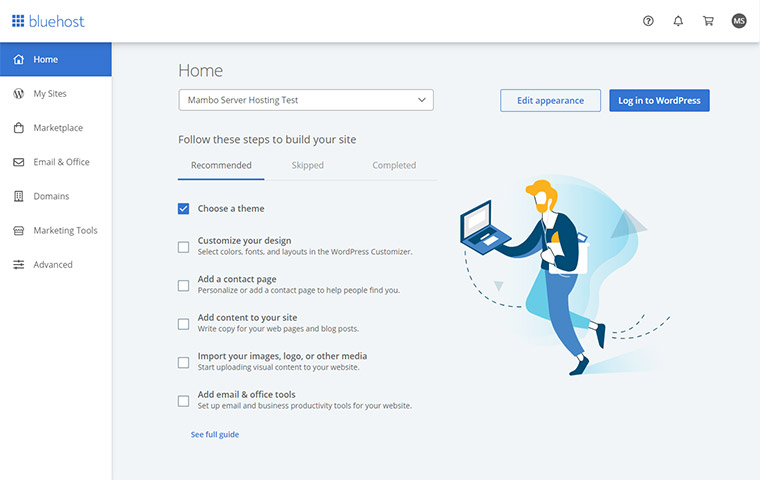
Even though building a website is much easier today than it was before, it can still be a pretty overwhelming task for a beginner. Bluehost holds your hand from start to finish, whereas GoDaddy lets you figure out most things on your own.
Visit this article to learn more about why we find Bluehost to be such a great pick for beginners, especially those interested in WordPress websites.
Features
This is yet another category where Bluehost vs GoDaddy seems like a tight matchup. However, if you take a closer look, Bluehost is clearly in the lead. It’s not that Bluehost has more features than GoDaddy. It doesn’t. But GoDaddy will make you pay extra for things that Bluehost gives you for free.
For example, these are the features that you can expect to get with Bluehost’s shared hosting plans:
- Unlimited websites, storage space, and bandwidth on most plans
- Free email hosting
- A free domain name for one year
- A free CDN (content delivery network)
- A free website builder
- A free SSL certificate on all plans
- Website launch checklist
- Website and visitor stats
- Domain privacy and automatic backups (on Choice Plus and Pro)
- Paid SEO tools
- Paid SiteLock security
GoDaddy has a very similar range of features, but few of them are free on the entry-level plans. This is what you should expect:
- Unlimited websites, storage space, and bandwidth on most plans
- Free email hosting for one year (Office 365)
- A free domain name for one year
- Paid website builder
- Paid SSL certificates on most plans
- Paid automatic backups
- Paid SEO tools
- Paid marketing center
- Paid website security
The same holds true for managed WordPress hosting, as well as VPS and dedicated server solutions. Across the board, Bluehost gives you more freebies, while GoDaddy charges extra.
Customer Support
Not many reviewers actually test each host’s customer support channels when writing a comparison. Especially with big companies like Bluehost and GoDaddy, most people assume that customer service must be good. Otherwise, the hosts wouldn’t be so popular, right? Not really.

For instance, I had some unpleasant surprises while testing the live chat service for GoDaddy and Bluehost. Both hosts claim to offer 24/7 customer support, but while Bluehost’s agents were readily available and knowledgeable, this was not the case with GoDaddy.
Unfortunately, GoDaddy’s customer support is entirely outsourced to a faraway Indian company. The agents are well-intended, sure, but they often have trouble understanding a question, and they’re even less likely to provide a clear answer.

GoDaddy isn’t the only big host to outsource customer support. I’ve tested several other big providers such as HostGator that are guilty of the same thing, but I’m not sure that I’ve ever had such a poor experience. GoDaddy does have an extensive knowledge base with guides and tutorials on all things hosting, but if you don’t like to DIY, you’re out of luck.
That’s why it’s essential to actually get in touch with a host before you commit to a plan. It’s the best way to ensure that when you need help (and you will need it at one point or another), a competent agent will be there to assist you.
Search Engine Optimization
Optimizing your website for SEO is one of the best ways to drive organic traffic to your content. There are lots of SEO strategies you can follow to make this happen, but if your web host is slow, most of your work will be in vain. A slow website ranks lower in SERPs, and if your site is offline often, that can make matters even worse.
Fortunately, both Bluehost and GoDaddy are fast, reliable hosts. From this point of view, either one of them is suitable for an SEO-dependent website. But what about SEO tools? Do they give you anything to make optimization easier?
The answer is yes… but not for free. Bluehost and GoDaddy have comprehensive SEO toolkits that you can buy for an extra fee. From visitor stats to keyword research, content optimization, and meta descriptions, everything is made easier. But it’ll cost you, which isn’t great.
If you’re using WordPress, my advice is that you opt for a free SEO plugin like Yoast. It gives you many of the same tools without adding to your hosting costs, and it’s still very easy to use. You can install such plugins on both Bluehost and GoDaddy, so overall, it’s a tie in this category.
Security
If there’s one aspect where both GoDaddy and Bluehost could do better, it’s security. But even so, there are some important differences between them. For one, Bluehost gives you a free SSL certificate on all plans, whereas GoDaddy makes you pay extra. Only GoDaddy’s Maximum plan comes with unlimited SSL certificates.
It’s also cheaper to get Domain Privacy and automatic backups with Bluehost. These are free with the Choice Plus and Pro plans, and they can be added to any other plan for a modest fee. With GoDaddy, automatic backups are never free, so you’ll be more or less forced to spend extra.
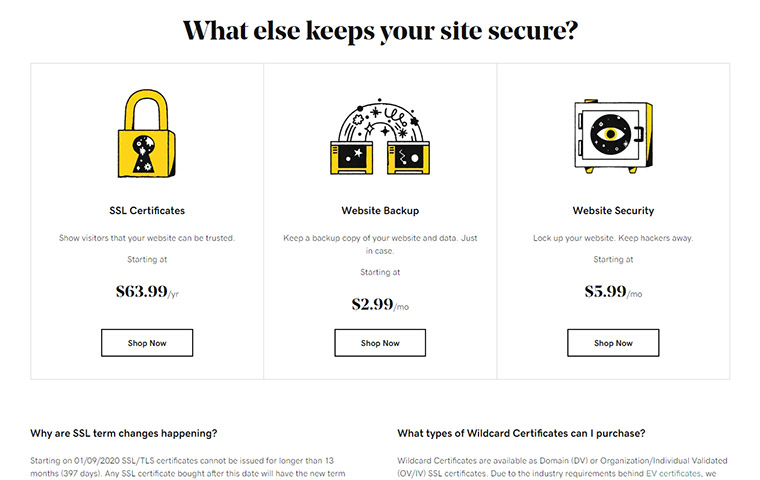
Yes, you could make your own backups, but a one-click solution isn’t provided by either host. You have to manually save the files in your database and on your account, which involves a bit of code and some experience with the backend of a server. In other words, it’s not the most beginner-friendly process.
As for advanced security tools like a malware scanner, these are only available as paid add-ons with both hosts. That said, Bluehost’s SiteLock Essential is cheaper than GoDaddy’s entry-level security plan – even though it provides roughly the same features. All in all, Bluehost does better in this category, but not by much.
Scalability
There’s lots of room to grow with both hosts, but GoDaddy actually has a slight advantage in terms of scalability. Here’s how I see it: If you get too much traffic for a shared hosting plan, Bluehost gives you the option of managed WordPress hosting, which comes with additional resources and optimizations. If you need even more power, it also has dedicated servers and VPS solutions. But…
Bluehost’s advanced hosting plans are all self-managed. If you need VPS or dedicated hosting, you have to be able to manage your own server (or pay someone to do it for you). Unless you get more than 200,000 monthly visitors, this isn’t something you need to worry about. But if you have a high-traffic website, it’s worth considering.

GoDaddy has a similar range of services. Once your website outgrows shared hosting, you can move on to Business hosting, which is essentially a self-managed VPS with an easy-to-use control panel. Dedicated servers are also available, and the prices are comparable with Bluehost’s.
That said, GoDaddy also gives you the option to buy managed services as an add-on. If you’re not familiar with server operating systems, this is a better option, albeit an expensive one.
It’s also worth noting that GoDaddy’s VPS and dedicated server configurations are more flexible. On VPS, for example, you can get up to 8 vCPU cores and 16GB of RAM, whereas Bluehost’s best setup includes just 4 vCPU cores and 8GB of RAM.
From this point of view, GoDaddy edges past Bluehost. But I will say that if you’re looking for advanced hosting solutions, there are much better options out there. For instance, these cloud hosting providers are cheaper and more advantageous in terms of features and customer service.
Key Differences
Bluehost and GoDaddy look similar at a glance, but when you dig a little deeper, you get a different picture. Now that we’ve broken down each aspect of this comparison, it’s time for an overview. What are the key differences that separate these two hosts? This is my take:
- Hidden Costs. Bluehost’s shared hosting plans don’t include advanced security features, but aside from this, you get everything you need to host a website, at a decent price.
- Reliability Under Pressure. Bluehost’s performance is stellar. Even with 200 simultaneous requests, I got decent speeds on the cheapest shared hosting plan.
- Features for Beginners. Bluehost is very simple to navigate, and its launch checklist can be a blessing for users who are building their first site. Plus, if you’re ever stuck, there’s helpful 24/7 support.
- GoDaddy’s entry-level plans are missing essential features that might come back to haunt you. The SSL certificate alone is going to double or even triple the cost of your plan.
- GoDaddy cracked under the pressure. Its performance is great for a low-traffic site, but disappointing if you have a lot of visitors.
- GoDaddy is also fairly easy to use, but it doesn’t have as many tools for beginners. Customer support is also mediocre, at best, so it’ll most likely be you and the knowledge base.
This pretty much sums up all of the major differences between GoDaddy and Bluehost. As you can clearly see, GoDaddy falls short when it comes to some of the most important aspects of web hosting. Which in turn gives me one more reason to pick Bluehost as the superior hosting provider.
Bluehost vs. GoDaddy: Our Pick
I could tell you that you can’t go horribly wrong with either Bluehost or GoDaddy. But while this is technically true, I see no reason why you should pay more for GoDaddy, when Bluehost has better performance, features, and customer support. That is why I wholeheartedly recommend Bluehost.
In case you missed something, here’s a quick summary of my comparison:
- Performance: Both Bluehost and GoDaddy have excellent speed and uptime, but Bluehost did significantly better during the load impact test.
- Pricing and Value: Bluehost and GoDaddy appear to have similar prices, but GoDaddy has more hidden costs.
- Ease of Use: Both hosts are easy to navigate, but Bluehost has a free website builder and a launch checklist for beginners.
- Features: GoDaddy and Bluehost have similar features, but GoDaddy makes you pay extra for things that Bluehost gives you for free.
- Customer Support: Bluehost has outstanding customer support, whereas GoDaddy’s live chat service is mediocre at best.
- SEO: It’s a tie. Performance is good with both hosts, so neither will affect your SEO in a negative way. SEO tools are available for an extra fee.
- Security: Bluehost offers free SSL certificates on all plans, whereas GoDaddy makes you pay extra for this essential security feature.
- Scalability: GoDaddy actually wins this one. There’s room to grow with both hosts, but GoDaddy has managed VPS and dedicated hosting, whereas Bluehost only has self-managed servers.
With very few exceptions, GoDaddy is always one step behind Bluehost. It’s not a bad service, by any means, but it’s just not good enough to secure this matchup. After months of testing both hosts, I can safely say that Bluehost is the victor. If you’re interested in learning more about the company, don’t hesitate to check out our dedicated Bluehost hub.
Even on the entry-level plan, Bluehost gives you ample storage space and bandwidth, plus all the essential features you need to safely host your website. Performance is outstanding, the dashboard is easy to use, and the 30-day money-back guarantee lets you test the platform without taking any risks.
Frequently Asked Questions
Can I use a GoDaddy domain on Bluehost?
Yes. In fact, I’d recommend this setup. GoDaddy is a great domain registrar, but in terms of web hosting, Bluehost is cheaper and faster. To point your GoDaddy domain to Bluehost, all you have to do is to log into your GoDaddy dashboard, navigate to your domains, select the domain you wish to update, and click the “Change” button next to the nameservers. Then, copy Bluehost’s nameservers (ns1.bluehost.com, ns2.bluehost.com) and save.
That’s it! But the change won’t take place right away. You might have to wait anywhere between 15 minutes and 24 hours for the transfer to be completed.
Is Bluehost better than GoDaddy?
Bluehost and GoDaddy seem very similar, but I dug a little deeper and found some important differences. For one, GoDaddy makes you pay for several essential features that Bluehost gives you for free. SSL certificates are just one example. With GoDaddy, you can’t use a free SSL from Let’s Encrypt, so you’re forced to pay a steep fee if you want your website to be protected.
As for performance, Bluehost and GoDaddy got comparable results in most of my tests, but not when I wanted to see how they’d do under pressure. At 200 simultaneous requests, Bluehost continued to be responsive, whereas GoDaddy took almost a minute to load my website.
What are the main differences between Bluehost and GoDaddy?
I’d say there’s one major difference between these two hosts, and it has to do with hidden costs. Even if you opt for Bluehost’s cheapest plan, you get everything you need to safely host a website. You might want to buy a backup add-on on top of your hosting, but that’s about it. Overall, it’s a very affordable deal.
On the other hand, GoDaddy gives you lots of storage space and bandwidth, but it makes you pay extra for essential things like an SSL certificate. Without an SSL, your website is flagged as “not safe” by browsers, so you’re basically forced to buy one at a premium cost.
Is Bluehost or GoDaddy better for WordPress?
Both hosts have comprehensively managed WordPress plans, but only Bluehost is officially recommended by the WordPress foundation. Bluehost’s WP Pro plans run on servers specifically optimized for this CMS, and they each come with a Jetpack license that brings a ton of value to the table.
Do Bluehost and GoDaddy use SSD storage?
Only Bluehost offers SSD storage on all plans. GoDaddy is actually one of the few big hosts that still uses old-fashioned HDDs. This doesn’t necessarily affect your website if you don’t get a lot of traffic, but if you have a popular site or online store, you’ll notice the difference.
Is Bluehost cheaper than GoDaddy?
Yes. Bluehost’s plans are cheaper for the first term. After renewal, they cost roughly as much as GoDaddy’s equivalents but remember that GoDaddy doesn’t give you a free SSL certificate. You have to buy the SSL separately, and this can more than double your total costs.
Thank you, this helped me significantly!!!!
As a new business, I will create and sell online model portfolios. The websites that I will create are simple- a few pages- and I don’t have to worry about tons of traffic going to each site because the model will forward the site to the appropriate parties. However, I will create 30-40 websites each month and I don’t want to overspend, but I want to work with a hosting company that is super reliable. Your helped make my decision easy. 🙂