Bluehost vs. HostGator
When you’re looking at two web hosts that are as similar as Bluehost and HostGator, the best way to compare them is to measure their actual performance. I signed up with both to do just that, and the results were surprising. Find out more below.
The rivalry between Bluehost and HostGator is akin to an old-fashioned restaurant showdown. Both of them are neck-to-neck in a race to offer clients more affordable and enticing shared hosting than the other. While Bluehost is a leading participant in the open-source community, HostGator has the allure of a prodigy U.S. company in the eyes of North American consumers.
I’m not one to be easily swayed by advertising, nor by affiliates trying to make a sale, and you shouldn’t be either. The best way to decide between two services is to compare performance metrics on both ends and then carefully evaluate whether Bluehost or HostGator is more likely to offer a web host solution that fits your needs.
You might not think customer support, security, or pricing to be that important at this point, but I assure you, either of these can make or break your web page.
Don’t have enough time to dive into the full comparison? Here’s a summary of our research:
Instead of making a rash decision you might regret later on, your time is better spent choosing the right service from the get-go. Some might say that Bluehost vs. HostGator is a false dichotomy or that the two hosting companies are like two peas in a pod, but the resources behind each brand are independent and unique. Hence, the value you get from their offers is also different.
HostGator vs. Bluehost Historic Comparison
HostGator began as a dorm-room company in 2002, while BlueHost officially came to be in 2003. Unlike its competitor, Bluehost’s founder had been running a free web hosting service – 0catch.com – ever since 1996. In 2003, the company transitioned to a paid model and became Bluehost. This previous experience gave them an upper hand in terms of providing web services to individuals and businesses alike.
Bluehost quickly rose to popularity as one of the first web hosts to offer its users 1-click WordPress installs. Their initiative has since become an industry standard that helps millions of non-specialized users get online in a matter of minutes.
Meanwhile, HostGator’s first years were marked by investments in the development of its global network of servers. Their resourcefulness also paid off, as they had acquired over 400,000 customers by 2011.
Although Bluehost is one of the oldest web hosting services in the world and, although they had a considerable head start on HostGator, the two are pretty much evenly matched at this point. HostGator’s dedication to fulfilling the needs of businesses brought a lot of momentum to their growth. Eventually, both companies would end up being acquired by larger business conglomerates. Despite this, they maintain their proprietary models and services to this day.
Bluehost vs. Hostgator for Critical Performance Indicators
Saying “critical performance indicators” when referring to a web host is a bit of a tautology – one that is often necessary, nonetheless. Web performance metrics, such as uptime or full page load time, reflect how well your website is behaving and they are critical by definition.
HostGator and Bluehost are separated by a considerable performance gap, which is why you need to be careful when you choose between them. You don’t want to commit to an attractive three-year deal that strands you with an unresponsive site.
If you decide on a hosting provider that doesn’t match your needs, you’ll end up losing valuable time and financial resources that could be better spent on growing your business.
In what follows, I’ll go through each of the kernel performance indicators you need to consider before you decide between Bluehost and HostGator.
Uptime Comparison
By far, one of the more debated aspects of web host services is their uptime. Since your web page will be stored on a physical machine, it is essential to know whether you might experience downtime due to Bluehost or HostGator server issues. While your service is interrupted, people won’t be able to access your website, which can cause significant dissatisfaction if you’re selling a web-based service or running an e-commerce business.
Most users will take your responsiveness and uptime as a sign of your standards, even if the circumstances are often completely out of your reach. An easy way to remember the importance of uptime is to look at it as the percentage of time your business will be up and running, generating value and profit for you and your stakeholders.
| Bluehost | HostGator | |
|---|---|---|
| January 2024 | 100% | 99.95% |
| December 2023 | 99.98% | 99.98% |
| November 2023 | 100% | 99.98% |
| Full Year 2023 | 99.99% | 99.97% |
| Full Year 2022 | 99.99% | 99.97% |
| Uptime Guarantee | None | 99.9% |
In the past year, Bluehost’s shared plans have delivered much better uptime than HostGator’s equivalent. Whenever Bluehost had an outage, back-up systems kicked in almost instantaneously, so that any downtime never lasted for more than a few moments.
Uptime Guarantee
Although we’ve yet to see a company that can guarantee 100% uptime, cloud-based technology has taken this aspect to the next level. Over a long enough period of time, HostGator and Bluehost have had their share of outages. The good news is that, in the past several years, they’ve worked assiduously to upgrade the hardware infrastructure.
On the one hand, you might be inclined to rule HostGator vs. Bluehost in favor of the former. HostGator sweetens the pot with a 99.9% uptime guarantee. If they fail to abide by the standard, this makes you eligible to a compensation (which is usually a free month of services) that is incredibly easy to obtain when all conditions are met. Should you experience more than 44 minutes of downtime in a 30-day month, you may qualify.
On the other hand, despite the fact that Bluehost has no guarantee to fall back on, they’ve been able to consistently provide better uptime than HostGator. In fact, my monitoring has shown that, in the past year or so, they delivered 99.99% uptime for their clients. That’s way above the industry benchmark of 99.94%. Throughout 2023, the average downtime of HostGator was 14 minutes per month, whereas Bluehost achieved an impressive 5 or less minutes of downtime every 30 days. That’s almost a 3-fold uptime advantage in favor of Bluehost!
Even if we have no guarantee on Bluehost’s side. I feel much safer going with a service that’s known to uphold one of the highest standards available. If uptime is important for your business, I am more inclined to go with Bluehost, rather than HostGator.
Time to First Byte (TTFB)
After uptime, time to first byte (or TTFB) is another key metric you should take into consideration when deciding between HostGator and Bluehost. Several variables go into calculating this metric, which essentially boils down to how long it takes until the server sends your website’s details to a potential client who is trying to access it. Sounds simple, right? Unfortunately, it isn’t.
Of course, there is a chance that your page might be improperly configured and this is what’s causing it to be slow to load or downright unresponsive. In these instances, it doesn’t matter whether you’re on HostGator, BlueHost, or any other hosting service. Barring situations where websites are improperly built, it’s the machine hosting your site that determines TTFB.
Comparing Bluehost and HostGator from the viewpoint of 14 different locations all over the world, Bluehost’s state-of-the-art hardware guarantees much better response times. For example, in case you have a visitor from London, your website will load 1 full second faster if your service is provided by Bluehost rather than HostGator. The situation is similar for other locations, such as Paris (0.7 seconds vs. 1.5 seconds), Toronto (0.4s vs. 1.4), or Bangalore (0.9s vs. 1.7s).
| Location | Bluehost | HostGator |
|---|---|---|
| New York | 512 ms | 1.6 s |
| Toronto | 528 ms | 1.4 s |
| London | 670 ms | 1.6 s |
| Sydney | 903 ms | 1.3 s |
| Paris | 762 ms | 1.5 s |
| Frankfurt | 761 ms | 1.6 s |
| Amsterdam | 707 ms | 1.6 s |
| Bangalore | 982 ms | 1.7 s |
Load Impact Test Comparison
If your business provides a web-based application or you run an e-commerce platform, you need to be absolutely certain that your Bluehost or HostGator plan has the necessary resources to handle peak traffic times. From personal experience, I’ve witnessed many storefronts go down during the holidays or, worse yet, for Black Friday. Since high-load times tend to be extremely profitable, you don’t want to be closed for business in these timeframes.
A simple load impact test can offer all the information you need in order to determine whether your web host will keep your page running through intense traffic. Basically, this is a real-time testing wherein 100 virtual users interact with your page over 5 minutes or so. When I put a HostGator or Bluehost server through this stress test, I expect them to hold their ground.
On average, the Bluehost infrastructure provides more stability. Whether I had 1, 50, or 100 virtual users, the server response time held steady at around 280 milliseconds.
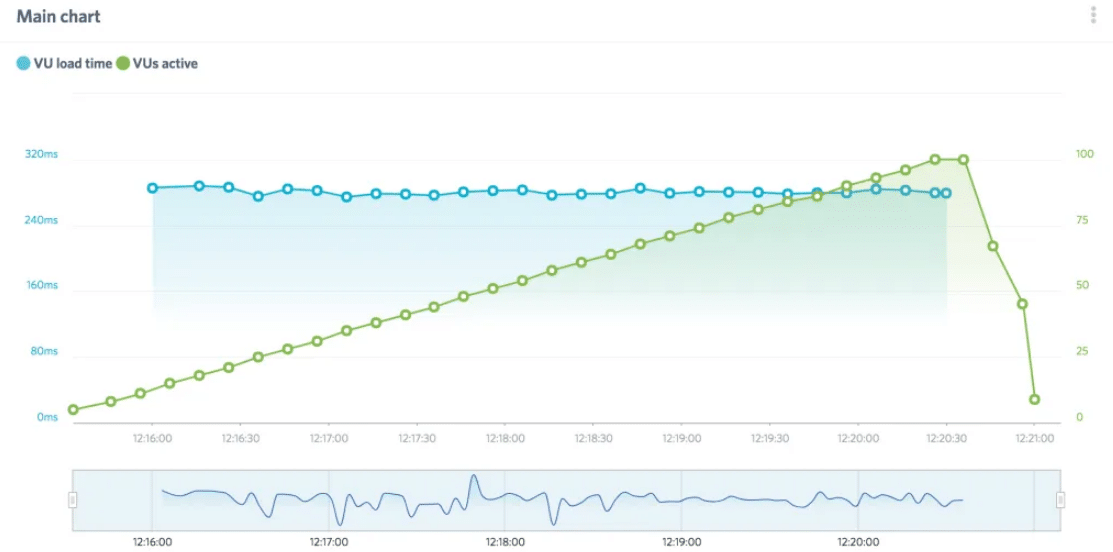
HostGator’s load impact test results weren’t as promising. Despite an excellent response time for under 50 users, when the number of requests exceeded that amount, their server time jumped all the way to 430.

That’s nearly 50% slower than Bluehost’s under the same conditions! In other words, enough traffic will eventually lead to an unresponsive website when you use HostGator.
Full Page Load Time
Last, but definitely not least, full page load time should factor in your HostGator vs. Bluehost comparison. This is the time it takes for your website to completely load its resources from the instant a client tries to access it. If your page has a lot of information sent through, it doesn’t matter that your TTFB is lightning fast because the plugins that need to be ran and/or files that must be downloaded will increase the total page load time.
Ideally, you want this indicator to be microscopic. It’s not just your clients that will notice, but also the algorithms behind the most popular search engines, such as Google, Bing or DuckDuckGo. When ranking pages, all of them prioritize websites that load faster, so if you want your page to rank high for user searches, you need to keep total page load as small as possible.
Market data indicates that faster websites see better conversion rates, as well as smaller bounce rates, which refers to the number of users that keep viewing your page, rather than bouncing back to the search engine. There’s just no denying the fact that a quick-to-load website is ranked higher, will be viewed by more people, and generate more sales, while the opposite is the case for sluggish pages. So, will Bluehost also win the battle for total page load time against HostGator?

When I tested Bluehost’s page load time, the results were impressive. The site loaded in 1.2 seconds, which is a small enough timeframe to prevent users from even thinking about it.

Alternatively, HostGator’s page load speed amounted to 3.3 seconds. Nearly 3 times slower! Your page would not stand a chance against an optimized website from either of your competitors and will be ranked much lower than them.
There is no competition between Bluehost and HostGator in terms of fully loaded time. Bluehost guarantees a responsive website that will rank higher in searches, bring in more clients, make more sales, and reduce bounce rates.
I am sure you do not need me to tell you how important first impressions are. They may not always reflect an individual or businesses abilities, but they clearly influence our perception of them. Your website delivers a crucial first impression of your enterprise and/or skills. After going through all of the important performance indicators, from uptime to total page load, I have to settle Bluehost vs. HostGator debate in favor of Bluehost. The numbers are clearly in their favor.
Bluehost vs. HostGator: Pricing and Value for Money
Before jumping to purchases, it’s best that you first outline your web host needs as clearly as possible. This, alongside detailed information on both services, will help you decide on Bluehost or HostGator. Even if you can afford a more expensive plan, I advise you to choose one based on your current needs. Over long enough periods of time, costs will accumulate.
Should the traffic increase to a point where you’ve reached the capacity of the resources allotted to you, you’ll be able to scale your page to a subscription that keeps up with you. It’s like building a restaurant in a new neighborhood. You can start with a food truck and, if the business is booming, expand it into something more accommodating for your needs.
The most cost-effective way to publish a webpage is through shared hosting. In what follows, I’ll go through each of the three shared plans on HostGator and Bluehost so as to make it obvious what you get with each of them.
Entry Level Plan: Bluehost Basic vs HostGator Hatchling
Bluehost is known in the international blogosphere as the fastest, most affordable way to make a personal page for yourself, while HostGator is traditionally known as a B2B solution. Lately, both services have varied their offer so as to make it more inclusive to all clients – individuals, SMEs, and multinationals.
What I like about Bluehost is that they tailor-make their plans to help users get online in a fast, reliable manner. They’ve been doing this for nearly 20 years and they’re extremely good at it.
On the Bluehost Basic, you get much more than you need for your first web page, namely a free domain and one website, a whopping 50 GB of SSD storage, a free SSL certificate, unmetered bandwidth, and no less than 5 e-mail accounts.
The HostGator Hatchling also offers everything you get with Bluehost, only that their package is a bit cheaper. This is not always to your advantage, though, as I’ve clearly shown in the performance aspect of the comparison.
| Bluehost Basic | HostGator Hatchling | |
|---|---|---|
| Websites Allowed | One | One |
| SSD Storage | 50GB | Unmetered |
| Bandwidth | Unmetered | Unmetered |
| SSL Certificate | Free | Free |
| Free Domain | Yes | Yes |
| Website Transfer | $149 | Free |
| Professional Email | $2.99 | Free |
| Marketing Credits | $200 Free | $200 Free |
| Uptime Guarantee | None | 99.9% |
| Money-Back Policy | 30-days | 45-days |
| Website Builder | Weebly | Custom Builder |
| Old Price | $7.99 | $6.95 |
| Discounted Price | $2.95 | $2.75 |
Middle-Level Plan: Bluehost Plus/Choice Plus vs. HostGator Baby
This is where it starts to get tricky, as both HostGator and Bluehost know that they are pitching their offers to businesses. For just a couple of extra dollars a month compared to the basic plan, they’re sweetening the pot considerably. However, it only makes sense to upgrade to mid-level subscriptions when you need more websites, as well as more resources to run them.
Agile enterprises such as new shops, real-estate companies, or servicing teams can greatly benefit from this set-up. I tend to think of these as enhanced beginner offers. Bluehost has two options on this level, while HostGator has one.
For the price of a Venti Mocha (give or take a dollar or two depending on your location), you can get unlimited storage and bandwidth, as well as host an infinite number of websites with Bluehost’s Plus or Choice Plus. Since I’m discussing boundless resources, you can also have as many subdomains, parked domains, and e-mails as your heart desires. As is the case with the basic plan, you also benefit from a free SSL certificate.
HostGator’s Baby Plan is roughly on par with the resources you get from Bluehost, such as unlimited bandwidth and multiple websites. The difference, however, is that Bluehost’s Choice Plus includes automatic daily backups for your pages, as well as Domain Privacy, while HostGator doesn’t. You can set up a daily back-up manually, provided that you know how, while the Domain Privacy will cost you an extra $15 or so.
If you lose two or three days’ worth of work on your website, Bluehost’s daily back-ups have you covered. During peak load times, this can make the difference between outstanding profits and marginally good ones. All in all, HostGator Baby may have a lower base cost than Bluehost’s Plus or Choice Plus, but the additional costs you incur along the way with HostGator make the difference negligible. Furthermore, the clearly superior performance of Bluehost’s servers tips the scales definitively in its favor.
| Bluehost Plus | Bluehost Choice Plus | HostGator Hatchling | |
|---|---|---|---|
| Websites Allowed | Unlimited | Unlimited | Unlimited |
| SSD Storage | Unmetered | Unmetered | Unmetered |
| Bandwidth | Unmetered | Unmetered | Unmetered |
| SSL Certificate | Free | Free | Free |
| Free Domain | Yes | Yes | Yes |
| Whois Privacy | $14.88 | Free | $14.95 |
| Website Transfer | $149 | $149 | Free |
| Professional Email | Free 30-days | Free 30-days | Free |
| Spam Prevention | Spam Experts | Spam Experts | Spam Assasin |
| Marketing Credits | $200 Free | $200 Free | $200 Free |
| Uptime Guarantee | None | None | 99.90% |
| Money-Back Policy | 30-days | 30-days | 45-days |
| Website Builder | Weebly | Weebly | Custom Builder |
| Site Backup | Manual | CodeGuard | Manual |
| Old Price | $10.99 | $14.99 | $9.95 |
| Discounted Price | $5.45 | $5.45 | $3.95 |
Top Level Plan: Bluehost Pro vs. HostGator Business
The higher tier shared hosting options, Bluehost’s Pro and HostGator’s Business, are best used by small and medium enterprises. One feature that stands out for both offers is the dedicated IP address that allows you to better manage your increased resources. A dedicated IP guarantees your website is the only one using a specific address, despite the fact that you’re on a shared machine. Other benefits include the ability to access your website via file transfer protocol, view it using the IP alone, and being able to set up better security.
For Bluehost Pro, unlimited resources are the standard, whether you’re looking at the number of websites, bandwidth, or storage. The company throws in free Domain Privacy, but also daily back-ups with the help of CodeGuard, one of the fastest, most reliable backup services for websites. You benefit from some of the most advanced and reliable cybersecurity protection from Cloudflare to boot.
HostGator’s Business also offers a similar access to unmetered server resources, but they will charge a fee if you want Domain Privacy. More importantly, you’ll have to manually install and manage a daily back-up service, which is not as easy or free as it sounds. Both of these will add to your total web hosting costs quite a bit. By my calculations, at least $50 (sometimes more) will be added per year, so you should be mindful of the extra costs when making a decision.
| Bluehost Pro | HostGator Business | |
|---|---|---|
| Websites Allowed | Unlimited | Unlimited |
| SSD Storage | Unmetered | Unmetered |
| Bandwidth | Unmetered | Unmetered |
| SSL Certificate | Free | Free |
| Positive SSL | No | Free Upgrade |
| Free Domain | Yes | Yes |
| Whois Privacy | Free | $14.95 |
| Website Transfer | $149 | Free |
| Professional Email | Free 30-days | Free |
| Spam Prevention | 2x Spam Experts | Spam Assasin |
| Marketing Credits | $200 Free | $200 Free |
| Uptime Guarantee | None | 99.90% |
| Money-Back Policy | 30-days | 45-days |
| Website Builder | Weebly | Custom Builder |
| Site Backup | CodeGuard | Manual |
| Dedicated IP | Yes | Yes |
| Enhanced Performance | Yes | Yes |
| Old Price | $23.99 | $14.95 |
| Discounted Price | $13.95 | $5.95 |
The Perfect Hosting Plan for Your Needs
If I’d have to issue a verdict on HostGator vs. Bluehost purely in terms of pricing, HostGator has the upper-hand on the lowest entry-level plan. However, as your need for better web hosting resources increases, your costs with HostGator escalate as well – and not all of your expenses will be visible in their monthly price. As I’ve mentioned in the breakdown of each company’s shared plans, daily back-ups and domain privacy will set you back quite a bit.
More importantly, when the difference between prices is marginal, my advice is to decide on Bluehost or HostGator based on the value you get from each service. For me, the web performance indicators speak for themselves – there’s no way I would trade a page that loads nearly three times faster for a couple of extra dollars a month. The actual value you get with Bluehost is too much to pass upon.
Customer Support Comparison
Customer support is the same irrespective of the web hosting plan you decide on, but it is important to also assess whether you’ll get the help you need when you need it. Both HostGator and Bluehost claim that they have 24/7/365 availability. While that says something about their commitment to customer service, it doesn’t tell me whether I will get to talk with people who can actually help me solve my web hosting issues.
First and foremost, you can access a decent knowledge base for both Bluehost and HostGator. So, if you’re like me and you don’t mind getting things done yourself (because it’s usually faster, cheaper, and overall better when possible), you’ll be able to do this with either company. Each features forums with active users where you can interact with others and support staff who might be able to give you a straightforward solution.
Unfortunately, HostGator’s customer service seems to have its fair share of problems. If you don’t have SSH access on your plan, you can run into a host of issues with the support that will make you wish you could just solve your problem on your own. A simple request like changing the default domain can turn into a support conversation that lasts for more than a week before you’re told that it’s not possible. Other customers have experienced similarly difficult and sometimes worse experiences with unhelpful support staff.
While it’s possible to e-mail, live chat, ticket, and call Bluehost or HostGator’s customer service departments, Bluehost seems to have the upper hand in terms of dealing with clients in a helpful and expedited manner. Whenever I had an inquiry or problem, the representatives were accommodating, present, and easy to talk to.
Security Comparison
One of the most frequent and costly mistakes people make when selecting a web host is that they don’t pay attention to the security features of the company they’re working with. I cannot understate how much this aspect will affect your business since many outages are actually created by security breaches. With the shared hosting plans offered by HostGator and Bluehost, your page can even experience downtime as a result of other websites on the same server being overloaded.
Compromised security can also lead to lost data and privacy breaches. If you’re a company that holds private customer information, you are legally responsible to ensure that their details cannot be accessed by anyone else or you might be liable for damages.
From this perspective, I’m much more comfortable with Bluehost’s daily back-ups (available with their Choice Plus and upwards), as they’re more reliable and affordable than HostGator’s weekly back-ups. If something goes wrong with your HostGator page, for instance, you will be charged extra for restoring it to a previous version.
In what concerns firewalls and software security, the two walk completely different paths. HostGator opted for in-house firewalls that keep their servers safe from DDoS attacks and other similar breaches, while Bluehost relies on Cloudflare for the security of their web infrastructure. Cloudflare is a reputed name in the web security niche, having safeguarded countless websites against suspicious activity.
Cloudflare is a publicly-traded company with over 10 years of experience in security as a service, so I’m more than inclined to trust them with protecting my websites against cyber-attacks. When it comes to web protection, having your information filtered through an intermediary (such as they are) makes it easier to detect denial-of-service attempts, malicious traffic, bot traffic, and more.
| Bluehost | HostGator | |
|---|---|---|
| Free SSL | Yes | Yes |
| Domain privacy | Free or $11.88/year | 14.95 |
| Backup | No or Codeguard | CodeGuard |
| DDoS protection | Custom | SiteGuard |
| Anti-spam E-mail | Postini | SpamAssassin |
| Anti-malware | Custom | SiteGuard |
| Vulnerabilities scanner | No | SiteGuard |
| SSH access | Yes | Yes |
| Starting from | $2.95 | $2.75 |
Money-Back Guarantee Policy
More often than not, you won’t be using money-back guarantees. However, it’s best to know that the option exists. Sometimes, things can really take a turn for the worse and you might want to get out without committing too much to a service. HostGator does have a 45-day guarantee for all its subscriptions, but you will be reimbursed only for the monthly cost of the plan. If you purchased a domain name or any other additional options, you won’t be compensated for their value.
Bluehost’s money-back guarantee is identical to that of HostGator, with the difference that you have to issue the refund within 30 days or less. To be fair, if you do want to cancel your plan with either Bluehost or HostGator, you’ll know way before either of these timeframes expire.
HostGator vs. Bluehost – Our Pick
When you strip HostGator and Bluehost of their marketing, you’re left with two web hosting services that are quite similar to one another. To distinguish between them, I’ve compared some of the finer details of their offers, as well as important web page performance indicators. This is where the history of each company plays a role. Although they were privy to great success early on, Bluehost and HostGator took slightly different roads to the summit.
Even if HostGator will save you a couple of dollars every month, I argue that the value you lose by not going with Bluehost is significantly steeper and certainly not worth the deal.
Companies fork out thousands of dollars on a daily basis to keep their web pages optimized and responsive, but many of these costs can be avoided if you choose the right web host from the very beginning.
While you can get online for a bargain with either of these two services, the fact that Bluehost includes automatic daily back-ups, free domain privacy, and Cloudfire-level security with their higher plans makes me feel much more comfortable growing a business or a personal page with the help of their subscriptions. Add to this the fact that Bluehost plans offer considerably better performance and you have the reason why I would choose them over HostGator any day.
Frequently Asked Questions
Which is Better, Bluehost or HostGator?
Bluehost. Still, the match-up is not as clear cut as you might think. When you break down each platform’s plans, the services are very similar to one another. Part of the reason why is the fact that HostGator and Bluehost are owned by the same tech services company.
That said, HostGator’s higher-tier shared hosting plans offer less value than Bluehost’s equivalents. For instance, Bluehost gives you automatic backups, domain privacy, and more, free of charge.
Who Owns Bluehost and HostGator?
Although the providers started out as independent companies, HostGator and Bluehost are now owned by the Endurance International Group (EIG). With over 80 brands under its management, EIG is something of a web hosting magnate.
As of late 2020, EIG is set to be acquired by Clearlake Capital, a private investment group with over $25 billion in assets and a portfolio that covers a wide range of tech industries. EIG acquisitions are widely touted as negative, yet these two hosts maintained a decent level of service after the transition.
It is yet unclear how EIG’s buyout by Clearlake will affect the individual hosting services under its ownership.
Is Bluehost Cheaper than HostGator?
No. In fact, Bluehost and HostGator’s plans have roughly the same price, which makes sense given the fact that the two are owned by the same entity.
The initial price is attractive in both cases, but do make sure to check the renewal costs before signing up. In some cases, renewals can be two or three times more expensive than the initial cost.
Is HostGator Faster than Bluehost?
Yes. Detailed performance tests show that Bluehost is likely to offer better website performance than HostGator.
In our performance benchmarks, Bluehost’s full page load time was no less than 2 seconds faster than HostGator’s. HostGator was also worse when we put it through a stress test with numerous concurrent connections.
The only area where HostGator has a slight advantage over Bluehost is its 99.9% uptime guarantee.
What is the Difference Between Bluehost and HostGator?
Aside from performance, Bluehost and HostGator have some slight differences in their plans. On the one hand, Bluehost has a CDN, as well as automatic backups and free domain privacy on higher-tier subscriptions. HostGator has none of these tools on any of its plans.
The only advantage that HostGator has over Bluehost is the SEO tools package, which is included for free in its Business Plan. Bluehost’s similarly-priced Choice Plus does not have the benefit of free SEO tools, but you can purchase the service as an add-on from the platform’s marketplace.
Do Bluehost and HostGator Offer a CDN?
While there isn’t any free built-in CDN with HostGator, you can DIY. The problem is that the setup is not beginner-friendly at all. You have to configure the nameservers yourself without any help from the support team.
On the other hand, Bluehost does include free CDN from CloudFlare on almost all of the web hosting plans, even the shared ones.