DigitalOcean Review – A Thorough Look at Pricing, Performance, Speed, and Security
Digital Ocean is all about simplicity and no frills. If you’re beyond being a novice user and don’t need a managed VPS, after reading this Digital Ocean review, you’ll see that it’s one of the best choices in the entire world. It’s geared towards developers and people who aren’t afraid to roll up their sleeves and know their way around the console (However they have plenty of resources, one-click installers, and other ways to make things simpler for anyone out there.) If that’s intimidating, or you just aren’t experienced enough to feel confident managing your own server, there’s also a service out there called ServerPilot.io that pairs very nicely with Digital Ocean, is free, and gives you a way to manage your Digital Ocean server with a visual control panel.
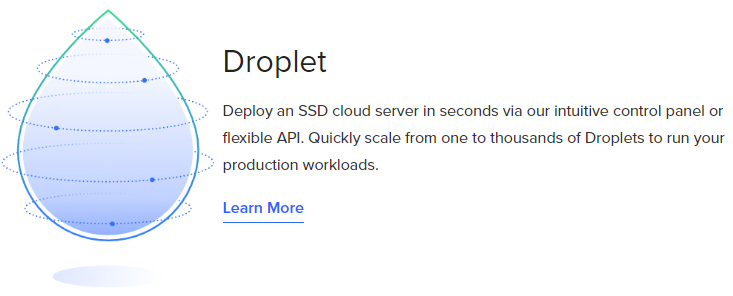
So whether you’re tech-savvy enough to manage your own server from scratch, or if you need the additional layer of something like ServerPilot to give you a visual control panel of your server, Digital Ocean makes an excellent choice. In this review, we’re going to cover the company themselves, we’ll look at some of the brands that trust them, we’ll scrutinize their various unmanaged VPS hosting packages, and we’ll go over the most important elements to any great host including performance, value, support, and more.
Overview
Many huge brands, along with some of the world’s most dynamic startups, rely on Digital Ocean to keep them online. From Xerox, to Teespring, to Ericsson, Zendesk and .io, there’s no shortage of some of the world’s best tech companies who work with Digital Ocean, and their plans start at just $5 per month so there isn’t some massive entry price to have the same servers as some of the internet’s most notable companies.

Digital Ocean sponsors freelance writers to create guides and tutorials that are useful across a range of subjects, and they have their expert tech editors check them over, so in their Community section they’ve built an incredible resource that you can count on because it has been vetted by industry experts. This is very useful because it means you’ll find help and guidance for so many different possible combinations of software that are out there, and you know the information is going to be on point.
They have an extensive Q+A section where you can get development help from experienced developers, too. Beyond being one of the leading cloud hosts of this type, Digital Ocean also has a clear dedication to the tech community as a whole, and deeply inserted roots, so there’s really no question that they’ll be around for a long time, they’re anything but one of those fly by night hosts you need to worry about.
At the time of writing this review, they have 1745 different tutorials covering everything from working with arrays in Ruby, to constructing loops in Javascript, and anything else you could imagine when it comes to hosting and development.
DigitalOcean Features
Now we’re going to dig in a little bit deeper to give an overview of all the most important features that Digital Ocean offers on their servers. They’ve been hard at work to create a whole environment that goes beyond simple hosting, and it’s quite remarkable.
- TEAMS: The Teams feature allows you to share accounts and resources between multiple projects and teams, inviting team members on board to make things a lot more streamlined. You can have team members responsible for managing resources and billing across multiple apps or sites, get an overview to ensure all team members are following best-practices for security, and more.
- BLOCK STORAGE: You can easily ‘attach’ additional storage to your droplets as needed. The storage blocks are separate from your actual droplet, and have many copies spread out throughout Digital Ocean’s network of servers to ensure that you’re protected in the rare event of hardware failure.
- RESILIENT NETWORK: Using Tier-1 bandwidth, Digital Ocean’s worldwide network is optimized to deliver to your data wherever it needs to go, as quickly and securely as possible. They use load balancers which can be instantly deployed in order to improve the reliability of your droplets.
- SPACES: In addition to their block storage, Digital Ocean has recently launched a new cloud storage solution called Spaces. Here it is in their own words: “Securely store and deliver any amount of data with the same simplicity you’ve come to expect from us. Instantaneously create a cost-effective, reliable storage space using our drag-and-drop UI or API.”
- ONE-CLICK INSTALLS: We’ll be looking at this more closely in just a few moments. Basically, when setting up a droplet, you can install any number of different apps, scripts, or content management systems with just a click or two, rather than having to log in to the console and do it all from scratch. It makes Digital Ocean a much more viable option for people who aren’t super tech savvy and need a little extra help when setting up a new server, or Droplet in this case. As long as you can follow along with their simple, to-the-point, and layman guides, you’re going to be able to get things running all on your own.
We setup a fresh installation of WordPress on a Digital Ocean droplet and it only took a matter of moments, their instructions are very clear in case you run into any snags, and on top of that there is support staff, however keep in mind that with an unmanaged web server you may have to do a little bit more of the lifting yourself, but once again, their documentation makes that as easy as following a simple recipe.
DigitalOcean Ease of Use
Getting started with Digital Ocean is as easy as setting up your first ‘droplet’ which is basically their terminology for a new server instance.
After clicking “Create Droplet”, you’re taken to a page where you can either install a fresh Linux distribution, or jump right in with a One-click installation of a variety of different apps:

Next, you choose how many resources you’d like for your server. There are also options for servers with high memory or high CPU as the focus. Digital Ocean bills hourly, which is useful for certain types of projects and can save you money compared to being billed for the month. If you need to setup and stop servers on a regular basis, it’s a really practical option.

You can also add additional storage very easily, and you’re charged on a per hour basis based on how much extra space you want to have set aside for you.

You choose your server location. Options include multiple locations in New York, San Francisco, Singapore, Amsterdam, London, Frankfurt, Toronto, and Bangalore. Finally, you choose from a handful of additional options, name your new Droplet, and you’re all set to spin it up and get started. It only takes about a minute, and then you’ve got full control over your new server. You can duplicate it, you can cancel it anytime, you can upgrade it, downgrade it, it’s all very versatile and easy to manage yourself.

You can quickly take backups of your entire server, called snapshots. For a 20% price increase, you can have Digital Ocean taking automatic backups for you.
Digital Ocean has a new service called Spaces, where you can rent storage space that’s either private, or even public where anyone can access the files you’re storing in your Space. Pricing starts at $5 per month for 250GB of storage with 1TB of transfer.
Another great feature is their Alert Politics.

They’ll keep an eye on your droplets, and if anything noteworthy happens, such as a sudden increase in resources you’re using, you’ll know before it’s too late so that you can adjust accordingly. For example, if your CPU usage is suddenly above a certain threshold for a certain amount of time, you can set it to give you a notification. Bandwidth, disk, and memory utilization are other metrics can also be used to setup notices which are either sent via email, or even slack so your whole time can be notified.
DigitalOcean Performance
We’ve already covered a lot of the features in this Digital Ocean Review that help to make it a very reliable host, ranging from their storage blocks, load balancers, and more. They also employ firewalls and private networking features that don’t count towards your data transfer totals to allow you to send data from one droplet to another.
Digital Ocean has a 99.99% uptime guarantee, and if they ever dip below that, they’ll compensate you financially.
Their dashboards give you a real-time look at your resource usage so you can see exactly where things are at and adjust on the fly to make sure your server can handle all of the traffic you’re getting. Knowing your overall bandwidth and resource usage, and exactly which operations are using how much of what makes it much easier to plan and make adjustments, not to mention to spot errors or glitches before they become catastrophic. You don’t have to spend all day glued to the dashboard either, thanks to their useful and customizable alerts system.
DigitalOcean Customer Support
When it comes to these types of do-it-yourself, unmanaged servers, the expectations from support are a bit different than from a much more expensive managed VPS. With a managed server, you’re correct in basically expecting them to bend over backward and to handle just about everything that comes up since you’re paying a big premium for that.

When you compare the resources in a cheaper unmanaged host to the equivalent package from a managed hosting provider, it’s more expensive by orders of magnitude, and it’s the support and management that you’re paying for. So, in this case, if Digital Ocean is more likely to point you towards the correct resources to help with your issue rather than doing everything for you, we can’t fault them for that, since that’s exactly the service they’re meant to provide – it’s for people who don’t need as much hand-holding.
Having said that, we reached out to Digital Ocean’s support staff to review it with a very quick “Hello!” just to see how long it would take to get a response, and were informed that they were busier than usual. It took longer than we’d like in order to get a response, but hopefully they were helping people with more pressing matters, which is totally understandable, and once again – this is a simply a different product than a managed VPS where you’ll be getting a response 24 hours a day, 7 days a week, within a few moments, so if that is what you need – there are numerous options who will reply very quickly. For more information, be sure to check out our VeeroTech review and our KnownHost review – both companies scored very high in regards to responding to tickets lighting fast.
Conclusion
Overall, if the type of VPS hosting from Digital Ocean matches up with what you are looking for, they’re an excellent choice. Other companies that have similar offerings are Linode, Ramnode, and Vultr. They all start around $3-$5 per month and will give you much better performance than a regular shared server in a similar price range. The difference that we wanted to highlight with this DigitalOcean review is that you’re responsible for managing the server with the aforementioned options along with Digital Ocean, whereas, with a shared host, or a managed VPS for that matter, you can be a little more hands-off and spend more time focusing on your site itself rather than server-side stuff.
