ScalaCube Review – A Solid Provider for Minecraft Server Hosting
New multiplayer games are coming out pretty much on a weekly basis nowadays so it’s easy to see why a lot of gamers don’t spend much time playing older titles anymore. Well, Minecraft is a bit of an exception. In spite of the fact that the game is turning 8-years-old this month, Minecraft’s player base remains strong to this day and I don’t think that will change anytime soon. If you’re planning to return to the sandbox title or maybe experience it for the first time, don’t worry because you’ll have plenty of people to play it with.
As with any online game, however, Minecraft’s community can get a bit toxic at times so if you’re a new player it might be better to stay away from established servers and create one of your own instead. Naturally, the first step is to find a good hosting provider and that’s where we come in. In this article, we’re going to take an in-depth look at ScalaCube, a fairly popular hosting provider that specializes in Minecraft servers. The company does host servers for other games like Rust and Ark: Survival Evolved but Minecraft is definitely what ScalaCube is best known for.

In order to give you an idea of what this provider is all about, we’re going to delve deep into what ScalaCube has to offer in terms of hosting plans, pricing, features, customer support, and more. By the end of this review, you will learn everything there is to learn about ScalaCube and why we included them in our best Minecraft hosting list. You’ll then be able to decide for yourself whether the company is worth signing up with or not. Of course, we will also give you our own thoughts on the company, just in case you’re still on the fence. But let’s not waste any more time and jump straight into our ScalaCuble review, shall we?
Navigation and Ease of Use
One of the first things users notice about a company is how well its website is put together. Make it too simple and users might find it uninteresting, make it too flashy and users might find it complicated. Luckily, ScalaCube strikes a good balance between the two as the company’s website looks good while still being easy to navigate. Upon accessing the website, the first thing you’ll notice is that Minecraft is the star of the show, with Rust and Ark taking a back seat.
Once you click on the game you’re interested in, you’ll be presented with all relevant information right away, such as the price, server locations, and features. This may seem obvious but a lot of companies hide certain bits of important information until the user is already in the middle of the checkout process. ScalaCube inspires confidence by being so upfront about everything.

Custom Control Panel for All Servers
Once you purchase your server, you will be able to manage everything via a custom control panel. At first glance, the panel may seem a bit confusing, especially if you’re new to hosting. However, upon closer inspection, you’ll notice that there are actually tooltips and explanations for all the options found in the control panel. ScalaCube also offers users access to their own websites and forums for free. If you don’t have any experience with website building don’t worry because the site is pre-configured, so all you have to do is take care of the content.
Instant Setup With Only One Click
If you like experimenting and trying out new things, you’ll be happy to know that ScalaCube has one-click installs and instant setup for many types of Minecraft servers. In addition to Standard and Pocket Edition, you will also find installers for Spigot, PaperMC, BungeeCord, Void’s Wrath, and more. If you don’t know your way around these types of servers, I recommend checking out ScalaCube’s video tutorials on how to install Minecraft plugins and mods because they’re very good at explaining everything you need to know about the setup process.
Plans and Pricing
ScalaCube offers 9 different hosting plans for Minecraft, ranging in price from $2.5 to $96 per month, so there’s something for all pockets here. The entry price of $2.5/mo is pretty standard among providers of Minecraft hosting, however, there is a little caveat to note. All users receive 50% off their first month so once the discount is up, you’re actually going to pay $5 per month for the basic package. One of the reasons why ScalaCube is a bit more expensive than other providers is because the company only offers VPS (Virtual Private Server) Minecraft packages so you can expect to have the server all to yourself.

The provider doesn’t have any premium plans or anything like that so expect to have access to all available features regardless of which package you choose. Also worth noting is that there’s no price difference between the PC and Mobile (Pocket Edition) versions of the game. Although each package comes with a lot of features, there are a few optional things you can pay for. For example, you can get a custom domain for your server’s website for $25 per year or a dedicated IP for a one-time fee of $10. For another 10 bucks, you can also add automated backups to your server.
Unbeatable Prices for Rust Servers
If you’re shopping for Rust servers, prepare to pay between $4 and $20 per month for your hosting. Rust hosting is very cheap at ScalaCube compared to other providers and there is a truckload of plans to choose from. As far as Ark: Survival Evolved is concerned, prices here range between $7.5 and $24 per month. Once again, a very good deal. That said, the 50% discount I mentioned before applies to Rust and Ark servers as well. After the first month, expect to pay a price that’s similar to what other hosting providers are charging for these games.

A little detail that might be seen as either a good or a bad thing, depending on how you look at it, is that ScalaCube only works with monthly billing cycles. I think people who don’t want to invest too much money right off the bat will appreciate this because you can sign up for a month and then easily cancel your subscription if the service is not for you. On the other hand, some people might want to pay a big chunk of money up front and not have to worry about their hosting for a while. Personally, I don’t mind ScalaCube’s system but I do think that having more billing cycles would be nice.
Additional Features and Tools
ScalaCube offers some very interesting features that I think a lot of people will really appreciate. First off, you have unlimited slots with every plan, which is always a very useful feature to have. Just in case you’re not familiar with the terminology, what this means is that ScalaCube doesn’t impose a limit on how many people can play on your server at any one time. However, each type of plan comes with a set amount of resources so you do have to keep in mind that the server will start slowing down if you bring in too many players. Especially if you also have a bunch of mods and plugins installed on your server.
Get Your Own Customizable Launcher
You also get the ability to set up multiple servers via the same account. Your servers do share the resources that come with your hosting package, though, so you’ll want to go with one of the more expensive plans if you want to create more than one server. Another nice feature that really stood out to me is the ability to create your own Minecraft launcher through the control panel. The launcher is fully customizable so you can have it automatically open up a specific server type or list of mods. Moreover, you can even have other players join your servers via your custom launcher.

A few other features worth noting include DDoS protection, full SSH and FTP access, MySQL database, support for custom JARs, and a free subdomain. If you don’t feel like paying for a dedicated IP (without port), know that you can get one with a port for free. Aside from that, you get the usual slew of features you might expect, such as support for Bukkit, Snapshot, and Twitch, along with 13 mini-games, including SkyWars, BuildBattle, PaintBall, HungerGames, and more.
Extra Set of Features for Rust and Ark
Rust and Ark servers come with their own sets of features, many of which are also available with the Minecraft plans so I won’t mention them again. Probably the most important thing to note about the Rust servers is that they come with Oxide support, so you can mod the game to your heart’s content. Meanwhile, Ark servers feature support for both official and Steam Workshop mods. Ark plans also give users the ability to set up custom launch parameters and play on any of the DLC maps, including Extinction, Ragnarok, Scorched Earth, and Aberration.
Specs and Slots
The entry Minecraft package ($2.5) will give you 768 MB of RAM and 10 GB of SSD storage to work with. The server runs on a machine that comes with a 3.4 GHz CPU and supports a recommended number of 10 players. As mentioned, there’s technically no limit to how many players you can invite but it’s highly advised you pay close attention to ScalaCube’s recommendations if you want to ensure a smooth gameplay experience for everybody.
| Price of Hosting Plan | Available RAM | Number of Slots |
|---|---|---|
| $2.5 per month | 768 MB | 10 Players |
| $5.0 per month | 1.5 GB | 20 Players |
| $10 per month | 3 GB | 40 Players |
| $13 per month | 4.5 GB | 70 Players |
| $18 per month | 6 GB | 100 Players |
| $24 per month | 8 GB | 150 Players |
| $36 per month | 12 GB | 225 Players |
| $48 per month | 16 GB | 300 Players |
| $96 per month | 32 GB | 600 Players |
At $0.50 per slot (after the first month), ScalaCube may seem a bit expensive compared to other hosts but the price is well worth it, especially if you plan on purchasing one of the higher-tier plans. Unlike other providers, ScalaCube doesn’t just increase the amount of RAM and storage, it also gives high-end users more CPU power. For example, the most expensive package includes 32 GB of RAM, 320 GB of SSD storage, and an octa-core @ 3.4 GHz CPU. This plan can easily accommodate up to 600 players or even more depending on the size of the world and the number of mods installed.
A Different System for Rust and Ark
In the case of Rust and Ark: Survival Evolved, things work a little bit differently from what I can tell. Regardless of whether you want to buy the cheapest or the most expensive package, you will get the same amount of resources. Namely, 32 GB of RAM, 320 GB of SSD storage, and an octa-core @ 3.4 GHz CPU. Instead of paying for resources as you would with Minecraft, here you will need to pay for a specific number of slots. You can choose anywhere between 10 and 120 slots for your Ark server and between 50 and 250 for your Rust server.
Performance and Reliability
ScalaCube is known for having very fast and reliable servers, which is one of the reasons why their prices are a bit above the market average. Although here you need to pay more than you would at other providers, you can expect to run into very few performance issues. I was surprised to find that ScalaCube doesn’t make any guarantees when it comes to the uptime of its servers, which is a common practice in the industry. Despite that, I have not encountered any downtime during my time testing the service. Judging by what other users are saying on forums and social media, downtime seems to be a very rare occurrence at ScalaCube.
Excellent Performance
To tell you the truth, I wasn’t really surprised to learn that ScalaCube excels in the performance department given that the company only uses high-end hardware to power its servers. The fact that SSD storage is included with every package regardless of price helps keep things running smoothly even on servers with lots of players. When it comes to Rust and Ark servers you definitely don’t have to worry about performance because, as mentioned, the hardware is always solid regardless of which package you purchase. In the case of Minecraft, the situation might be a bit different depending on a couple of factors.
Unlimited Slots on All Servers
Some users might want to take advantage of the fact that ScalaCube offers unlimited slots for Minecraft packages to invite more than the recommended number of players to their server. You shouldn’t run into any issues if, let’s say, you invite 12 people to a server that has a recommended number of 10 slots. However, if you push it, you will see your server slowing down to a crawl sooner or later. In other words, you can control to a certain extent how well your Minecraft server performs, so make sure to always follow ScalaCube’s recommendations.
Location Coverage
This ties in somewhat to performance but I wanted to talk about it in a separate section to emphasis just how important it is. Location coverage is a key factor that not everybody considers before signing up with a hosting company. If you’re located far away from the server you’re renting, you’re going to run into latency issues. It’s as simple as that. The same goes for anyone else who wants to join your server. Before you buy a hosting package, make sure to keep that in mind because you’ll want to choose a server that’s located as close to you as possible.

ScalaCube has pretty good location coverage compared to a lot of other hosting companies that deal with in-game servers. The company is based in Estonia (north-eastern Europe) so it should come as no surprise that it has very good coverage across Europe and the United Kingdom. In addition, ScalaCube also has Minecraft servers across North America, Asia, and Australia.
If you’re looking for more detailed information regarding the servers, it’s worth noting that the NA ones are found in Montreal while the EU ones are located in France. Meanwhile, ScalaCube chose Sydney as the location for the Australian servers and Singapore for the Asian ones. The company doesn’t mention anything specific about the UK servers but it’s a bit less relevant in that case since this region is significantly smaller than all the others. You probably won’t have to worry about latency in the UK regardless of where the servers are located.
Reduced Coverage for Rust and Ark
Unfortunately for Rust and Ark: Survival Evolved fans, ScalaCube’s location coverage for these games is a bit less impressive. If you’re looking to buy a hosting package for Rust or Ark, you may be disappointed to find out that the company’s servers only cover North America, Europe, and the UK. Naturally, there’s nothing preventing you from renting a server if you’re located in a different part of the world, however, the performance may not be as good as you might expect.
Customer Support
Before deciding to check out ScalaCube I looked up a few user reviews just to see what people were saying about the company. To my surprise, a lot of users were giving high praises to the customer support, which can be hit or miss a lot of the time when you’re dealing with hosting companies. Based on my experience, the praises weren’t exaggerated as ScalaCube does indeed have a good customer support team. Even more important than that, though, the support agents are quick to respond and very friendly.
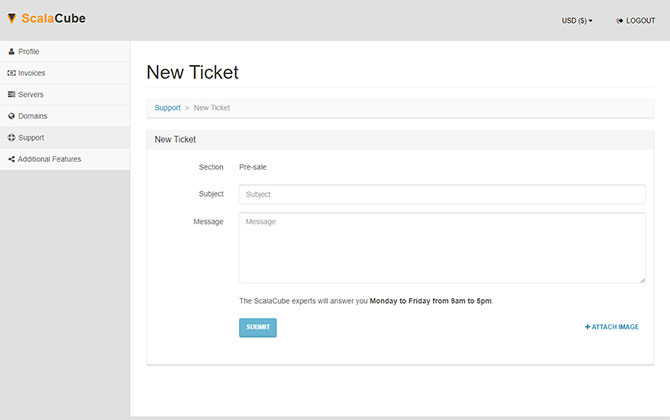
You can contact ScalaCube’s customer support 24/7 via email and live chat, though there’s a little caveat to note. The company stresses the fact that it only processes ticket requests sent directly from the control panel. On one hand, this system is not very good for business because it only allows registered users to contact support. On the other hand, I think the reason ScalaCube’s agents are so quick to reply to tickets has everything to do with the fact that they only have to work with clients, which frees up a lot of time.
Easy to Use Support Section
If you’re looking for self-help resources, you can find a number of useful articles and tutorials in the Support section of the official website. Many of the guides are available both in written and video format so you can always pick the option that’s most helpful for your situation. And if you ever feel like you still need help, you can also check out our Minecraft server setup guide.
F.A.Q.
Can I Upload a Custom Minecraft World?
ScalaCube does allow users to upload their own custom Minecraft worlds and even has a tutorial on how to do so, just in case you’re not familiar with how it works. The process is a bit technical and involves working with an FTP client but you shouldn’t have any problems with it if you follow the tutorial.
Can I Cancel My ScalaCube Subscription?
The advantage of working exclusively with monthly billing cycles is that you can cancel your subscription at any time without losing a ton of money. You can cancel your subscription manually via the control panel so you don’t even have to contact customer support to do it.
Does ScalaCube Support Foreign Currencies?
ScalaCube is one of the few games hosting companies that support close to a dozen currencies, including EUR, GBP, AUD, and RUB. Make sure to select the currency before buying a hosting plan to see how much it costs your country’s currency.
What’s ScalaCube’s Refund Policy?
At the time of this writing, ScalaCube offers no money-back guarantees.
Final Thoughts
ScalaCube is a company that often flies under the radar because it’s not quite as well-known as other game hosting providers. At least, as far as western audiences are concerned. However, I recommend giving these guys a shot despite that because you won’t be disappointed by what they have to offer. The quality of their services is top-notch and they offer a few interesting features that you’ll be hard-pressed to find anywhere else. Plus, the customer support is very fast, which is always very important, particularly if you’re new to hosting.
The only potential drawback I could see for some users is the price. The prices for the first month are on par with what other companies offer but you’re going to have to pay double afterward. I feel like the prices are pretty fair given the quality of the service, however, it’s a bit hard to recommend ScalaCube to users who are looking for cheap Minecraft hosting. That said, you don’t really have anything to lose by signing up for a month so go check them out and decide for yourself if it’s worth sticking with them for the long haul.
How many players does the Scala cube basic Ark server hold at a time? I cant seem to find it on a website?
How many people can go on the free scalacube minecraft server?
That is the precise weblog for anyone who wants to seek out out about this topic. You realize a lot its nearly laborious to argue with you (not that I really would want…HaHa). You definitely put a new spin on a topic thats been written about for years. Great stuff, simply great!