GoDaddy vs. Wix: Hosting and Website Builders Comparison
GoDaddy vs Wix becomes a fair play when you look at them as website building platforms in the market. But is that it? Aren’t there more parameters we can judge these two powerhouses with? After all, we’re all eager to learn about how these giant companies compare to one another and which one is the better option for us?
Before the days of Website Builders, creating a website often meant learning how to write HTML code. The whole ordeal was tedious, with many pieces of the puzzle being both complex and time-consuming. While the components of a website have not changed, the process of building one has certainly evolved over time. With the advent of Wix and GoDaddy along with other website building platforms, much of the work has now been entirely automated, giving us a beautiful website in minutes rather than days.
Website Builders offer an all-inclusive interface, providing a bundled collection of tools such as a template library, drag & drop editor and configuration options. These place emphasis on ease of use, consolidating the most important operations into a unified front end. This makes website creation more accessible to the average person, especially those without prior knowledge of coding and design.

Each solution is considerably different though, offering a varied amount of control versus convenience to the end-user. Developing the website from scratch would be an example of 100% control, where business listings on social media would be 100% convenience. The Website Builders found at GoDaddy and Wix fall somewhere in the middle, aiming for a 50/50 balance with an elegant GUI interface to manage and customize pages to your liking.
For the most part, Website Builders accelerate the entire process, automating a great deal of the work for you and launching a customized website in minutes. The emergence of website building platforms along with new-gen hosting and domain services have resulted in the simplification of the process. For instance, you can choose GoDaddy and Dreamhost as your ideal domain-hosting combination. Similarly, if you want easier drag-and-drop-facility, you can choose GoDaddy and Wix.
This can dramatically reduce those headaches that come with doing it yourself, but the trade-off is some level of versatility and control. As each platform is proprietary, your website is locked into their business from the start, meaning you can’t just pack things up and move to a competitor at a later time.
We will take a look at both GoDaddy’s Website Builder and Wix, two of the most notable choices on the market. We will first compare their plans and pricing to see what they have to offer, then check out the user interface, design features, technical features, customer service & support and then pick our favorite of the two!
Plans & Pricing
GoDaddy’s Website Builder and Wix both offer free options to get your feet wet, but they approach this service from two different angles. GoDaddy provides a free 30 day trial for the Personal plan, an entry-level package which renews at $5.99/mo. Wix, on the other hand, offers their website hosting completely free of charge, selling feature upgrades instead. This includes 500MB of storage and bandwidth, plus a sub-domain in the format of https://username.wixsite.com/sitename.
Aside from the free trial based options, both GoDaddy and Wix have a variety of paid tiers available, catering to a wide range of needs. Once you’ve decided which one is a better fit, you can easily upgrade to a more feature rich package at any time.
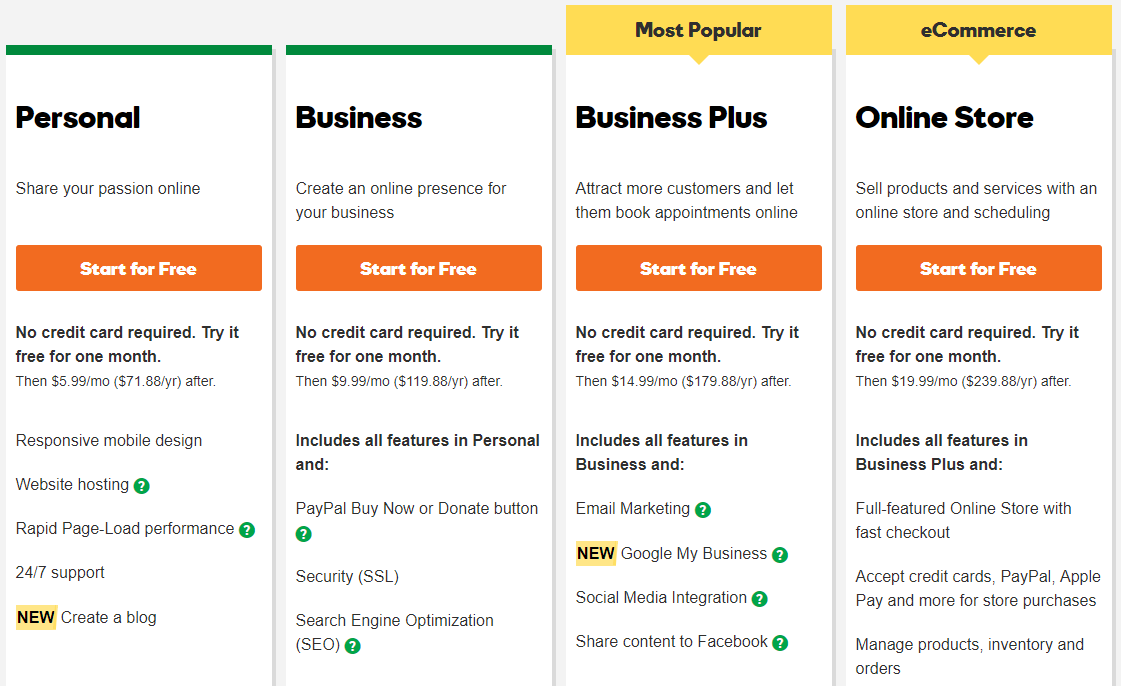
Planning to open an e-commerce store? GoDaddy offers the Online Store plan at $19.99/mo while Wix offers a comparable eCommerce package at $17/mo. Rather start small with just a simple website or blog? GoDaddy has the Personal plan for $5.99/mo that includes the absolute basics, but Wix has an assortment of similar options such as Connect Domain at $5/mo and the Combo package for $10/mo, advertised specifically for personal use.
If you are looking for cheap, no-frills hosting with a website builder, GoDaddy is probably going to be your best bet based upon what covered in our GoDaddy review. Otherwise, the various tiers at Wix become competitive around the $10 mark, introducing a number of selling points that start to justify the price.
The free and low-cost options at Wix just aren’t worth consideration for any real usage, where they have advertisements prominently displayed on the page.

It’s important to understand however that the plans themselves are generally not all that different, evident from the very minor differences in each tier. With companies that offer Website Builders services, you are paying for the convenience of an all-inclusive, easy to use interface above all else. Both providers emphasize fairly minor selling points on each plan, which are quite negligible differences that probably don’t justify the cost.
GoDaddy puts a lot of emphasis on things like social media integration, marketing tools and so forth which many of GoDaddy’s alternatives don’t. In reality, much of this is already available to you at no additional charge. For example, Google My Business feature they advertise just creates a business listing for you on Google, but this is already a free service you can register at Google My Business.
Wix isn’t much different in this regard, the large majority of their features revolve around A) removing their ads or B) domain services. They throw in ad vouchers (free marketing credits) and several fluff apps on the more expensive packages, but the fine print actually mentions none of this is available on a monthly contract. Unless you need the Online Store, VIP support or just more resources, there really isn’t much incentive to upgrade past the Combo plan, same as we also pointed out in our Bluehost vs Wix comparison.
Winner: Tie
As both GoDaddy and Wix have similar tiered pricing structures with a variety of selling points, there isn’t necessarily one that is better suited in this case. As we mentioned above, GoDaddy is probably a better option for those on a budget since there are no forced advertisements. At the $10 price point and up, Wix starts to become a somewhat better value, where the plans become more or less the same with minimal differences from one to the next.
User Interface
An intuitive interface is the unsung hero of website builders. It is often the difference between an enjoyable site-building experience and pulling out your hair, drowning in a clutter of various unexplained features.
We’re not necessarily looking for a Fisher-Price dashboard, but a natural design with coherent text goes a long way with users. It’s important to find a good balance between simplistic and feature-rich, capable of doing what we need while not feeling overwhelmed by the whole ordeal. That brings us to the interfaces we will use at GoDaddy and Wix.

While the GoDaddy Website Builder does offer one of the more user-friendly interfaces, this actually stems from the restrictive nature of their services. Depending on your personal goals, this can either be a pro or a con, where the lackluster options favor those who desire the absolute least amount of effort necessary. For people who prefer less headache, GoDaddy becomes one of their preferred Wix alternatives straightaway.
To get started, they ask you to fill out two fields, the nature of business and the desired business name. When choosing the type of company you operate, they will automatically assign a related theme for you to work from. This can, of course, be changed to one of any templates at a later time, but rather serves as an introduction to the platform. Nonetheless, it couldn’t be easier to get started and it’s pleasant to see a fully functional website ready to build upon.
As you will notice, however, there isn’t much to it past that point. You have a menu that grants access to edit the theme, pages or settings, but these are just the most basic options. You can tweak a few colors here and there, update text fields and change your site’s metadata, but there isn’t much, if any customization available otherwise.

The Wix interface may look complex next to the likes of GoDaddy, but it’s quite easy to use considering the amount of control they provide. The ADI (Artificial Design Intelligence) is a proprietary tool they have developed which generates a website based on user input. After selecting a few options such as your preferred style, features, etc. the system starts working to create a complete page within 30-60 seconds.
After the automated process is finished, you are taken to the Website Builder interface (pictured above). From here, the Basic Editor provides access to change existing elements, drag & drop new objects, and modify each section of the design. They also present an attractive design library that includes dozens of alternative looks. These can be applied with the click of a button, updating the overall aesthetic of your site without changing the content itself.
Winner: Wix
The Wix ADI is an impressive innovation in the Website Builder market, dynamically generating content on the fly based on a user’s preferences. Using this platform, it is possible to create beautiful websites in just minutes, while still maintaining complete control of every single aspect of the page.
GoDaddy has a much more rudimentary take on the process, feeling rather basic and restrictive in comparison. They rely almost entirely on the large template library to match a customer’s exact needs, not providing nearly enough customization choices to modify it further than that.
Design Features
Remember we mentioned how easy it has become to set up a new website? Design features are the entire reason we choose a Website Builder over traditional website hosting, they take care of the difficult part for us. Given access to a library of templates (aka designs) we can use a website builder to customize elements like text, colors, and images.
No two Website Builders are the same though. Each is a proprietary solution with its own unique set of options. GoDaddy and Wix comparison is quite similar to GoDaddy and Squarespace, each of these website builders having considerably different systems in place, most notably when it comes to the template wizard and customization tools.

GoDaddy’s Website Builder includes access to a massive themes library, featuring 22 general categories that include every industry from real estate to education. Each top-level category has dozens of subgroups, with a variety of templates for different sectors of that market. The Home Service section, for example, has everything from interior design to pool cleaning.
The reason they offer so many templates though is because further customization options are quite limited. There are no basic HTML or CSS editors to adjust the styling elements, nor is there a drag & drop editor to create new objects on the page. While there is certainly no shortage of templates to choose from, when it comes to GoDaddy’s Website Builder, what you see is what you get.
When it comes to control vs convenience, their platform comes in around a 30/70 split with emphasis on simplicity above all else. This may appeal to those looking for a brief one and done setup, but those expecting to customize will find themselves wishing for more options.
Wix, on the other hand, offers a similar, albeit more limited template library with a total of 16 categories to choose from. They are not broken down into specific fields the way GoDaddy does, but they are well made and have over 500 unique designs available. While the majority are offered free with any Wix plan, it is worth noting that several do require a certain package to use (such as eCommerce).
Compared to GoDaddy’s significant lack of customization options though, Wix templates act as a foundation that can be modified without limits. Yet when it comes to eCommerce flexibility, even with a magnanimous amount of customization Wix can’t compete with Shopify. That’s the nature of the competition.
When it comes to the control versus convenience balance, their Website Builder heavily favors the former in a 60/40 split. It’s straightforward enough not to stress out the average user, but also comprehensive to the point you won’t feel like something is missing. From the left side navigation, you can change the header menus, drag & drop dozens of pre-made objects or even install apps to create entirely new functionality. On the right, we have a toolbox with useful features to perform actions like rotating, aligning and arranging elements.
Winner: Wix
Despite the immense number of template choices at GoDaddy, the lack of customization tools are definitely a drawback to their service. Wix may not have the sheer selection available, but there is still more than 500 designs that can be used.
Their actual Website Builder is the selling point in this case though because we aren’t just locked into that design, we have full control to change it as needed and achieve the perfect look for our website.
Technical Features
Technical Features are basically the best practices for use in website hosting, ensuring your site complies with the latest standards. This includes topics like metadata, clean URLs, schema markup and other SEO friendly measures to ensure your pages rank well.
Starting with the most essential point of discussion, both GoDaddy and Wix do provide responsive templates. This means the themes are compatible with mobile devices from phones to tablets, something that Google considers an absolute make or break factor in rankings.
They also generate the necessary sitemap.xml and robots.txt files for you, which automatically update as new content is added to the website. These are basically a roadmap for the search engines, helping them to understand what pages to crawl when browsing your domain.
Unfortunately, GoDaddy’s technical features and SEO tools come to an abrupt halt at that point, including only the absolute must-haves and nothing else. With services such as GoDaddy and WordPress.com, you can only set a few things like the website title, meta description, and keywords, but you don’t have much control past that.

In contrast, Wix evidently puts a great deal of effort into their Technical Features. They have substantial resources aimed to educate their customers on SEO and provide an assortment of apps to enhance page rankings. While there are certain areas they could stand to improve, they do recognize the importance of proper SEO techniques and tackle it from several angles.
The app store is what really catapults Wix past the competition in a technical capacity though, where these introduce a wide range of new features and tools. Quite similar to the plugin infrastructure used by WordPress, you can install these directly from their market to your website with the click of a button. Factoring in the third party options like Rabbit SEO, SEO Analytics and Site Booster, the improvements are applied instantly to your site and you can sit back and let the magic happen.
Winner: Wix
Wix pulls out all the stops when it comes to Technical Features, accommodating a wide range of necessary options to ensure optimal website performance. Compared to the limited approach utilized at GoDaddy, they provide a much more robust platform that truly manages to be all-inclusive. The sheer focus GoDaddy has on maintaining ease of use actually neglects to incorporate features we consider an absolute necessity at this late stage of the hosting industry.
Customer Service & Support
Questions or problems will inevitably arise, and we look to the hosting company for assistance when they do. This is often an afterthought when you are comparing plans, pricing and features, but it can quickly make or break your experience when the time comes.

GoDaddy and Wix both seem to favor their phone support, but the availability of their contact methods are considerably different. While Wix actually has two call centers operating out of San Francisco (CA) and Miami (FL), they are only available Monday – Thursday, during the hours of 6:00 AM – 5:00 PM Pacific (PST) time.
Calling the number after business hours gives you a message to visit https://wix.com/contact, a self-service platform with the option to submit a support ticket.
We happened to notice they aren’t exactly forthcoming with their contact details though. The 800 number is difficult to find (in fact we had to Google it) and that contact page we linked above is nowhere to be found on the site. In fact, the Support tab takes visitors to a FAQ page with no visible information on how to reach the company.

In comparison, GoDaddy does provide 24/7 phone support across three departments including sales, technical support and billing questions. The automated menu will connect you to a live agent that can assist with questions or issues regarding their services.
While this is preferable to the limited hours at Wix, phone support is really the only consistent means of contact at GoDaddy. That’s a considerable drawback given Siteground and WP-Engine are excelling in all form of customer support. With GoDaddy, a major problem is that their live chat is often unavailable, there is no contact e-mail and ticket support has since been discontinued, leaving a community forum as the only alternative choice.
Both companies are comparable otherwise, providing quick and helpful assistance where needed. Unfortunately, they often use this opportunity to upsell other products and services. As such, it is necessary to emphasize the reason you contacted them and ignore their attempts to make a sale. On the upside, they both utilize proprietary Website Builders and are intimately familiar with these systems, meaning they can generally resolve matters without too much of a hassle.
Winner: GoDaddy
While these two are quite similar in most aspects, GoDaddy does have easily accessible phone support. This is available 24/7 and listed in numerous places on their website, ensuring you can reach an agent at any time. This distinction is what ultimately sets them apart from Wix, the ability to reach our hosting provider when it’s convenient for us, not during a specific time frame several days a week.
Our Pick between Wix vs Godaddy
When it comes to choosing between GoDaddy Website Builder and Wix, which one offers a better package for website construction?
Our Pick: Wix
GoDaddy Website Builder is the king in terms of simplicity, making the process as straightforward as possible. They heavily favour convenience above control and don’t leave much decision making to the customer. You pick a template, fill in a few text boxes and your website is published for the world to see. From the start, everything is readily available and a couple of bits of input are all it takes to make it your own.
In comparison, Wix strives to maintain a certain level of accessibility, while still providing a feature rich and customization friendly platform. Their templates are a foundation in which to build upon, offering the tools to change every possible aspect as you see fit. Furthermore, their emphasis on SEO and comprehensive app store make this platform a much more robust solution.
At the end of the day, the best choice is ultimately whatever works best for your needs. We can appreciate the WYSIWYG approach at GoDaddy, but they are far too restrictive to be a consideration for many use cases. Wix, on the other hand, has very few drawbacks, offering a much better toolbox with only a minimal sacrifice in regards to convenience.