Bluehost vs. Wix: Deciding the Superior Host and Website Builder
Wix is a great way to get online quickly, and it even has a free plan that includes both the website builder and hosting. But there are some limitations you should know about. For one, Wix is slower and more expensive than Bluehost. So, if speed and reliability are important to you, you might want to consider Bluehost instead.
Both Wix and Bluehost make it insanely easy to launch a website without any complicated web development on your part. However, only one of these hosts is reliable and affordable for long-term hosting, while the other will make you pay significantly more for each upgrade.
On the one hand, Bluehost’s pricing is more reasonable and it offers loads of resources on each of its plans. There are tons of built-in features that will make your life easier, but no premium drag-and-drop builder is included.
On the other hand, Wix’s premium website builder pretty much guarantees that your first site will be a sleek, professional-looking one. You also get trial access to some of its marketplace apps, although other hosts offer these functionalities free of charge.
Don’t have enough time to dive into the full comparison? Here’s a summary of our research:
Even if you don’t have any budget restrictions, you might not like the other limitations that Wix imposes. There’s a case to be made for the platform, but I think you need to be fully aware of its drawbacks before making a purchase.
I put Bluehost vs. Wix through a serious round of stress tests to see how they hold up. Read on for the full details.
Performance
There’s a reason why search engines favor fast-loading websites (they’ve done so for more than a decade now) and it’s because we, as users, value our time. There’s a ton of research to back this up, too. For example, online stores that load fast get significant improvements in their conversion rate.
Consequently, my Wix vs. Bluehost comparison starts off with a series of performance benchmarks. Both hosting providers claim to offer fast-loading websites, but how fast are they compared to one another? To find out, I signed up for the cheapest plan on both platforms and used it to host the simplest possible site.
Full Page Load Time
The slower your website loads, the more likely it is that people won’t wait for your content to show up. The reverse is also true: the more responsive and fast your site is the more your visitors will like it, and the likelier they are to spend money on your service or product. So, how did Wix and Bluehost do?

On Wix, the fully loaded time was a disastrous 8.5 seconds. It would take a chivalrous commitment to wait that long for a page to load in this day and age. The “D” grade you see there is a more straightforward way of saying your website is very slow. Hell, it took 3 full seconds for the main content to load, and I hadn’t even added that much content, to begin with.

Fortunately, there’s some good news to be had here too. The same website hosted on Bluehost’s servers performed extremely well. It got an overall “A” for performance from GTMetrix, and everything was green throughout. At a full page load time of just over 2 seconds, the website was more than four times faster compared to Wix. It is almost the same thing that we saw in our Bluehost versus Squarespace comparison.
It’s pretty clear to me that the difference between the two hosts comes from the underlying infrastructure. Wix is primarily known for its builder, not for providing top-notch hosting. On the other hand, hosting is Bluehost’s bread and butter, which is why it has loads of built-in performance optimizations, like specialized caching through Varnish and Nginx for direct delivery.
Time to Interactive
Another side of website performance is cross-platform compatibility. Nowadays, more people use mobile devices to browse the Internet than desktops, especially when they shop.
This is the reason why Google’s PageSpeed Insight tool has a performance test for mobile versions as well. The bottom line is that mobile versions are now an integral part of good website design and you have to make sure the loss in functionality and performance from one version to the other is minimal.

Bluehost managed a perfect score yet again and it took just 1.5 seconds for the website to become interactive. In fact, it was better this time around than on GTMetrix, which leads me to believe the first test wasn’t just a stroke of luck.

On the other hand, Wix’s results were even worse, as reflected in the extremely low PageSpeed score. Time to interactive exceeded 10 seconds and, at this point, I think my visitors would probably be screaming at their phones. So if you expect a lot of mobile traffic on your website then maybe you should compare Bluehost to GoDaddy or one of the other top alternatives.
Load Impact Test
But it’s not enough to see how Wix vs. Bluehost compare to one another during ideal conditions when just one user tries to load them. In reality, web traffic is erratic and, while there are periods of low usage, you might get a traffic spike once in a while.
When traffic increases to your website, it becomes more difficult for the server to respond to requests. Unless performance optimizations (and a sturdy architecture) are in place, your site’s loading speeds are set to increase dramatically during busy hours. In certain cases, your site can even crash.
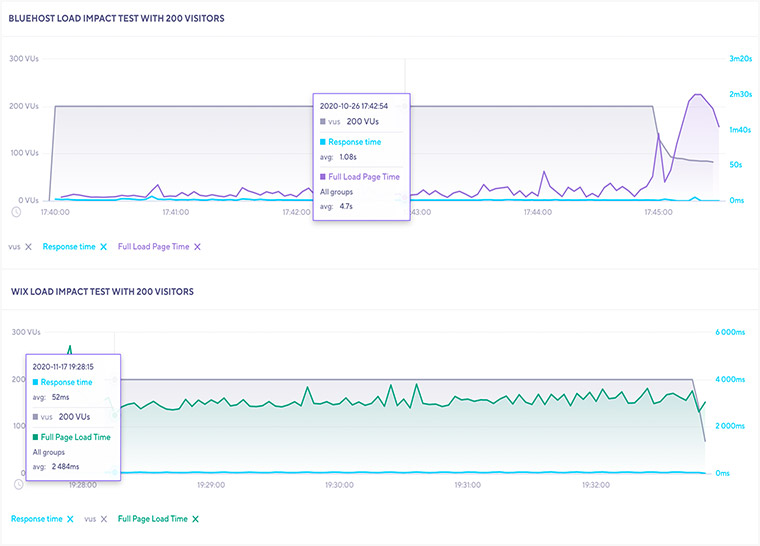
On Bluehost’s end, the test site did take a bit longer to load. However, given that this was a simulation of 200 users trying to simultaneously access the site, a full-page load time of 3.7 seconds isn’t that bad of an outcome. There were comparisons like this one where Bluehost showed that it can definitely do better.
The Wix-hosted site actually held up better to the stress test. One thing to keep in mind is that these tests were done using the cheapest plan on both providers. It’s likely that both hosts can perform better if you’re on a more expensive plan.
Uptime
Finally, it’s important to know what level of service availability you can expect from Bluehost and Wix. Even hosting servers require maintenance (boy and how), which means your website might not be available 100% of the time.
There’s also the really bad case scenario where a DDoS attack or an internal failure occurs, and there’s no telling how much it’ll take to get the service back up and running. Even though neither provider has an uptime commitment, my tests show that both Bluehost and Wix have had a decent record over a six-month period: 99.98% uptime.
| Period | Bluehost | Wix |
|---|---|---|
| November | 99.98% | 99.97% |
| October | 99.98% | 99.99% |
| September | 100% | 99.98% |
| August | 99.99% | 99.99% |
| July | 99.97% | 99.98% |
| June | 100% | 100% |
| 2023 | 99.98% | 99.98% |
Still, it would be nice to have a service-level agreement where this number is backed-up by a possibility for a refund. I mean, the service is pretty solid anyways, so why not?
Bluehost vs. Wix: Which Host Has Better Performance Overall?
These performance benchmarks help paint a good picture of Bluehost vs. Wix in terms of web hosting quality. GTMetrix and Google’s PageSpeed Insights are industry-standard tools used even by professional developers. Overall, the test site loaded at least four times slower on Wix’s servers, while the mobile version was even worse.
It’s worth noting that the load impact test did not go in Bluehost’s favor. But frankly, this is a small victory for Wix. Wix’s infrastructure might have some AWS auto-scaling in the backend to keep it from completely crashing during traffic spikes, but if it can’t load a website fast for a single visitor, I wouldn’t be willing to put my money on it.
Pricing and Value
Bluehost is a fully-fledged hosting service and it aims to be a one-stop-shop for anything related to website hosting, whether it’s email, domain registration, custom VPS, or a dedicated server.
Wix, on the other hand, offers web hosting as an afterthought, since its main service is the premium builder tool. The host has fewer features and resources compared to Bluehost, and its plans are more expensive. Let’s take a closer look.
Bluehost Basic vs. Wix Combo
At $2.65/month (with this special offer), Bluehost’s Basic plan is the ideal solution for a starter website. You get 50GB of SSD storage, unmetered bandwidth, a free domain name for one year (if you sign up for at least 12 months of hosting), and you can use it to host one site. Moreover, Cloudflare’s Content Delivery Network (CDN) is integrated into the dashboard.
| Hosting Plan | Bluehost Basic | Wix Combo |
|---|---|---|
| Websites | 1 | 1 |
| Web Storage | 50 GB | 3 GB |
| Bandwidth | Unlimited | 2 GB/month |
| Free SSL | Yes | Yes |
| Global CDN | Yes | Yes |
| Free Domain | Yes | Yes |
| Price | $2.95 | $14 |
On the other hand, Wix makes you pay no less than $14 per month (over four times more than Bluehost’s initial price) if you want to connect your very own domain to the platform, and remove Wix ads from your pages.
Like Bluehost, Wix offers a free domain name for one year if you commit to at least one year of hosting, and you do get a free SSL certificate. Although not mandatory yet, Google Search favors websites with SSLs because the certificates help establish a secure, encrypted connection between the site and whoever visits it.
Wix’ disk space is a ridiculous 3GB and the bandwidth is just 2GB, which is barely enough to host a small website. For example, if your landing page is a modest 1.5MB, your website can have roughly 1,300 visitors per month, and that’s if they don’t load any other area of your site.
Even with Bluehost’s higher renewals, your costs will likely be smaller, since Wix doesn’t include email hosting, while Bluehost lets you create 5 email aliases for free. If you want professional email addresses @yourdomain with Wix, you’ll have to purchase it separately.
Bluehost Plus vs. Wix Unlimited
Bluehost’s Plus adds even more features and resources to everything in the Basic plan. For $4.95 per month, you get unlimited SSD storage, unlimited email accounts, and the ability to host unlimited websites.
| Hosting Plan | Bluehost Plus | Wix Unlimited |
|---|---|---|
| Websites | Unlimited | 1 |
| Web Storage | Unlimited | 10 GB |
| Bandwidth | Unlimited | Unlimited |
| Free SSL | Yes | Yes |
| Global CDN | Yes | Yes |
| Free Domain | Yes | Yes |
| Extra Features | Yes | No |
| Price | $5.45 | $18 |
With a price point of $18/month, Wix’s Unlimited doesn’t have a lot to show for itself. The storage is increased to 10GB and so is the amount of video hours (the Combo had 30 minutes, and now it’s up to one hour).
While one hour of video storage is generous, the quality of the stream isn’t mentioned – 540p not only looks different from 1080p, and more so than 4k resolution, but it also takes up a lot less space. Fortunately, Wix removes the cap on bandwidth, which means you no longer have to worry about how many people visit your site. Phew.
Although both hosts offer ad vouchers, their amount and/or availability depends on your region. If location isn’t a problem, you can use up to $200 in marketing credits with Bluehost, and up to $300 with Wix.
Bluehost’s value skyrockets at this point. Aside from (much) more resources and features, the fact that you can host as many websites as you want is a greatly underrated feature. You can always spin-up another site for your cat, a friend, or your da, whereas Wix makes you create a separate account for each site.
Bluehost Choice Plus vs. Wix Pro
Even though Bluehost’s Choice Plus has a similar price ($5.95) as the Plus plan, the renewal is slightly higher than the previous plan. Don’t worry, it’s still cheaper than Wix’s Pro, which will tick in at $23 per month with no initial discount.
| Hosting Plan | Bluehost Choice Plus | Wix Pro |
|---|---|---|
| Websites | Unlimited | 1 |
| Web Storage | Unlimited | 20 GB |
| Bandwidth | Unlimited | Unlimited |
| Free SSL | Yes | Yes |
| Global CDN | Yes | Yes |
| Free Domain | Yes | Yes |
| Extra Features | Yes | No |
| Price | $5.95 | $23 |
Wix is really struggling to convey the idea of value, but the truth is that it’s still miles behind Bluehost. Storage space is 20GB (versus Bluehost’s unlimited), and you get two full hours of video hosting, if you ever need that much.
As is the case with the previous plan, Wix Pro includes the Site Booster and Visitor Analytics Apps (trial version), to which it now adds Events Calendar, Professional Logo, and Social Media Logo.
Newsflash: you can get a free version of each “Wix app” with Bluehost. Site Booster just adds your website to search engine directories, which you can do yourself without paying anything.
Furthermore, if you want visitor stats with Bluehost, you can use cPanel’s metrics section at your discretion. And you can bet that there are free versions of the other apps too, especially if you use WordPress.
Meanwhile, Bluehost’s Choice Plus has everything that’s available with Plus, as well as domain privacy (for one domain) and free automated backups for one year. Now, that’s something to write home about.
Bluehost Pro vs. Wix VIP
This is where things get serious. At an initial price of $13.95/month, Bluehost gives you everything Choice Plus has to offer, in addition to unlimited automatic backups, a free dedicated IP, and a premium SSL certificate.
| Hosting Plan | Bluehost Choice Plus | Wix Pro |
|---|---|---|
| Websites | Unlimited | 1 |
| Web Storage | Unlimited | 20 GB |
| Bandwidth | Unlimited | Unlimited |
| Free SSL | Yes | Yes |
| Global CDN | Yes | Yes |
| Free Domain | Yes | Yes |
| Extra Features | Yes | Yes |
| Price | $13.95 | $39 |
While not mandatory, the IP (usually a perk of VPS plans) does have its benefits. It increases the trustworthiness if your site, lowers the chance you’ll be blacklisted due to neighboring accounts sending out spam, and it really comes in handy if you want to set up an online store.
More importantly, Bluehost Pro plans are hosted on separate servers and infrastructure, which means they can accommodate a higher amount of website traffic.
On the other hand, Wix’s VIP includes 20GB storage, unlimited bandwidth, and no less than five hours’ worth of video. Basically, you’ll be paying a premium of $39/month ($16 extra from the previous plan) for extra storage space and priority support. Email is still not included. Oh, my, god.
Compared to Bluehost’s unlimited storage, bandwidth, and emails, Wix really isn’t putting up much of a fight. At least if there was a discount for initial customers, but there’s none to be had.
Which Is Cheaper, Bluehost or Wix?
Having taken a very close look at both hosts’ plans, Wix seems to rely solely on its builder. It tries to make even the most basic hosting features (like bandwidth or visitor statistics) look like a great deal, but the truth is that most hosts give you more.
By going with Wix, you’re trading great website performance, solid security, better scalability, tons of features, and… even more features, for the builder. The website builder is indeed fantastic, but most of the time, it’s not worth it.
I wholeheartedly suggest you go with Bluehost and rely on WordPress to easily build your site. If you feel that you need help with the process, look up free tutorials (there are tons of them) and use a drag-and-drop builder like Elementor. You’ll pay less than Wix is asking and get more than they are offering. You can learn more about the company’s various packages by checking out our Bluehost pricing breakdown.
Bluehost’s entry-level shared hosting plan is an affordable way to get online fast. You get all the features you need, no hidden limitations of any kind, and you can upgrade your plan on a need to basis. In short, Bluehost offers the perfect balance between price and performance.
Ease of Use
Similar to competing platforms like Squarespace, Wix doesn’t offer you the luxury of working with any CMS you want and the company doesn’t have a traditional cPanel either like Bluehost has either. Instead, Wix uses a custom control panel designed for the management of web services rather than the actual website.
At its core, it is a website builder just like Weebly. Its aim is to make it possible for virtually anyone to build and launch a website, so it’s designed with ease of use in mind. Setting up your domain is simple and intuitive, there are lots of predefined themes to start with, and the drag-and-drop interface makes it super easy to customize your site.
In short, it doesn’t get much simpler than Wix. But… this simplicity comes at a cost. There are some things that Wix can’t do, and they might come back to haunt you later down the line. For example, if you want to give your website a new look, you have to start from scratch with a new theme. Plus, your site isn’t mobile-friendly by default, so you have to edit its mobile version separately (unlike with other builders).

And, if you ever want to move to a different host, well, you basically have to leave your entire website behind. Wix doesn’t let you transfer your site to another platform. You can take your text with you, but that’s about it.
Meanwhile, Bluehost imposes no such limitations. Although it can take a bit longer to get started, you have more freedom, and you can even use a website builder to make things easier. There’s a one-click installer for WordPress, and builders like Elementor or BoldGrid are just as simple to navigate as Wix.
Bluehost has fantastic integration with WordPress and is actually the company’s number 1 recommended hosting provider. At the same time, though, Bluehost and WordPress also have a bit of a friendly rivalry going on. You can read more about that in our Bluehost vs. WordPress comparison.
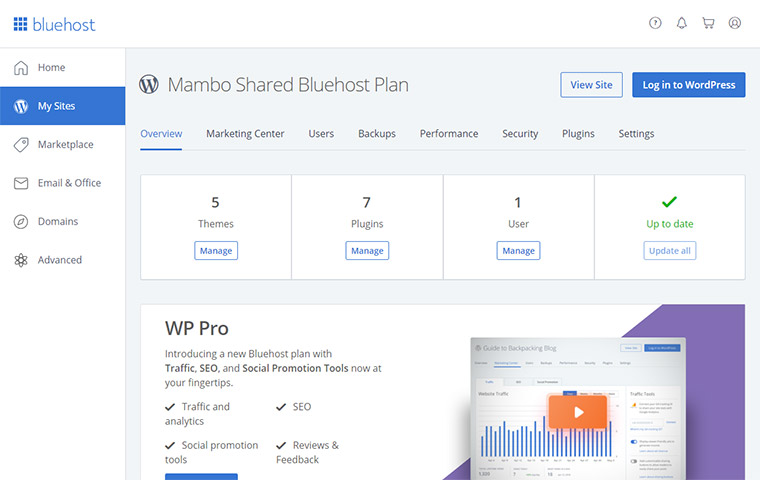
Overall, Wix is easier to use, but Bluehost isn’t far behind, and it isn’t nearly as restrictive.
Features
Most of Wix’s features focus on ease of use, but this comes at the cost of performance- and security-enhancing tools. On the other hand, Bluehost is more generous, while still being fairly simple to navigate.
If you opt for one of Bluehost’s shared hosting plans, these are the features you can expect:
- Unlimited websites, storage space, bandwidth, and email on most plans
- A free domain for the first year
- A one-click installer for WordPress and dozens of other CMS
- The Weebly website builder
- A website launch wizard that guides you through all the steps you need to take before publishing your site
- A free SSL certificate
- Free access to Cloudflare CDN (content delivery network) for improved performance worldwide
- Free domain privacy (on Choice Plus and Pro)
- Automatic backups (on Choice Plus and Pro)
- A dedicated IP (on Pro)
Meanwhile, Wix offers the following features:
- A single website (regardless of the plan)
- Unlimited bandwidth (on Unlimited and VIP)
- A free domain for the first year (on Combo and higher)
- The Wix website builder with over 800 templates
- A free SSL certificate
- The Wix Site Booster App with basic SEO tools (on Unlimited and VIP)
- Visitor analytics (on Unlimited and VIP)
- The Wix App Market for useful scripts like contact forms and galleries
It’s also worth noting that Wix doesn’t have free email hosting, and that storage space and bandwidth are very limited on the entry-level plans. You get enough for a very simple, personal website, but otherwise, Bluehost makes a far more compelling offer.
Both providers offer domain registrations but Wix offers a slightly better deal if you’re willing to stick with them for the long run. Registering a domain with Bluehost will cost you only $11.99 during your first year but the renewal cost is $17.99 after that. A bit more expensive compared to main rivals like Namecheap but overall not unreasonable.
Customer Support
Before you sign up with any web host, my advice is that you first look into their customer support. It’s an often-underrated aspect of hosting, but take it from someone whose website once went down in the middle of a sales campaign: you want customer support to have your back.
| Bluehost | Wix | |
|---|---|---|
| Live Chat | Yes | No |
| Phone | Yes | Yes |
| Tickets | Yes | Yes |
| Knowledge Base | Yes | Yes |
| 24/7 Support | Via Phone | Via Phone |
As far as Bluehost and Wix are concerned, I’ve already tested both customer support services for you. I had a reasonable experience in both cases, but I did notice some important differences.
Bluehost has 24/7 customer support through live chat, phone, and email. I’ve used the live chat feature more than a dozen times while building my website, and an agent was always available to pick up my queries. I never had to wait for more than a couple of minutes to get in touch, and I was able to resolve my issue not long after that.
Wix was also decent in this category. However, it did bother me that the company doesn’t offer live chat support. You can get help through tickets and phone, but that’s it. I tried both channels, and the agents were always polite and knowledgeable. Still, I wish they’d add a more convenient chat feature too. You know, for people like me who never use their phone to actually… call other people.
Search Engine Optimization
There are three separate issues to address here. First, a website that is fast is more likely to rank higher in SERPs (search engine results pages). So, from the start, Wix is at a disadvantage in terms of SEO, whereas Bluehost is miles ahead.
Secondly, both hosts provide free SSL certificates on all plans, which is great news. Search engines like Google tend to penalize websites that aren’t padlock-protected, but since you have an SSL by default, you don’t need to worry about that.
And finally, you have to consider the website optimization proper. From keyword research to quality content, titles, subheadings, and meta data, everything needs your attention if you want to improve your website’s SEO. Some hosts give you tools that help you quickly optimize your pages, while others don’t.
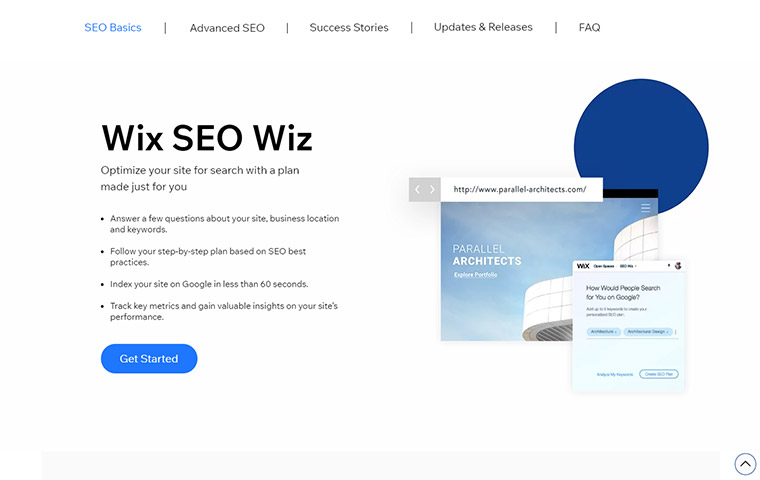
Wix, for example, offers SEO tools through the Site Booster App and the Visitor Analytics App. These are free if you opt for the Unlimited or VIP plan, but come at an extra cost otherwise.
Bluehost includes site statistics in all plans, but has a separate SEO toolkit that you can buy as an add-on. It’s not free, which isn’t great, but it is a complete solution that can save you tons of money in the long run.
Security
For security, I have good news and bad news. The good news is that since both Bluehost and Wix offer free SSL certificates on all plans, your users’ data and connections are encrypted by default. Your website is also safer, so this is already a big plus.
The bad news is that neither Bluehost, nor Wix offer any other security tools for free. Both have basic DDoS protection and 24/7 server monitoring, but don’t expect a malware scanner or other advanced features.
With Bluehost, you can buy proper security through the SiteLock add-on, which comes with a modest monthly fee. You also get automatic backups on the Choice Plus and Pro plans, and you can easily create your own backups through cPanel.
Unfortunately, Wix doesn’t have any security add-on, so you’re mostly on your own. It does offer weekly automatic backups on every plan, which is good, but you can’t create your own backups, and there’s no way to store the files for more than a week.
If anything, security is a tie between Bluehost and Wix. Although Bluehost does let you buy better protection for a fee, both hosts could do better in this category.
Scalability
Most people start with an affordable shared hosting plan, but as websites grow, they need more and more resources. Popular, high-traffic sites can be too CPU- and RAM-intensive for a shared hosting environment, so you have to look for advanced solutions.
Bluehost has such options. Even if you opt for shared hosting now, you can upgrade to a managed WordPress or WooCommerce plan later on. If you need even more power, there are VPS and dedicated server options to suit any website.
Of course, if you need lots of resources right off the bat, your best bet is going with a high-end service like AWS. But if you’re a beginner and have a relatively small site, it’s better to stick to a more traditional option like Bluehost.
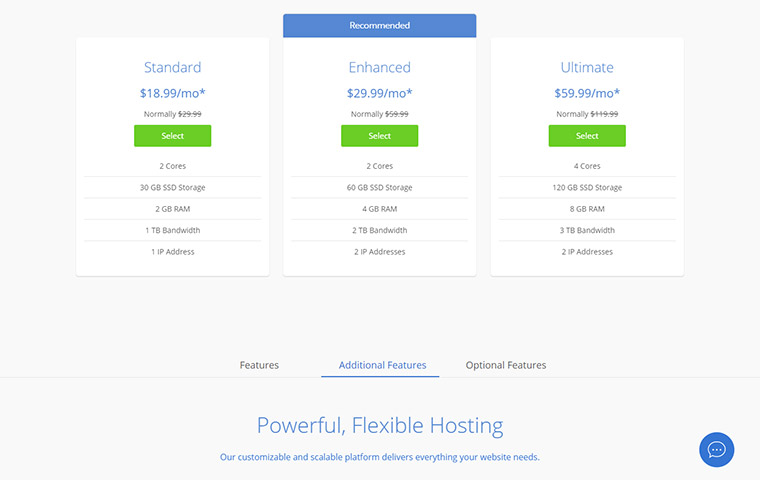
The only downside with Bluehost is that its VPS and dedicated servers are completely self-managed, so unless you’re tech-savvy, you’ll need someone to help you set them up. Otherwise, the plans are very advantageous, so you won’t have to move to a different host as your website develops.
This is not the case with Wix. Wix has three Business & eCommerce plans with more computing resources and a few eCommerce-oriented features, but these are still hosted in a shared environment. They’re not nearly as powerful as a VPS or dedicated server, so if your website gets a lot of traffic, you’ll most likely have to find it a new home.
The problem there is that Wix doesn’t let you move your website, so you’ll actually have to start from scratch. That’s why I think Wix is ok for small, personal sites, but more or less unsuitable for other projects.
Key Differences
Choosing the right web host can be a confusing process, especially if you’re new to the industry. But if you’ve narrowed your options to Wix vs. Bluehost, you’re already halfway there. Let’s take a quick look at the main differences between them, and why you might want to pick one over the other.
- Optimized Servers. Bluehost is, first and foremost, a web hosting service. It focuses on hosting, so its servers are better optimized for performance and stability. For a fast website, I’d go with Bluehost.
- Intuitive Website Building. Bluehost is one of the most user-friendly web hosting services in the industry, but it doesn’t have as many integrated features as Wix. For example, you will have to install WordPress (or your favorite website builder). It’s not a complicated process, but it does take a bit of time.
- Full Control and Ownership. With Bluehost, you’re in charge of your website. You have complete creative freedom, you can use any CMS or plugin, and if you ever want to switch to a different provider, you can take your website with you.
- Wix is a website builder at its core. Although its plans include web hosting, performance is not the main focus, and this shows. I still think Wix is decent for a small project, but I wouldn’t use it for a business website.
- With Wix, you log into your account and you can start working on your website straight away. If you want to add a portfolio, contact form, or some other feature, you can do so from the App Market. Not all scripts are free, though, and you can’t change your theme once you publish your site.
- Wix is very easy to use, but that comes at a cost. Customization options are limited for every theme, and you can’t install any plugins that aren’t already in the App Market. More importantly, you can’t transfer your site to a different host.
The differences between Wix and Bluehost are quite major, and that is because at their core, one is a website builder and the other one a web hosting provider. That is why I suggest that you don’t overlook these differences when choosing between the two.
Bluehost vs. Wix: Our Pick
Both hosts have their strengths and weaknesses, but having tested them for several months, I feel that Bluehost makes a more compelling argument. For roughly the same price, Bluehost gives you far more storage space and bandwidth, full control over your website, and a choice of dozens of different CMS and scripts. Plus, it’s much faster.
Here’s a brief summary of my comparison of Bluehost and Wix:
- Performance: Bluehost simply blows Wix out of the water. Wix might be good enough for a very small website, but for everything else, Bluehost is considerably faster.
- Pricing and Value: Bluehost is cheaper than Wix across the board. After renewal, the difference is smaller, but Bluehost gives you more features for your money.
- Ease of Use: Both hosts are very simple to navigate, but Wix has the upper hand here thanks to its intuitive website builder. Still, Bluehost isn’t far behind.
- Features: Wix makes it easier to add widgets to your website, but Bluehost has better performance and security features.
- Customer Support: Wix and Bluehost have excellent customer support, but Wix doesn’t have a live chat service.
- SEO: Bluehost is a superior SEO host due to its outstanding performance, whereas Wix falls behind. Both hosts have SEO tools, but not on the cheaper plans.
- Security: The two hosts could do better in this category, but they do offer free SSL certificates on all plans. Bluehost also has a security add-on.
- Scalability: Wix doesn’t give your website enough room to scale, whereas Bluehost offers a wide range of services, including more advanced VPS and dedicated server solutions.
Wix is a decent option for a personal website or low-traffic blog, but I wouldn’t use it for a business site or online store, especially since it doesn’t allow website transfers. There’s a good reason why Bluehost made our list of Wix alternatives despite the fact that it’s not necessarily a direct competitor. Thanks to its flexibility, though, Bluehost can go head-to-head with most hosting companies.
Bluehost is affordable, rich in features, and optimized for performance. It has a one-click installer for WordPress and dozens of other CMS, and you can even use it with a website builder. In short, it has most of the advantages that you’d get with Wix, but none of the drawbacks. And on top of that, it also comes with a 30-day money-back guarantee so that you can test any of the plans for free.
Frequently Asked Questions
Which is Better, Bluehost or Wix?
Bluehost is definitely better than Wix. Don’t get me wrong, Wix is an excellent tool that helps beginners build sites fast. However, the platform is not so much a complete hosting service as it is a website builder that also offers web hosting on the side.
What are the Differences Between Wix and Bluehost Website Builders?
Bluehost doesn’t have a website builder of its own, while Wix does. In fact, Wix’s website builder is the bread and butter of the service.
On Bluehost, you can install the free version of Weebly from the host’s marketplace, but I would recommend creating a WordPress site and using either the native editor or a builder plugin, like Elementor, Beaver Builder, or Divi.
If you use Wix to create your site, you’ll be vendor-locked too. You won’t be able to move your site to a different host, and web developers will have very little to work with (if you ever hire one). On the other hand, Bluehost offers you complete freedom to do with your site as you please.
Can I use Wix with Bluehost?
No. Wix is a cloud-based web development service, which means you can only use its awesome builder if you also use its platform. The trade-off might be worth it if you have a small site, but it will come back to haunt you if your website grows.
Does Wix Offer the Same Hosting Plans as Bluehost?
No. Wix’ plans are really different from Bluehost’s. Aside from being more expensive, Wix will force you into a corner if you want basic functionalities (like visitor information), which you get for free with other hosting services.
Sure, Bluehost and Wix both have “web hosting” and “ecommerce hosting” plans, but there are few similarities between them beyond the name. For instance, Wix’s cheapest plan is over four times more expensive than Bluehost’s, and you get a fraction of the storage and bandwidth that Bluehost offers.
Is Wix Easier to Use than Bluehost?
Yes. Wix has one thing going for it and that’s accessibility. You can sign up, create, and launch a simple, smooth-looking website in less than an hour. However, this doesn’t mean that Bluehost isn’t easy to use.
Bluehost created an intuitive dashboard on top of cPanel which helps any beginner find their way around the entire process of getting online. You can one-click install WordPress to get started, and there’s a website launch checklist to help you find your way.