Bluehost vs. Pressable
If managed WordPress hosting is what you’re after, this is the matchup for you. Both Bluehost and Pressable have high-performance servers optimized specifically for WordPress, which makes it all the more difficult to choose between them. Hold on to your seat because this comparison is full of surprises.
Bluehost and Pressable are two of the most WordPress-friendly hosting providers out there. Like NASCAR drivers, they keep going round and round the same track trying to outmatch the other. For those who are new to hosting, the race can be confusing.
Since both companies pride themselves in their WordPress compatibility, I’m going to compare Pressable and Bluehost based on how good their managed WordPress hosting plans are.
I evaluate the two hosts from a wide range of perspectives, including but not limited to:
- Performance metrics
- Pricing and value
- Customer support
- Getting started/user interface
- Scaling
- SEO
- Security
- Key differences
In the end, you’re going to have a clear view on which web host is better for your needs.
Overall, Bluehost is more of a jack-of-all-trades focused on helping hosting beginners (and businesses) establish a quick online presence. Pressable, on the other hand, is a specialized service that vows to integrate with the WordPress CMS (content management system) like no other host.
Don’t have enough time to dive into the full comparison? Here’s a summary of our research:
Scalable, secure, and high-performing, Pressable’s servers are specifically designed to run WordPress – it’s all they do, really. Unfortunately, Pressable can be quite expensive, especially when compared to a service like Bluehost, which is just as good in many respects while also being one of the cheapest hosting providers around.
Is the difference in price worth it? Before you decide on Bluehost or Pressable, make sure you read on and find out all the important details.
Performance
Like on a race track, performance should be one of your main concerns when choosing a web host. Better performance helps websites achieve faster loading times, which means a better user experience (UX).
Why do we care about user experience? Well, because the user experience is what connects people to your service or product. In addition, UX provides your website with more traffic and a growing customer base. And let’s not forget that search engines, like people, love and prioritize websites that load quickly.
Conversely, the slower your website is, the more likely that your visitors will bounce back to Google and look for your competitors instead.
Update July 2025: Bluehost is currently offering a very generous 63% discount to all of our readers. You can learn more about this offer by clicking here. Once you’ve selected your plan, it will be automatically applied at check-out. At the moment, this is the best deal that Bluehost currently offers. As soon as that changes, we will update this article once again.
You may not be thinking of monetizing your site just yet, especially if you’re still new to hosting. However, website performance is crucial for conversions, and choosing the right web host now will save you a lot of headaches down the road.
I closely examined Bluehost’s and Pressable’s performance to find out which of the two will get you to the finish line faster. You can find a full breakdown of our hosting and reviewing process over on this page.
Bluehost vs. Pressable: Server Infrastructure
Pressable uses Rackspace’s data centers for its hosting infrastructure. What this means is that Pressable does not own the servers that host your website, but that it manages them on your behalf.
The good news is that Rackspace is a reputable name in the cloud computing industry and a publicly-traded company on top of that. There are a series of advantages to using the cloud, including more flexibility, better data security, and lower costs. Many of these pros reflect in Pressable’s hosting service.
At the end of 2019, the company upgraded to a new type of server infrastructure, PressableEdge, which offers even better speed, more security, and increased uptime. Some of the most noteworthy improvements include better scalability and NVMe SSD storage, which is nearly ten times faster than regular SSD technology.
Although Pressable provisions three US data centers and a European one, users cannot currently choose where their website is hosted. If you’re from the US and most of your customers come from Europe, that’s tough luck.
The situation is similar with Bluehost. Although the company did not officially disclose the number and location(s) of its data centers, support agents will confirm that there’s just one and that it’s located in Ohio, US.
One major difference is that Bluehost manages its own infrastructure. There are some advantages to this setup. For example, the company builds and customizes its servers in-house, which means any hardware upgrades can be addressed immediately, without having to wait for a third party.
Page Loading Speeds
Does Pressable or Bluehost offer better page loading speeds? Because there are so many variables that contribute to loading speeds, providing a straight answer is rarely possible. Don’t worry: I’ll try my best to clear things up.
For starters, you need to make sure that you’re not the reason why your website has poor performance. Everyone, even race-car drivers have a bad day once in a while. To make sure this isn’t the case, you have to go through the entire list of factors that impact your load times and address them one by one.
Beyond that, it’s important to check that your plan has enough resources to handle the type of traffic that you get on your website.
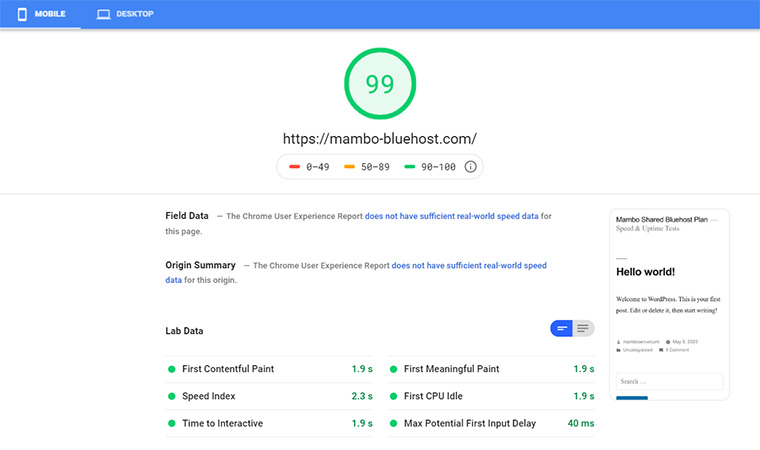
As a complete hosting provider, Bluehost has an advantage here. If your website ever reaches 50,000 daily unique visitors, you can upgrade to a VPS or even to a dedicated plan to provision a hosting environment that can handle any kind of load.
Pressable’s most expensive managed WordPress plan services roughly 13,000 daily visitors, at most, and there’s no VPS or dedicated solution beyond that. That said, Pressable’s web server software does have a slight advantage over Bluehost.
Pressable uses Nginx and the PHP-FPM process manager, a combination that guarantees that your visitors will load your website as fast as possible. On the other hand, Bluehost’s shared servers run on Apache technology. This doesn’t really matter for new websites that barely see a thousand visitors per day, but the difference in stacks will start to show as the number of visitors gets bigger and bigger.
When and if you do exceed the resources of Bluehost’s managed WordPress environment, you’ll be free to install Nginx either as a reverse proxy or a proper web server on your VPS plan. This setup will help you better manage high traffic sites than Pressable can.
Uptime
Website downtime has a widespread impact that can range from a lower rank in search engine results to losses in credibility and profits. Top-notch hosting services offer excellent uptime and this is one of the areas where you shouldn’t compromise no matter what, especially if you plan on monetizing your site.
Pressable has an excellent uptime SLA (service level agreement) that guarantees its network will be available 100%, not counting in the time it takes to complete scheduled maintenance.
If there’s any downtime with Pressable, it’s likely because of a major issue with Rackspace’s servers. The only case when this might happen is if Pressable’s infrastructure is targeted by a DDoS attack.
In the small off-chance that your Pressable site is down, you may be eligible for a 5% refund of your monthly hosting costs for every 30 minutes of network interruption.
On the other hand, Bluehost promises a 99.9% service availability. While there’s no SLA with Bluehost, third-party records show that the company abides by this standard with great accuracy. This is something we can also vouch for as the company’s uptime has always been stellar whenever we conducted tests for our past Bluehost comparisons.
Bluehost vs. Pressable – Which Host Has Better Performance?
With similar page-loading speeds and uptime records, it’s hard to definitively say whether Bluehost or Pressable has better performance. Pressable is likely to have a slight advantage for websites that have up to 10,000 unique daily visitors, mainly due to its server stack.
However, for websites that have medium- to high-traffic, Bluehost’s VPS plans are not only more affordable, but also more likely to provide superior performance than Pressable.
Pricing and Value
Bluehost is one of the leading names in terms of value hosting and this has been the case for a while. It has a varied hosting offer which includes shared, managed WordPress, VPS, and dedicated plans. As you’ll soon see for yourself, most of Bluehost’s plans include everything you need to get online fast. In addition, there are significant discounts for initial terms, as well as for long-term commitments.
That said, you should be wary of Bluehost’s upsells, some of which can be quite expensive. While free SSL is included by default, certain features, like automatic backups or SEO tools, are not included in lower-tier plans. If you want something done, my advice is to find a way to do it yourself because there are tons of free tutorials out there, especially for WordPress. Either that or you could try one of the many Bluehost alternatives that don’t charge extra for the aforementioned features.
On the other hand, Pressable only has managed WordPress hosting. This is no problem if you want to build a WordPress site, but it does prevent you from using any other CMS. For instance, if you want a Magento online store, you won’t be able to host it on Pressable. Although Pressable is more expensive than Bluehost, its plans do pack a lot of value.
Cheap Shared Hosting from Bluehost
While managed hosting services are convenient, they also tend to be expensive. Bluehost’s shared plan includes most of the tools you’d get with Pressable’s managed hosting. In some cases, such as server resources, Bluehost is actually more generous. Another thing to keep in mind is that you can do the “managed” part yourself.
For example, the Choice Plus shared plan from Bluehost is roughly four times cheaper than Pressable’s entry-level managed plan, the Personal. To be fair, this exceptional offer is only available if you purchase three years of hosting, but with a reliable host like Bluehost, why wouldn’t you?
What does Choice Plus include? Unlimited SSD storage, unmetered bandwidth, automatic site backups, and domain protection. You can host as many websites as you want, as well as any number of domains. If you purchase hosting for a minimum of one year, you get a free domain name for one year.
There’s nothing stopping you from installing WordPress (or any other CMS) on Bluehost’s shared plans, so you can manage your website’s content and layout the way you like it. This is one of the reasons why Bluehost is a better choice than most managed WordPress hosting services.
However, if you want to opt for managed WordPress hosting, I’ve compared Pressable and Bluehost’s plans more closely. Let’s see which is better.
Bluehost WP Pro Build vs. Pressable Personal
Bluehost Build is the company’s most affordable managed WordPress hosting plan. Currently, it’s roughly 20% cheaper than Pressable’s equivalent, the Personal.
The Build may be the lowest-priced plan, but it definitely packs a punch. You can install WordPress with a couple of clicks, while the tech team will take care of updating the CMS for you. As part of the managed offer, you also get daily site backups.
In terms of resources, Bluehost offers unlimited websites, domains, storage, and traffic. All you have to do is abide by the company’s acceptable use policy and its resource usage terms.
I’ve combed through the fine print and there’s no hidden limitation. Just make sure to avoid having a ridiculously large number of files stored on your account and don’t engage in malicious activities, such as identity theft. Pretty decent, right?
The Build plan includes the free version of the Jetpack plugin, which is a really handy extension for WordPress, as well as access to Bluehost’s Marketing Center. You don’t have to install tons of plugins on your WordPress site in order to conduct proper marketing campaigns. Everything is already there.
Pressable’s Personal comes with just 20GB of storage, 1 WordPress installation, unlimited bandwidth, and enough traffic to account for 30,000 visits per month. As is the case with Bluehost’s Build, you get daily backups and proactive WordPress updates.
Despite fewer resources, Pressable does have certain advantages. For example, you benefit from advanced WordPress security, expert support free of charge, a better Jetpack license (Premium), a free CDN (content delivery network), and more. If you want advanced WordPress troubleshooting with Bluehost, you’ll have to purchase its expensive Blue Sky service.
A lot of Pressable’s value comes from the Jetpack license. Aside from what you get with the free version available on Bluehost, the Premium includes things like one-click security fixes, unlimited video hosting, or scheduled social media posting.
It’s worth mentioning that, after your initial term, Pressable’s plan is slightly cheaper than Bluehost’s. However, Bluehost still holds the advantage from the value standpoint due to its generous resources and significant discount. You can learn more about those by checking out our Bluehost pricing guide.
Bluehost Grow vs. Pressable Starter
Bluehost’s Grow is the recommended managed WordPress plan. Aside from what you get with the Build, there are a few more goodies included. For example, the Jetpack license is upgraded to Premium and you benefit from the host’s SEO and Review Tools.
The SEO Tools provide more in-depth information about whether your website is SEO-friendly. You’ll see how often your posts are shared over social media, receive tips on how to improve your content, view stats on how many other websites link to yours, and more. This highly valuable feature should not be underestimated – it’s a marketer’s heaven.
On the other hand, Pressable’s Starter is roughly 50% more expensive than Bluehost’s plan. After the initial term, the difference in price becomes less noticeable, but even so, Bluehost stays cheaper. So, what do you get for the extra cost?
You can install and manage three WordPress sites instead of one, accommodate a total of 50,000 visitors per month, and benefit from priority support. What’s more, the tech squad will help you with migrations, which are only done with the help of a plugin on the Personal plan.
More importantly, the Starter offer is the first that gives you access to performance analytics and proactive maintenance, both of which are crucial to ensuring that your website loads as fast as possible.
Bluehost Scale vs. Pressable Pro
The Scale is the most expensive managed WordPress plan from Bluehost. This setup is suitable for business websites or online stores since it really throws in a lot of premium features. The plan is somewhat pricey, though. so if you’re looking for a more budget-friendly way of building an online store you may want to check out some of Bluehost’s other eCommerce options.
Aside from everything included in the Bluehost Build offer, you get the most expensive Jetpack license (Pro), unlimited backups, PayPal integration, and a Blue Sky Plus equivalent level of support. In addition, the hosting environment has Elasticsearch pre-installed. More on that in the Features section.
On Pressable’s side, the Pro plan is double the price of the Starter and 50% more expensive than Bluehost’s Scale. Even after renewal! While you can host up to 10 WordPress sites and accommodate up to 150,000 visitors every month, the storage is capped at 30GBs.
Honestly, this is not much to show for the steep increase in price. The value for money actually decreases with Pressable’s Pro, which pales in comparison to what you can get with Bluehost’s Scale. If you need to host 10 WP websites, you’d be better off with one of Bluehost’s VPS plans.
Pressable Premium vs. VPS and Dedicated Servers from Bluehost
If you want to build or transfer one or more high-traffic websites, Bluehost’s VPS plans are likely a better fit. Aside from guaranteed resources, VPS hosting is more versatile. You can install whatever web server suits your needs best, such as Nginx or LiteSpeed, configure caching, use the CDN you’re most comfortable with, and more.
The problem is that you’ll have to do all of this on your own. Unless you’re a systems administrator, it’s unlikely that you’ll be able to get everything right. The good news is that there’s a tutorial out there for pretty much anything related to hosting, so you will be able to troubleshoot your way out of difficult spots if you decide to roll up your sleeves.
To give you an idea of how much value you can get with one of Bluehost’s VPS plans, the Ultimate offer gives you access to 120GB storage, 8GB RAM, 4 vCPU cores, 3TB of bandwidth, and two IP addresses.
Even on renewal, the Ultimate is 20% cheaper than Pressable’s Premium plan, which includes just 50GB storage, the ability to install a maximum of 20 websites, and a monthly visitor cap of 400,000. You can just as well provision a mid-range dedicated server from Bluehost for the costs of a Pressable Premium.
If managed services are a major point of contention, you could consider something in the lines of SiteGround’s cloud plans, which you can read more about in our SiteGround review.
Which Is Cheaper, Bluehost or Pressable?
Pressable’s managed WordPress hosting does have certain advantages, but as I’ve shown in the detailed plan comparisons, Bluehost’s managed WordPress hosting the upper hand in terms of pricing and value.
Ease of Use
Unlike pricing, Bluehost and Pressable are locked in a tight competition over ease of use. For instance, WordPress comes pre-installed on Pressable’s plans, so you literally have to go through no more than several clicks to create a website.
With Bluehost, the process is just as easy: you can tick a box during checkout and the CMS will be there waiting for you when your account is live. How awesome is that?
But the main reason why you’d spend more money on managed WordPress hosting is to make your life easier when you build, launch, and manage WordPress websites. Automated backups and updates can be a great service if you have to take care of four or five sites, each with its own plugins.
What you should know is that there are cost-effective WordPress plugins that can help you achieve the same level of management at a much better price. Because Bluehost has shared hosting options, you can also install WordPress on a shared plan and use a plugin like Easy Updates Manager without paying for an expensive managed plan.
Bluehost or Pressable: Which Host Is Better for Beginners?
There are dozens of WordPress themes you can use for inspiration on either Pressable or Bluehost. Beginner or not, these templates greatly speed up the process of building a site from scratch.
Since hosting beginners are one of Bluehost’s’ main audience, the company also has a to-do list you can follow when creating a website. This is a highly underrated feature, so much so that it can be one of the hosting provider’s main selling points. If you’d like to know more, feel free to check out our extensive Bluehost review.
One-click backup and restore tools are particularly handy should something go wrong with your website, but staging environments can be just as useful. What does staging do? Well, if you want to modify your site, you can clone it using a staging environment and perform the changes there first. This way, you can see whether something will behave unexpectedly before it goes live and affects your visitors in a meaningful way.
One-click staging is available with Bluehost and Pressable, so it’s easy to test changes with both.
Features
Hosting features are just as important as performance, ease of use, or value. Why? Because some of them can save you a lot of time and headache. So, what are the tools that stand out from the crowd?
Bluehost Has Some Great Monetization Tools
I’ve mentioned in the pricing section that Bluehost offers access to its Marketing Center on all of its managed WordPress hosting plans. Through the Marketing Center, you can build an email marketing list, keep track of your SEO performance, traffic, business reviews, and more.
| Bluehost | Pressable | |
|---|---|---|
| Plan | Shared | Shared |
| Pricing | from $29.99/month | from $25/month |
| Storage | 60GB | Unlimited |
| Bandwidth | Unlimited | Unlimited |
| Free Domain | Yes | No |
| SSD Storage | No | No |
| IP Address | 2 | No |
| RAM | 4GB | Unlimited |
| Uptime offer | 0.999 | 0.99 |
| SSL Certificate | No | Yes |
| 24/7 Support | Yes | Yes |
| Email Accounts | Unlimited | n/a |
| CPanel | Yes | No |
| Built-in CDN | Yes | Yes |
| Root Access | Yes | No |
| 1 Click WordPress Install | Yes | Yes |
| Refund Policy | 30-day Moneyback | n/a |
| Ideal for | Small to Medium Enterprise | Developers and Business Enterprises |
| Headquarters | USA | USA |
It’s a great tool if you ever want to monetize your WordPress site, since it gives you more information about your visitors and helps you stay in touch with them. Plus, it effectively replaces several WordPress plugins you’d have to manage separately.
Speaking of monetization, another noteworthy tool from Bluehost is the Elasticsearch integration, available by default on the Scale plan. Elasticsearch lets you embed a powerful search engine feature on your website. If you want to make it possible for your visitors to look for specific information, products, or services on your platform, this is a good way to go about it.
Pressable Is Backed by the Creators of WordPress
Pressable isn’t giving up either. An important advantage it has over Bluehost is the fact that its architecture was rebuilt according to Automattic’s best practices. Automattic is one of the major players behind the WordPress CMS, as well as the company that owns WordPress.com and WordPress VIP.
Memcache comes pre-installed on the host’s servers. You can turn it on from the dashboard and improve your site’s speed in the blink of an eye. Without this option, you’d have to manually configure plugins and hope they don’t conflict with any of your content.
If this wasn’t enough, Pressable also offers free access to a global CDN to all of its customers. This seems to be a proprietary solution, rather than a purchased service like Cloudflare or KeyCDN. Nonetheless, the Presable CDN boosts the value of the host’s plans considerably, since it will positively impact your website’s overall performance.
Luckily, you can count on an integrated CDN with Bluehost, too.
Customer Support
Customer support doesn’t seem like an important part of web hosting and some might even try to argue it isn’t. However, when your website goes down for the first time and your customers voice their opinions through negative reviews, I guarantee you’ll change your mind.
Even if you already have a site and you’re looking for a better hosting option, troubleshooting is an intrinsic part of web development, like cheese in a cheesecake. It’s just one of those things you have to get used to. Because of this, you’ll want the best possible customer support on your side.
Does Bluehost or Pressable Have Better Support?
Bluehost guarantees 24/7 live chat and phone support. However, expert WordPress support is only available starting with the Grow plan, and then it’s just through tickets. If you want to be able to chat with a WordPress guru, you’ll need to upgrade to the Scale plan.
On the other hand, Pressable offers 24/7 advanced WordPress troubleshooting on all of its plans. If you need any help, you can reach out to customer support and they’ll even perform consultative diagnostics on your behalf.
Pressable includes personalized onboarding if you purchase the Starter plan or a higher-tier package. If you’re migrating from a different host, this service guarantees that you can have dedicated technicians transferring everything related to your website from one place to the other.
Moreover, Pressable offers proactive maintenance for Starter plans and above, so a group of technicians will regularly check your website’s performance and resource usage. If there’s a runaway process slowing down your platform, you won’t even have to worry about it – support will fix it for you and then give you a report. How cool is that?
Search Engine Optimization
Search engines are our gateway to the Internet. When you want to learn something, find a product or a service nearby, you open up a site like Google, Bing, or DuckDuckGo to look for the answer.
Because of this, search engine optimization (SEO) takes the main stage when it comes to increasing the popularity of websites, so much so that entire businesses are built around this process. As such, you want to make sure that you do everything in your power to make your website more search engine friendly.
Will Pressable or Bluehost help out with your SEO? Bluehost does, while Pressable… not so much.
The good news is that both providers offer in-depth analytics that you can leverage to improve user experience. Furthermore, the companies do their best to ensure your website loads as fast as possible. These two factors play an important role in SEO, but there’s more to it than that.
While there are some SEO guides in Pressable’s knowledgebase, Bluehost’s SEO Tools are better. Aside from helpful tips and tricks, you can use Bluehost’s SEO score to gauge whether your site is search engine friendly. If it isn’t, Bluehost will tell you what needs to be done next.
To be fair, you can install a myriad of helpful SEO WordPress plugins on either Pressable or Bluehost. That said, it’s just easier to get things done with Bluehost’s integrated tools.
Security
No matter what kind of website you own or want to build, security is instrumental for ranking higher in search engine results pages (SERPs) and for establishing trust with your visitors.
With that in mind, how do Pressable and Bluehost fare on the security side? For starters, the two companies offer free SSL certificates, which are a must-have nowadays. If your platform is not encrypted with one of these certs, it will be penalized by search engines and browsers.
Are There Important Differences?
We know that Bluehost uses OpenStack and KVM hypervisors, which basically means that shared accounts are isolated from one another. This is a great setup, especially since shared environments are more vulnerable than dedicated or VPS plans.
In addition, Bluehost includes spam protection, as well as domain privacy and protection, all of which cost quite a bit on their own.
On the other hand, Pressable offers solid DDoS protection, 24/7 real-time monitoring of suspicious activities, spam filtering, and more. If you’re having issues with hacking attempts or malicious software, you can ask an expert to help you out via live chat.
Unlike Bluehost, Pressable uses the LXC technology to isolate accounts from one another, which may yield better hosting performance than the KVM setup in certain instances. Given its impact on security, it’s worth mentioning that the free CDN reduces the chances of your website being targeted by a botnet attack.
Unfortunately, neither Bluehost nor Pressable are HIPAA-compliant. If you’re building a website that handles healthcare information, you can create HIPAA compliant forms with the help of plugins like JotForm.
Pressable and Bluehost offer a solid range of security tools. However, Pressable has the slight advantage due to its enhanced anti-DDoS and real-time infrastructure monitoring.
Scalability
Successful web masters spend most of their time worrying about worst-case scenarios, but what if your site takes off and your content becomes viral? Is there a way to scale your hosting resources to meet the increased load?
If you exceed the limits of Bluehost’s managed WordPress hosting, you can easily switch to a VPS plan. The problem with this upgrade is that the environment is completely self-managed, which means that you’ll either have to take a crash course in systems administration or hire an expert to help you out. If you are considering this type of upgrade, we recommend checking out our quick VPS hosting guide just so you know what you’re getting yourself into.
By contrast, Pressable can scale your resources according to your needs. If even the Premium plan isn’t enough, you can get in touch with a sales team and they’ll whip up a customized hosting offer to match your requirements.
The obvious downside is that Pressable’s plans increase in cost at an alarming rate. So long as you don’t mind the cost, the company offers a more straightforward way to scale than Bluehost. However, the affordability of Bluehost’s VPS plans could potentially save you enough money to work with a sysadmin.
It might not seem that important right now, but you don’t want to have to switch to a different host because your current one cannot keep up with your growth. Bluehost’s top-tier shared and VPS plans are a cost-effective way to scale your hosting resources if your website’s traffic increases exponentially.
Key Differences
While Pressable and Bluehost both offer managed WordPress hosting, there are several important differences between the two services. You can’t go wrong with either of them, but you should keep in mind the following when choosing one or the other:
- Marketing Tools. Bluehost may not be famous for its managed hosting plans, but the Marketing Center offers website owners a lot of information about their visitors.
- Expert Support. To benefit from expert WordPress assistance with Bluehost, you’ll have to purchase the mid-tier managed WordPress hosting plan.
- Affordable Hosting. Unlike Pressable, Bluehost has shared and VPS plans, either of which can save you hundreds of dollars in hosting expenses every year. You can scale your hosting environment according to your budget and needs.
- Pressable doesn’t have a similar feature, so you won’t get the same data to guide web design and bring in more traffic, leads, and conversions.
- Pressable, on the other hand, offers specialized assistance on all of its plans. In fact, Pressable focuses entirely on WordPress.
- Pressable is not only more expensive than Bluehost, but it also has fewer options to scale. If you’re looking for a dedicated environment, you’ll likely have to choose a different host.
Bluehost vs. Pressable: Our Pick
Bluehost may be the overall winner of our Pressable vs Bluehost comparison, but this doesn’t make it the ideal choice for every circumstance. In fact, if you value expert support and security above all else, Pressable is likely a better option for you.
That said, Bluehost is one of the best hosting providers for beginners on a budget. You have all the tools you need to get online fast and then some. If managed WordPress plans are too costly, you can switch to a cost-effective shared solution that’s just as powerful. The only difference is that you have to do some of the routine tasks yourself.
Here’s the rundown of each section of this comparison:
- Performance: It’s a tight race. Pressable’s server infrastructure is slightly better at handling simultaneous connections by default, but Bluehost offers better scaling for those who don’t mind self-managed hosting.
- Pricing and Value: You will absolutely get better value for your money with Bluehost. If you run a high-traffic website, the difference between a mid-range Bluehost VPS and Pressable’s Premium might be enough to contract a sysadmin to help set up your website. Unlike Pressable, Bluehost also has discounted offers.
- Ease of Use: Pressable and Bluehost are equally easy to use for beginners. A slight advantage for Bluehost is that it also has a to-do list for web design, which is particularly handy if you’re building your first website.
- Features: Pressable and Bluehost are neck and neck in features. While Pressable offers built-in caching and expert support, Bluehost has the Marketing Center and the Elasticsearch function for the top-tier plan.
- Customer Support: Pressable has an edge in customer service because it features expert WordPress support on all its plans. Bluehost includes its BlueSky service starting with the mid-range managed WordPress hosting.
- Search Engine Optimization: Bluehost’s Marketing Center has several sections that will help guide your SEO strategy, but you still have to DIY. It’s a small advantage over Pressable, which only hands you performance metrics.
- Security: Bluehost and Pressable go the extra mile to ensure top-notch security for all accounts. For example, you get free SSL and spam filtering with both. However, Pressable has better anti-DDoS and malware monitoring, while Bluehost includes domain protection free of charge.
- Scalability: You can scale your hosting resources with Bluehost and Pressable just fine. Pressable’s disadvantage is that it’s really expensive, while Bluehost’s is that there are no managed services for VPS or dedicated plans.
Pressable and Bluehost are dead-locked in a competition for the best WordPress host. There are pros and cons on either side, but we prefer Bluehost because it offers superior value and more versatility in terms of hosting options.
If you’re still on the fence when it comes to managed WordPress hosting, we recommend looking into our list of best shared hosting providers. One of the providers on that list might end up being a better fit for you, especially if you’re a beginner. Speaking of which, we also have a beginner-friendly guide on how to choose the right web hosting provider. Make sure to check that one as well if you’re still having trouble picking the right host for your next project.
Bluehost takes the spotlight once more with its affordable plans, high-performance infrastructure, and excellent features. It’s easy enough to use for hosting beginners, but powerful enough to accommodate growing business websites. Give it a whirl and see for yourself!
Frequently Asked Questions
Which is Better for WordPress, Bluehost or Pressable?
Bluehost is one of the three web hosting services officially recommended by the WordPress foundation, whereas Pressable is not. Pressable certainly has its advantages, such as expert support and ironclad security, but Bluehost is cheaper, by a lot, and it gives you everything you need to get online quickly.
Is Bluehost Easier to Use than Pressable?
Bluehost is one of the most user-friendly platforms currently in the industry, but Pressable actually has the advantage here. As a managed WordPress host, Pressable takes care of your software updates, as well as website backups and security for you. To get the same with Bluehost, you have to opt for one of the more expensive WP Pro plans.
Does Bluehost Offer Managed WordPress Hosting?
Yes. Bluehost’s WP Pro plans are more expensive than regular shared hosting, but they come with extra features. The servers are better optimized, you get automatic updates and backups, and your account is preconfigured with powerful caching plugins for better speeds.
Should I use Bluehost or Pressable for a WooCommerce Store?
Both Bluehost and Pressable have specialized WooCommerce plans, but Pressable is significantly more expensive and it doesn’t give you a lot of extra features for the difference. Bluehost’s basic WooCommerce plan is more than suitable for a small online store, and you can always scale upwards as you get more traffic.