Bluehost vs. 1&1 IONOS
There’s no doubt about it – Bluehost is cheaper and easier to use compared to 1&1 IONOS. That said, 1&1 has its own advantages, such as the fact that you get to choose between multiple data center locations around the world. So, which of the two hosts is best for you?
Who would win in a Bluehost vs. 1&1 competition? That’s a question that has bothered us, and a lot of other people too, for a while now. However, we found a way to solve it. How? By purchasing plans from the two hosts, testing their performance, and doing a ton of research.
We’ll be comparing the main metrics like customer service, performance statistics, and pricing to decide which host is the best. At the end of our comparison, we’ll give a final verdict on which one we think offers the most value at the best price. Importantly, you don’t have to agree with us. You can come to your own conclusion, and you’ll have the data to do it right here.
But first, let’s check out these hosting companies.
Overview
1&1 was founded in Germany in 1988. Owned by United Internet, 1&1 provides a lot of services from domain registration to SSL certificates, cloud hosting, and a lot of other hosting related services. The company has two headquarters: one in Chesterbrook, Pennsylvania and the other in Montabaur, Germany. With approximately 2,000 employees, 8 million customers, 90,000 servers, and 10 datacenters, 1&1 is a hosting giant.
Bluehost is a pretty big deal as well and was founded in 2003 by Mark Heaton and Danny Ashworth. The company is based in Utah and was bought by Endurance International Group (a company that owns almost half of all the hosting companies that you’ve heard of) in 2010. The company offers domain registration, and a lot of different hosting services, just like 1&1.
Update July 2025: Aside from the pricing, not much has changed when it comes to 1&1 and Bluehost. The latter now offers an incredible 63% discount on all the shared plans. Any MamboServer user can start hosting with them starting at $2.95 per month. All you have to do is to click here in order to take advantage of this offer. Meanwhile, IONOS plans start at $4 per month, which can add up if you plan on hosting for a longer period, but they do provide slightly better value.
With over eight million customers, 1&1 is clearly the more popular hosting provider. Interestingly, the HQ of 1&1 is in Europe, not America. So when it comes to popularity within the United States, Bluehost wins hands down.
But these aren’t things you should care about. There are more important metrics to consider. For example, which host is faster?
Performance Comparison
To test the performance of Bluehost and 1&1 we’ll be looking at the performance scores of two important metrics: Speed and Uptime
Uptime
We bought plans from both 1&1 and Bluehost, set up our sites and filled it with dummy content. After that, we tested for uptime over a four-month period. Here are our results.
| Month | Bluehost Uptime | 1&1 Uptime |
|---|---|---|
| March | 100% | 99.97% |
| April | 100% | 100% |
| May | 99.98% | 99.98% |
| June | 99.99% | 100% |
| July | 99.97% | 99.96% |
| August | 99.98% | 100% |
As you can see, both achieved impressive uptimes, and you aren’t likely to have any problem with either company in this department. However, with a 99.99% uptime, Bluehost has a slight edge over 1&1. These results aren’t too surprising since Bluehost almost always takes the win in this category, even when compared to HostGator or similar companies that are known for having very reliable servers.
Uptime Guarantee
Uptime is fickle, and with most providers, you’re generally a server failure away from hours of downtime. In that case, you’d need an insurance policy.
Bluehost offers no uptime guarantee. That means if you have hours of downtime, you get no refunds whatsoever. Unlike Bluehost, 1&1 does offer an uptime guarantee – although you’ll have to dig through pages of terms and conditions to find it. 1&1 offers a 99.99% guarantee and claims that users will be compensated if uptime doesn’t reach that threshold. However, for compensation to be given, you would have to prove considerable downtime before being allowed to claim compensation.
Speed
Before we look at the results of our speed test, it’s helpful to check out other factors that contribute to the amazing speed for both Bluehost and 1&1. The first of such factors is whether the host has CDN or not.
CDN
For those who don’t know, CDN means Content Delivery System and it refers to a network of proxy data centers that keep a cached version of your website on their servers. This network of data centers is spread across the world so when someone needs to visit your site, the content can be delivered to them faster from a proxy server than from the server of the web host.
Bluehost and 1&1 make use of Cloudflare CDN, however, you’ll have to activate the CDN yourself after purchasing a plan. Importantly, you may need to configure CDN before it starts working properly
Data Centers
Bluehost only has data centers within the United States and that may be a limitation to speed. 1&1, on the other hand, has data centers in Europe and North America.
TTFB
There’s not much to say here, we’ve tested server responsiveness by using a variety of tools. I won’t go into details as we’ve already covered the testing process over here. So let’s take a look at the results.
| Location | Bluehost TTFB | 1&1 TTFB |
|---|---|---|
| New York. | 189ms | 228ms |
| Sydney | 321ms | 267ms |
| Los Angeles | 201ms | 285ms |
| London | 450ms | 129ms |
| Singapore | 498ms | 231ms |
| Amsterdam | 240ms | 262ms |
| Vancouver | 497ms | 297ms |
| Chicago | 288ms | 365ms |
| Arizona | 259ms | 281ms |
| Virginia | 291ms | 271ms. |
| Bangladesh. | 723ms. | 489ms |
| Mumbai. | 951ms. | 591ms |
1&1 managed to come out on top with the fastest response time, scoring an average of 340ms. That’s really good and could even compare to extremely fast hosts like A2 Hosting or SiteGround. Bluehost isn’t slow either and managed an average response time of 431ms.
Load Impact
In order to see whether the speed figures that we were getting were a fluke or not, we decided to put both sites through load impact tests.
We sent about a hundred virtual requests to our sites and monitored their speed to see how the platforms reacted under load. 1&1 did very well, maintaining stable speeds throughout, while Bluehost had a minor dip when the number of virtual visitors reached fifty. That didn’t last for long, however, and Bluehost soon recovered.
While Bluehost is fast, it is not quite as fast as 1&1. You are unlikely to have problems with the speed of either host, that’s for sure. But we must choose a winner, and on this count, 1&1 takes the win.
Ease Of Use Comparison
The best hosts are easy to use and offer freebies that serve as a nice incentive for signing up. Let’s see how easy to use Bluehost and 1&1 really are.
Sign-up Process
Signing up with Bluehost was easy for us, and we only had to click through 4-5 pages of forms to get to checkout. Paying for the service was easy too, and our payment was confirmed in about three minutes. The whole process was over in five minutes or less.
The same could be said of 1&1 IONOS. Signing up was really easy, our payment was confirmed quickly and our account was set up in about five minutes. However, Bluehost’s sign-up process was definitely easier.
User Interface
In our opinion, the best user interface is cPanel. Let’s see what Bluehost and 1&1 think about that.
Bluehost makes use of a highly customized version of cPanel that is highly intuitive and easy to use. We had no problems navigating it and were able to find important sections with little or no trouble.
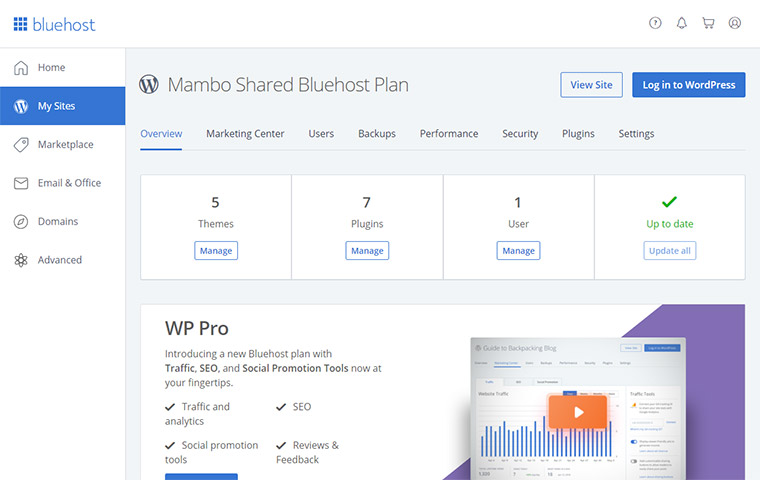
1&1, on the other hand, makes use of a proprietary user interface. While proprietary doesn’t mean bad, it may mean confusing for users who are already accustomed to popular interfaces like cPanel and Plesk. 1&1’s interface was intuitive enough, and it gave us no problems. However, if we had to choose, we would go with Bluehost’s cPanel instead.
Free Site Transfer
We think that all hosting plans should come with at least one free website transfer. A lot of hosting companies agree with us, but there are also a few who do not. Bluehost is one of those companies that do not agree.
To have Bluehost migrate a site for you, you’re required to pay a $149.99 fee. This covers the migration of up to five websites and 20 email accounts. If you ignore the fact that it isn’t free, this is actually a good deal since many other Bluehost alternatives charge far higher. You can always transfer a site yourself for free, but you should know what you’re doing before you try it, otherwise you can subject your site to hours of downtime.
1&1 doesn’t offer a free site migration program, and if you’re going to move your website from another host to 1&1 you’re going to have to do it yourself. Although they have a fairly easy to understand article on how to migrate WordPress sites, it can prove to be rather difficult if you’re not an experienced user.
Free Domains
Almost all hosts offer a free domain in addition to hosting plans. Let’s see if our hosts do that.
Bluehost is also a domain registration company, so with every hosting plan, a free domain (for a year) is offered. Like Bluehost, 1&1 also offers a free domain for a year with free us, .ca, .com, .net, .org, .info, .me, .biz, .online domain extensions.
Apps Integration, One-click installation, and Marketplace
Bluehost and 1&1 have one-click installation for WordPress and popular apps like Joomla, Drupal, and Magento. There is also access to a marketplace where you can purchase professional services, plug-ins, and update your apps. In this regard, Bluehost and 1&1 have roughly the same infrastructure. There isn’t a discernible difference in the quality of apps integration, ease of installation, and access to the marketplace. And if you think about using not only the WordPress CMS but their hosting services as well, you can have a look at how it compares with Bluehost over here.
Staging Environments
Staging environments are great tools for inexperienced users, as they allow you to make changes to a version of your site that isn’t live. It’s like a trial version environment where you can test run your ideas and see their effects without necessarily running the risk of making bad decisions on your live site.
Bluehost offers access to a one-click staging environment in their WordPress and Shared Hosting plans while 1&1 doesn’t offer automatic staging environments on lower-tier plans. Only the WordPress Pro plan found at 1&1 comes with an automatic staging environment.
You needn’t worry too much about the lack of a staging environment, though. You can create one yourself on a subdomain.
Website Builders
If you’d like to build a website yourself, Bluehost has got you covered with direct access to the Weebly site builder. The site builder is free, but you can only create a maximum of 6 pages. If you’d like to create more pages, you will have to upgrade to the Weebly professional plan which costs upward of $3.29 depending on the plan you want.
We’ve used the Weebly site builder on some of our projects before and we can say that it is easy to use, has a great drag and drop functionality, and is great for beginners. Another great alternative would be Squarespace, which we also thoroughly compared with Bluehost.
1&1, on the other hand, makes use of their own website builder called 1&1 My Website Builder which is a really ingenious name if you choose not to think about it. MyWebsite is a website builder that is great for small businesses and professionals. The website builder works like most professional builders and offers you a template that you can populate with your own content using drag and drop technology. However, moving things around on the page can be nerve-wracking as the editing interface only works in sections. The MyWebsite builder has two plan tiers which are the Website and Stores plans.
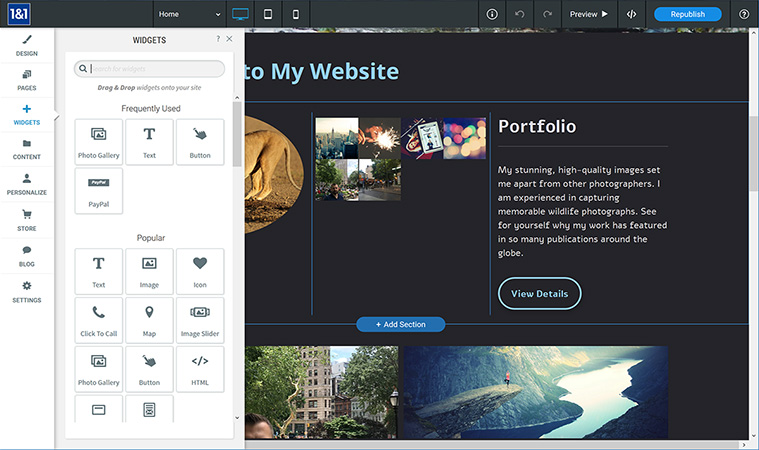
The website plan costs a dollar for the first month and five dollars for subsequent months while the Store plans start at $15 for five months. Basically, the Weebly website builder is great for beginners because it allows you to get your job done quicker. However, 1&1 is great for users with a bit more experience who would like a bit more flexibility in the creation of their website.
If you were to ask us the best website builder of the two, we would go with Weebly. If you want to see exactly how they compare to Bluehost then you can check out this article.
Bluehost offers a better interface, staging environments, and a better website builder. Our choice was clear, and Bluehost ends up being the rightful winner of this section.
Money-Back Guarantee
If you choose the wrong host for your project, you can get your money back, only if it is within the stipulated guarantee period.
Both Bluehost and 1&1 offer 30-day money-back guarantees, which aren’t extraordinary, especially when you compare it to a company like DreamHost that offers a 97-day money-back guarantee. You can check out how Bluehost stacks up to DreamHost if you’d like to learn more about their refund system.
Limitations
There are some limitations on these money-back guarantees. For one, if you receive a free domain, it is non-refundable. About fifteen dollars will be deducted from your refund by the two companies. In addition to that, you are not entitled to prorated refunds. That means that if you cancel a long-term plan after thirty days of purchase, you get no refunds on your payment.
Money-back Guarantee – Draw: There’s nothing much to say about this. Neither host impressed us and they offered nothing spectacular. This section has no winner.
If you’re looking for a company that offers an incredible ‘anytime money-back guarantee’ with few limitations, you may want to look into our Bluehost vs A2 Hosting comparison.
Customer Support and Reliability
Great customer support can be the difference between a fantastic hosting experience and a terrible one. That’s why we decided to check out the customer support quality of the hosts we’re comparing.
Bluehost and 1&1 have the regular support channels which are live chat support, phone support and ticketing/email support. All these channels are open 24/7.
1&1 Personal Consultant System
1&1 has a somewhat different approach to customer support. When signing up, you get to choose a personal consultant, who you can reach out to via live chat or phone, for all your support-related problems.
Customer Support Test
The first thing we look at when testing live chat support is the wait time. Bluehost had us wait for under five minutes every time we attempted to connect to a live representative. The live reps that we spoke to were friendly, cordial, and were able to answer both basic and complex questions fairly well. The support wasn’t as great as that of WP Engine or SiteGround, but it was good enough. To a large extent, it was the same with phone support.
The story was markedly different with 1&1. The main idea behind having a personal consultant system is that you’re able to build a personal relationship with your customer support rep but that, at least in our case, was clearly not so. The wait time was consistently over ten minutes, the quality of support wasn’t great, and most times we had to find solutions to our problems on our own. It was simply not good enough. Phone support was more of the same.
Knowledge Base
Bluehost and 1&1 have great knowledge bases that are easy to navigate. They are filled with tutorials and articles that ought to solve the basic questions that you may have.
This is perhaps the most clear-cut section so far. Bluehost customer support infrastructure is far better than that of 1&1 and Bluehost wins this one very comfortably.
Security Comparison
The internet is a scary place, and as such, you should always keep your information safe. We’ll be looking at Backup policies, SSL certificates, and website security of the hosts we’re comparing to see exactly how good they are at keeping your information safe.
SSL Certificates
There are several kinds of SSL certificates. While the premium ones go for a price, companies like Let’s Encrypt, have managed to provide SSL certificates for free. With Bluehost, all hosting plans come with a free SSL certificate from Let’s Encrypt. 1&1 also provides a free SSL certificate, but they only provide one per domain. So if you purchase a plan that allows you to have multiple websites, you can only use the free SSL certificate on one of those websites.
Backups and Restores
Backups are important, and the best hosts don’t make it hard for you to back up your files.
With Bluehost, customers are advised to create and manage their own backups. However, if you cannot do that, you can purchase Codeguard directly from Bluehost for a domain starting from $32.95 per year. Bluehost’s top tier plans like the Pro Shared hosting plan and the Choice-Plus WordPress plan come with Codeguard already installed.
Asides from that, Bluehost runs backup on accounts at their discretion. This means that backup is not guaranteed and is in addition to their terms and services. Additionally, Bluehost deletes backups that are older than thirty days. This system isn’t ideal but it’s still better than what you’ll find at some of the other major hosting providers, like Namecheap for example, and to some extent 1&1 as well.
1&1 creates daily backups of your files, however, the backups are only available for six days. After this they are overwritten as 1&1 doesn’t offer redundant backups. If you want data backups for a longer period, you can create them yourself through Back-Up & Restore with PHP Script or Importing with phpMyAdmin. You have the option to restore your backups through the Webspace recovery option.
Website Security
All hosts have firewalls to protect their servers, but those can be breached. To offer an extra layer of security for you, many hosts provide SiteLock, a site security solution. SiteLock scans your website for malware 24 hours a day and reports them to your email in real-time.
Unfortunately, SiteLock is only offered by Bluehost as an add-on and users have to pay extra to have access to it. It starts at $32.04 per year.
Both hosting providers do a great job when it comes to security, but we decided to go with Bluehost since it is easier to use. You won’t have to worry about handling any of the security layers, just sign-up and start building your own website.
1&1 also makes use of SiteLock, but they have additional security measures as well. 1&1 also offers browser security, two-factor authentication, and email security.
Both hosts offer great security infrastructure, and seeing how both companies have managed to avoid security breaches in recent times, it is certainly working. We could find no clear winner here, so we decided that it would be a draw.
Bluehost vs. 1and1: Pricing and Plans
We’ll be comparing the Shared hosting and WordPress Pro hosting plans of both hosts to see which one offers the best value for money.
Shared Hosting Plan Comparison
Bluehost offers four Shared hosting plan tiers – Basic, Plus, Choice Plus and Pro. 1&1, on the other hand, has three Shared hosting packages – Essential, Expert and Business.
Basic Plans: Basic Plan vs. Essential Plan
The Essential plan from 1&1 comes with one website, 10 GB of storage, 10 email accounts (2GB storage per account), a single SSL, and support for up to 50 visitors per minute. The plan costs $4 per month.
Unlike other hosts, 1&1 doesn’t come with extra baggage like higher renewal pricing and such. However, this means that the initial pricing of their basic plan is higher than most. Asides that, the Essential plan doesn’t offer terrible value for money. Let’s see if Bluehost can do better.
The Basic plan from Bluehost comes with 1 website, 50GB of SSD storage, unmetered bandwidth, a free SSL certificate, one free domain, 5 parked domains, and 25 subdomains. This plan costs $2.95 per month (renewal after three years costs $7.99 per month).
For the first three years, this deal is great. However, when it’s time to renew, you end up paying more than double the price for the same value. It’s not a terrible deal, but it isn’t a great one either.
| Bluehost Basic | 1&1 Essential | |
|---|---|---|
| Websites | 1 | Unlimited |
| SSD Storage | 50GB | 10GB |
| Bandwidth | Unlimited | Unlimited |
| SSL Certificate | Yes(free) | Yes |
| Performance | Standard | Basic |
| Domain included | 1 (included) | Yes |
| Anti Spam | No | Yes |
| Domain Privacy | 11.88 | No |
| Sitebackup | No | Daily |
| Dedicated IP | No | Yes |
| Starting from | $2.95 | $4.00 |
Middle Tier Plans: Plus and Choice Plus Plan vs. Business Plan
Bluehost’s middle-tier plans are the Plus and Choice Plus plans and they have roughly the same specs. The Plus plan comes with unlimited websites, unlimited SSD storage, unmetered bandwidth, a free SSL certificate, unlimited subdomains, unlimited parked domains, Spam Experts (an email protection add-on), and 1 office 365 Mailbox free for thirty days. The plan costs $5.45 per month while renewals cost $10.99.
The Choice-Plus plan is basically the Plus plan but with the addition of domain privacy and Codeguard basic. The initial price stays the same at $5.45 per month while the renewal price jumps to $14.99.
At $5.45, unlimited website and storage is great value for money. At $10.99 it is less so, and at $14.99 it isn’t so at all. However, since the Choice-Plus plan has extra security features included, it is the plan that I would recommend if you were to go with Bluehost. In fact, this plan was one of the main reasons why we decided to include Bluehost on our list of best shared hosting services of 2022.
The Business plan from 1&1 comes with unlimited websites, unlimited storage, unlimited databases, fifty email accounts, a free domain for a year, and is optimized for 200 visits per minute. The plan costs 1$ for the first 12 months and $10/mo afterward. A pretty incredible deal that’s difficult not to recommend, at least for the first year.
| Bluehost Plus | 1&1 Business | |
|---|---|---|
| Websites | Unlimited | Unlimited |
| SSD Storage | Unlimited | Unlimited |
| Bandwidth | Unlimited | Unlimited |
| SSL Certificate | Yes(free) | Yes |
| Performance | Standard | Level 2 |
| Domain included | Unlimited | Yes |
| Anti Spam | 1 | Yes |
| Domain Privacy | 11.88 | No |
| Sitebackup | No | Daily |
| Dedicated IP | No | Yes |
| Starting from | $5.45 | $10.00 |
End Tier Plans: Pro Plan vs. Expert Plan
The Expert plan from 1&1 comes with all the unlimited specs of the Business plan plus unlimited SSL, SiteScan Malware protection, a content delivery system, a capacity for 500 visitors per minute, and a hundred email accounts. The price of this plan is $8 per month and renews at $16 per month.
Since this plan comes with all the specs maxed out (except for email accounts of course) and extra security, it isn’t a terrible deal. However, it is far from being the best one and many other hosts offer better.
The Pro Plan from Bluehost comes with all the features of the Choice-Plus plan plus 2 Spam Experts, a dedicated IP, and a higher processing ability. This plan costs $13.95 for the initial term but costs $23.99 for renewal. But that’s with the promotional offer they currently run for MamboServer users.
The Pro Plan is great and comes with everything you’d need to run your site. However, after three years, the value for money becomes sketchy. Would you be willing to pay $23.99 per month when you could pay $16 for roughly the same service?
| Bluehost Choice Plus | 1&1 Expert | |
|---|---|---|
| Websites | Unlimited | Unlimited |
| SSD Storage | Unlimited | Unlimited |
| Bandwidth | Unlimited | Unlimited |
| SSL Certificate | Yes(free) | Yes |
| Performance | Standard | Level 5 |
| Domain included | Unlimited | Yes |
| Anti Spam | 1 | Yes |
| Domain Privacy | Free | No |
| Sitebackup | Codeguard basic | Daily |
| Dedicated IP | No | Yes |
| Starting from | $5.45 | $16.00 |
WordPress Hosting Plans
WordPress Pro plans are for users who want to host WordPress based accounts with great performance. WP Pro plans come with faster load times, smarter AI assured updates, and top-notch security. Let’s see which of these hosts offer the best deals on WordPress plans.
Bluehost has three managed WordPress hosting plans – Build, Grow, and Scale. 1&1 has WP plans too, and they come in three tiers – One, Advanced, and Agency.
Basic Plans Comparison
The One plan from 1&1 comes with space for one WordPress website,10GB SSD, 1 vCore/ 2GB RAM, Daily Cloud backups, and AI-Checked updates. The plan costs $18 per month.
For the specs listed, $18 is a bit on the expensive side. However, that’s the thing with dedicated WordPress plans. Their value does not lie so much in specs but in ease of use and safety. Let’s see how the Build plan compares.
The basic plan from Bluehost comes with Jetpack site analysis, a marketing center, daily scheduled backups, malware detection and removal, domain privacy + creation, 100+ free WordPress themes, and 1 office 365 mailbox free for 30 days. All Bluehost WordPress plans come with unlimited subdomains, websites, domains, and web storage. It also comes with a free staging environment and zero traffic limits, all for $19.95 per month.
With unlimited sites, domains, web storage, and extra security, this plan is actually worth the price. Although the renewal price might make you doublethink, it is still cheaper than what a lot of other hosts offer. You can check out our Bluehost vs. WP Engine comparison to see how the company fairs against competitors that work exclusively with WordPress hosting.
Middle Tier Plans Comparison
The Grow plan from Bluehost comes with all the features of the Build plan plus Bluehost SEO tools, Jetpack ads integration, 10GB video compression, Blue Sky Ticket support (you get access to Bluehost’s special hands own expert WordPress customer support staff), Business review tools, and Jetpack premium. All these will cost you just about $29.95 per month for the first three-year term.
This plan is expensive, but it packs a lot of extras. Extra security and extra business tools will help you run your WordPress site in a better way. The fact that it has unlimited sites, storage, traffic and staging environments means that it is a decent deal.
The Advanced plan from 1&1 comes with support for one WordPress project, 40GB of storage, 2 vCores/ 4GB RAM, Daily cloud backups, AI-Checked updates, Varnish based CDN caching, and Malware protection. The plan costs $48 per month.
Yes, the Advanced plan comes with a lot of extra protection, but for $48 per month, you would expect at least support for unlimited websites. As it stands, the Advanced package is far to expensive in our opinion and you would be better off with Bluehost’s equivalent or even a managed WordPress hosting service from a different company, such as DreamHost or the aforementioned WP Engine.
End Tier Plans Comparison
The Agency plan from 1&1 comes with up to 10 WordPress projects, 100GB of SSD Storage, 6 vCores/ 10 GB RAM, daily cloud backups, AI-Checked updates, Vanish based caching and CDN, SEO Toolkit and Malware Protection. This plan costs a whopping $120 per month.
While the plan is certain to offer faster load times, ironclad security, and will be a lot easier to use, we are still not convinced that it is a plan worth $120. For that price, you could easily get a good VPS from Bluehost or even a decent dedicated server.
The Choice Plus plan from Bluehost comes with everything in the Plus plan with Jetpack Pro included, unlimited backups and restore, PayPal integration, Elastic search, Blue Sky Chat support, and unlimited video compression. All these cost $49.95. Not exactly pocket change but certainly a lot cheaper compared to 1&1’s equivalent package.
At more than half the price of the Agency plan and with arguably better features, the Choice Plus plan comes out as the obvious choice.
While 1&1 offers competitive pricing for the Shared hosting plans, Bluehost offers better prices for the WordPress Pro level plans. As such, they win this section convincingly for us.
Bluehost vs. 1and1: Key Differences
At first glance, Bluehost and 1&1 IONOS are a lot more similar than they are different. However, upon closer inspection, you’re bound to notice a few important differences between the two companies and some of their services. Before we wrap things up, let’s take a look at some of these key differences and see what we can learn from them.
- 1&1 has a personal consultant customer support system, Bluehost doesn’t.
- 1&1 has data centers in two continents, Bluehost only has data centers in North America.
- 1&1 provides better speed for your site than Bluehost.
- Bluehost has a better overall support infrastructure than 1&1.
- Bluehost makes use of cPanel, 1&1 uses a more outdated panel.
- Bluehost makes use of the Weebly site builder, while 1&1 have their own proprietary site builder.
As you can see, Bluehost does things better in certain areas while 1&1 outshines its competitors in other departments. While it’s important to take a look at the whole package when choosing a hosting provider, some of these differences can be enough to attract users towards one company or the other.
Bluehost vs. 1and1 IONOS: Our Pick
A lot of the time when we conduct an in-depth comparison of two hosting providers, we end up finding out that one is only slightly better than the other when you look at the complete picture. This isn’t one of those scenarios. While 1&1 does have a couple of things that give it a slight edge over Bluehost, the service is simply inferior in most areas.
1&1 came out swinging hard right off the bat in this comparison and managed to outperform its competitor despite Bluehost’s performance not being too shabby either. The fact that 1&1 has data centers on more than one continent was a decisive factor as we measured speed and uptime from various locations across the globe. However, it’s worth noting that Bluehost did slightly better than 1&1 if you’re only taking into account US-based locations.
Once we got past the performance section, it became clear that Bluehost was starting to dominate in pretty much every other department. The service is more user-friendly and intuitive thanks to its cPanel and its focus on traditional website builders like WordPress and Weebly. Bluehost doesn’t assign you a personal consultant like 1&1 does but the wait times are a lot shorter and Bluehost’s agents tend to be more knowledgeable.
Finally, Bluehost is overall the cheapest option here and its hosting plans tend to offer better value for the money. Granted, Bluehost’s renewal prices are a bit higher when compared to those of other providers, but at the end of the day, the same can also be said about 1&1 IONOS. All in all, we think Bluehost offers a much better bang for your buck than 1&1 and we wouldn’t hesitate to call it the winner of this comparison.
If you’re still not sure which company to choose as your hosting provider, don’t hesitate to check out some of our other comparisons right here.
While 1&1 impressed us early on with great uptime and amazing speed, that was just about it. They did not impress in anything else and had particularly bad customer support. Meanwhile, Bluehost was excellent in almost every area. Bluehost wins this one for us convincingly. So if you are asking, Bluehost vs. 1&1, the answer is clearly Bluehost.
Frequently Asked Questions
Can You Use WordPress with Bluehost or 1&1 IONOS?
Both companies have good support for WordPress and even offer special hosting packages designed to allow users to make the most out of the CMS. However, Bluehost’s plans are a bit more balanced and the company is one of only three providers officially endorsed by WordPress.
Is Bluehost Cheaper than 1&1 IONOS?
Overall, Bluehost is indeed cheaper than 1&1, but 1&1 charges less for its entry-level plans, which only cost $1 per month. The caveat is that this special price is only available for the first term. Once the initial contract expires, you’re better off switching to Bluehost because their renewal prices are lower.
Can I Transfer a Website from 1&1 IONOS to Bluehost?
You can indeed transfer a website from 1&1 IONOS (or pretty much any other provider from that matter) to Bluehost but it can end up costing you a pretty penny. That’s because Bluehost only supports free site migrations for WordPress-based websites. Also, the offer doesn’t seem to be available all the time. Alternatively, you can simply read our article on how to migrate a WordPress website to a different provider and you’ll be able to do it yourself without requiring the help of the company. And without having to pay anything for the transfer.
Is Bluehost Better than 1&1 IONOS for Blogging?
Both services are technically just as good, however, Bluehost makes it easier to build a great blog because it has such good support for WordPress and doesn’t use a custom site builder like 1&1 IONOS does. So, if anything, you could say Bluehost allows you to set everything up and start blogging faster than 1&1.
Do Bluehost and 1&1 Use cPanel?
Bluehost uses a version of cPanel that’s very similar to the default variant, but also includes a couple of additions designed to accommodate some of the special features and services offered by the company. 1&1 IONOS, on the other hand, doesn’t use cPanel by default as the provider decided to create its own custom control panel instead.